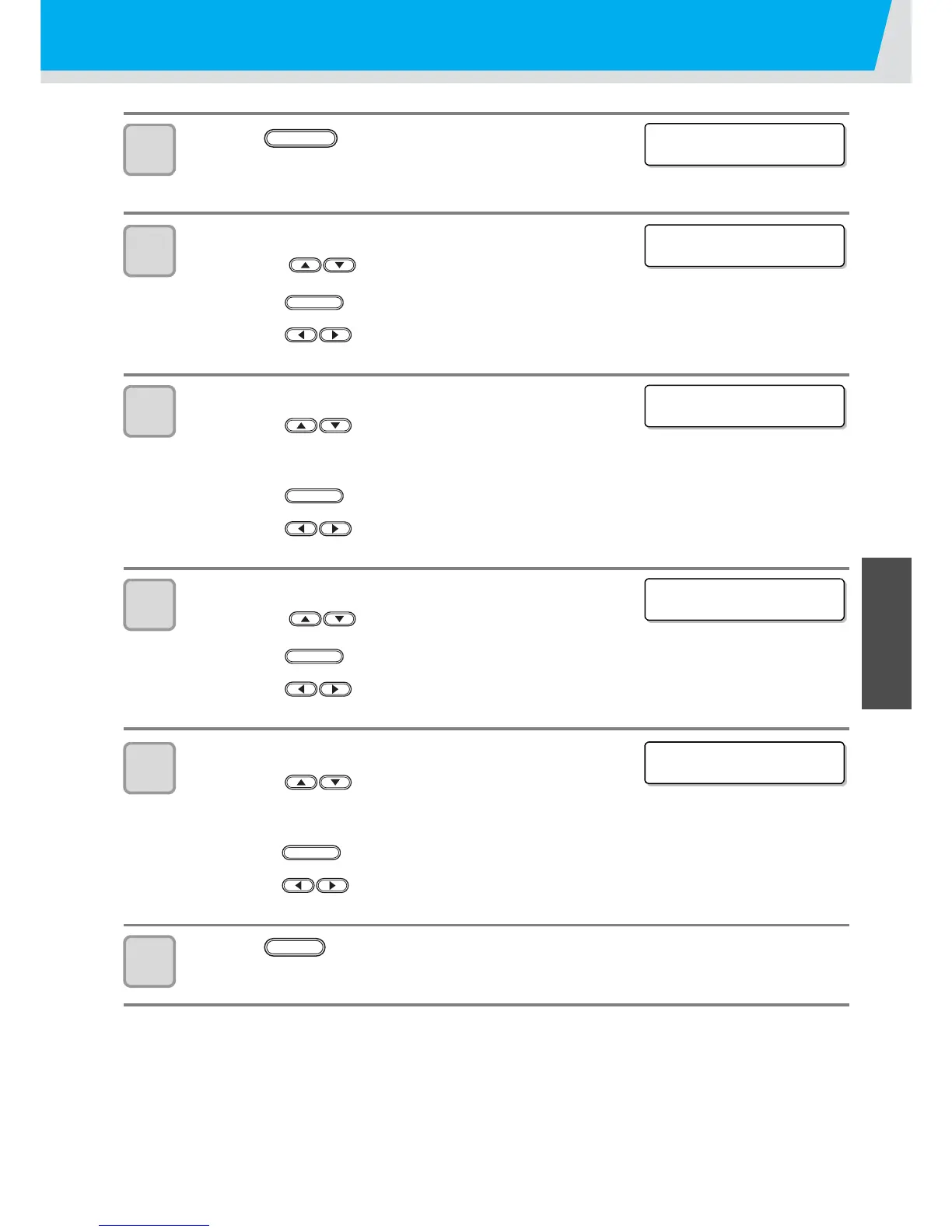Perform setting to reduce stripes between passes
3-9
3
Useful Function
8
Press the key.
• When selecting the “AUTO” in the Step 7, back to the step 4.
• When selecting the “MANUAL” in the Step 7, proceed to the step 9.
9
Set the pattern for the color ink.
(1) Press the keys to select a pattern from pattern 1 to
pattern 6.
(2) Press the
key.
Set the color ink pattern and proceed to Step 10.
(3) Press the key.
Set the color ink pattern and proceed to Step 11.
10
Set the smoothing for the color ink.
(1) Press the keys to select smoothing level.
•AUTO : Set the smoothing level automatically depending on printing mode.
•5~100% :
The MAPS2 effect become strong as the set value increase, and become weak as the set value
decrease.
(set in units of 5%)
(2) Press the key.
Set the color ink smoothing level and proceed to Step 9.
(3) Press the
key.
Set the color ink smoothing level and proceed to Step 12.
11
Set the pattern for the spot color.
(1) Press the keys to select a pattern from pattern 1 to
pattern 6.
(2) Press the key.
Set the spot color pattern and proceed to Step 12.
(3) Press the
key.
Set the spot color pattern and proceed to Step 9.
12
Set the smoothing level for the spot color ink.
(1) Press the keys to select smoothing level.
•Press the AUTO:Set the smoothing level automatically depending on printing mode.
•5~100% :
The MAPS2 effect become strong as the set value increase, and become weak as the set value
decrease.
(set in units of 5%)
(2)Press the key.
Set the spot color smoothing level and proceed to Step 11.
(3)Press the key.
Set the spot color smoothing level and proceed to Step 10.
13
Press the key several times to end the setting.
