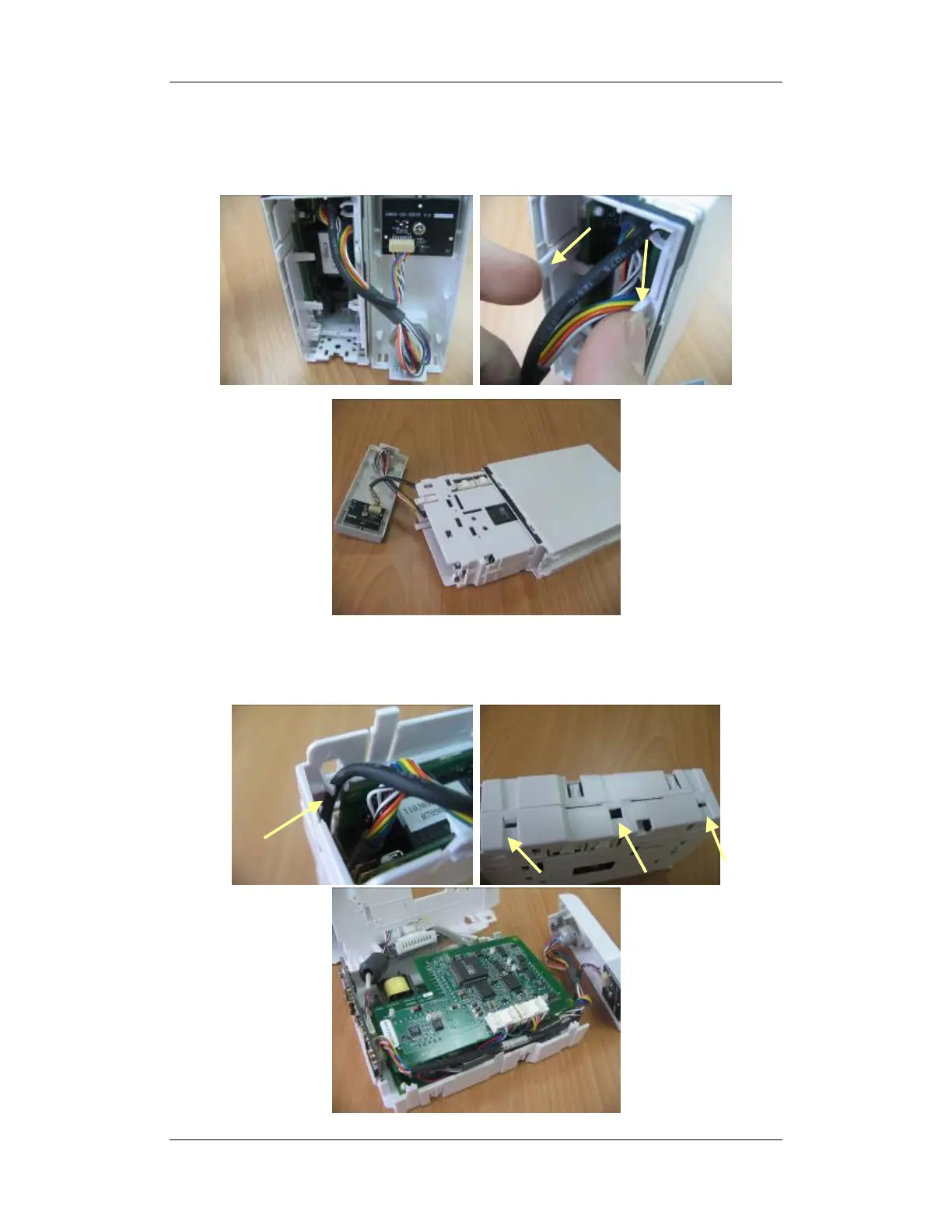5-18
5.3.13 Removing the CF Card Assembly
1. Unplug the cable that connects the CF card assembly and the mother board. Then,
unscrew the two M3×6 screws and remove the CF card assembly.
2. Unscrew the two M3×6 screws and remove the CF card assembly with the shield.
NOTE
z When reassembling the CF card assembly, be sure to install the CF card door first.