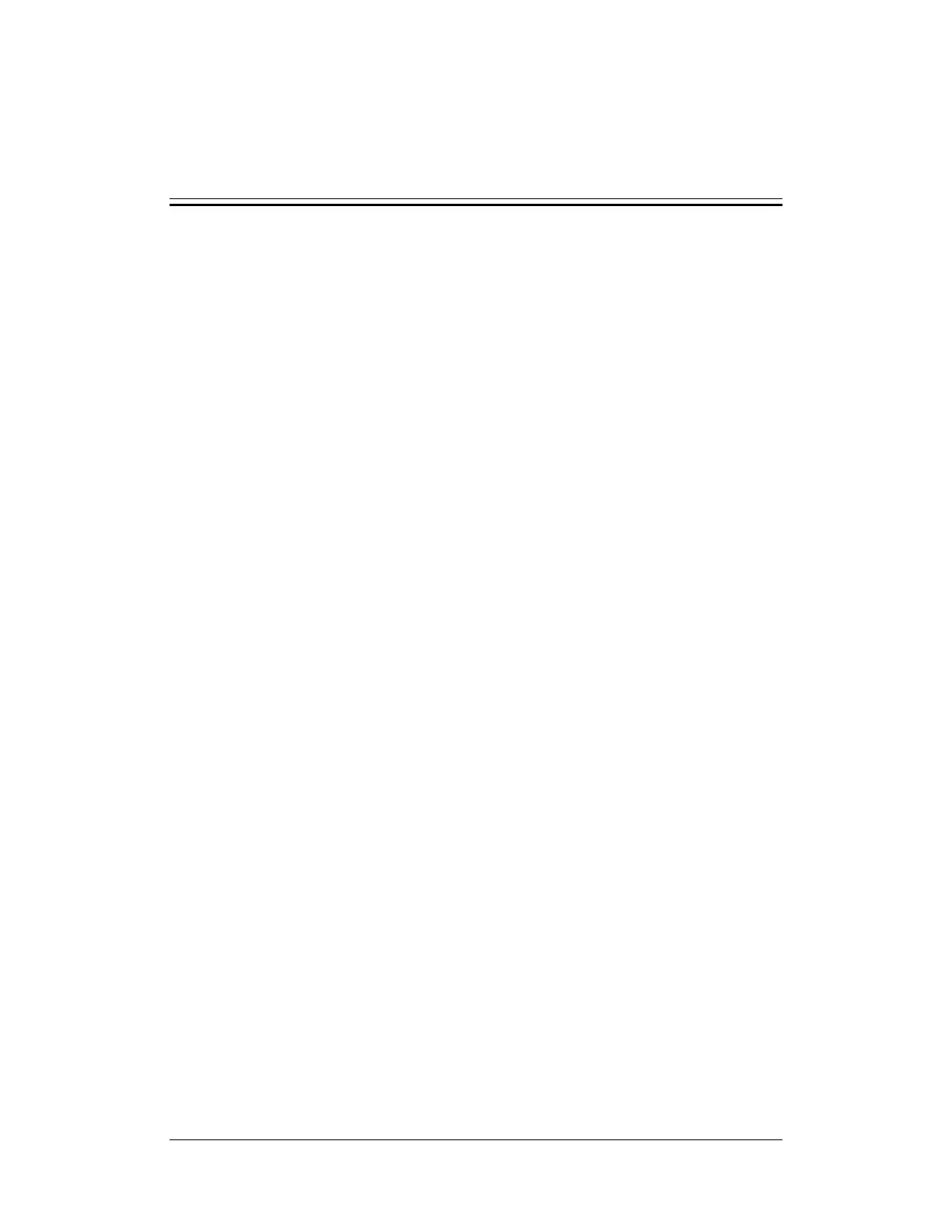3-37
3.11 BeneLink Module Check
3.11.1 Device Connection and Setup
Tools required:
External device (anesthesia machine, ventilator)
ID adapter that maches the external device
RJ45 connecting cable
Serial port adapting cable that maching the external device
Please refer to the following procedure to connect an external device:
1. Insert the BeneLink module into the module slot on the BeneView patient monitor.
2. Connect the ID adapter that matches the external device to the BeneLink module with a
RJ45 connecting cable.
3. Plug the ID adapter into the RS232 port on the external device. Some external devices
may have ports incompatible with the ID adapter. In this case, a serial port adapting
cable is required. Please be sure that you have selected the proper cable before
connection.
4. Stick a label indicating device name to the RJ45 connecting cable at the end nearby the
BeneLink module. When the BeneLink module is connected to several external devices,
you can tell the devices apart easily with these labels.
5. Switch the external device on.
External Device
ID Adapter
RJ45 Connecting
Cable
Label
BeneLink Module
Serial Port Adapting
Cable (Optional)
