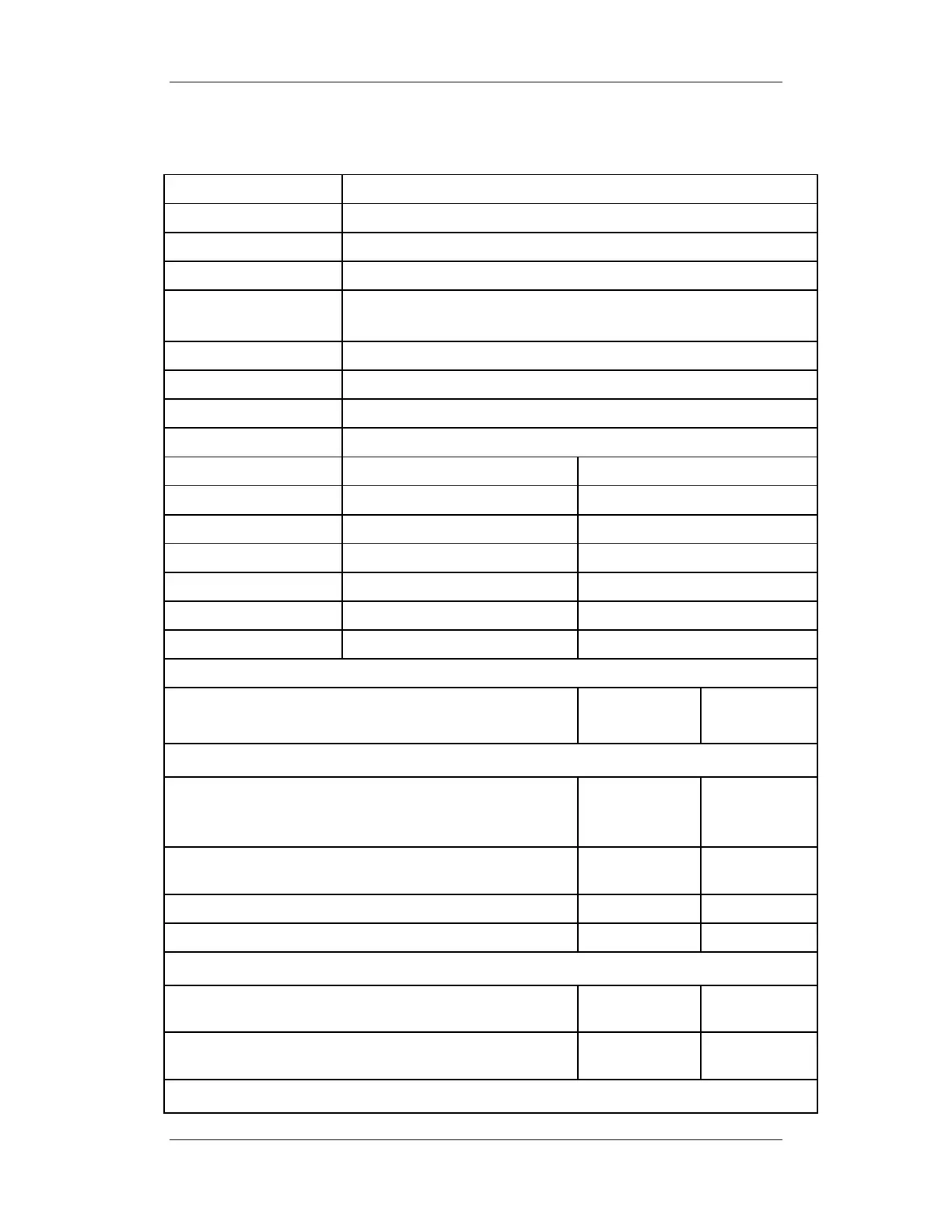3-13
5. In the [Calibrate AG] menu, the concentration of each measured gas and flow rate are
displayed.
If the difference between the measured gas concentration and the actual one is
within the tolerances in the user manual, a calibration is not needed.
If the difference for one gas composition or more gas compositions is outside of the
stated tolerances, a calibration for one gas composition or more gas compositions
should be performed. Select [Calibrate >>] to enter the calibrate menu.
6. Enter the vented gas concentration(s) for one gas composition or more gas compositions
which needs calibration. If only one gas composition in gas mixture is to be calibrated
i.e. CO
2
only, set the concentration of the other gases to 0.
7. Select [Start] to start a calibration.
8. If the calibration is finished successfully, the message [Calibration Completed!] is
displayed. If the calibration failed, the message [Calibration Failed!] is displayed.
Perform another calibration.
After the calibration finished, an accuracy test should be performed according to the
Accuracy Test chapter. If one gas composition of the gas mixture is outside of the stated
tolerances, please perform the calibration for the gas which reading is out of stated tolerances
by using the calibration gas cylinder or another calibration gas cylinder following the
instruction of Calibration chapter again.
WARNING
When performing AG calibration, be sure to dispose of exhaust gas properly.
CAUTION
Calibrate the AG module, if it has been transported for a long distance or not used
for a prolonged period of time.
Calibrate the AG module, if the module was subject to physical impact damage i.e.
dropped etc. or when the measured value(s) has a great deviation.
NOTE
For measurement of O
2
concentration more than 80%, it recommends to use gas
cylinder with 100% O
2
to do the O
2
calibration again.