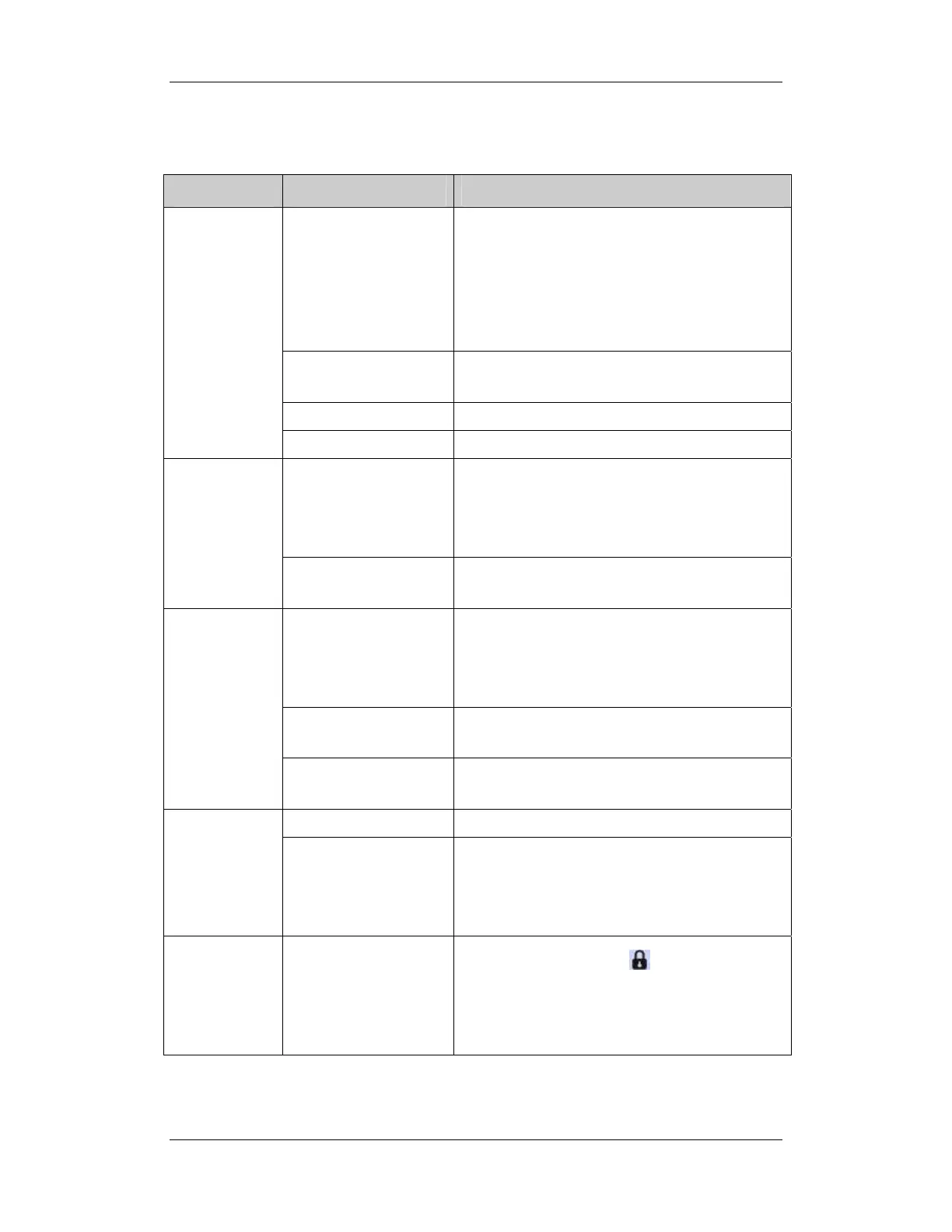3-39
External Device ID for ID adapter
Type of Serial Port Adapting
Cable
Drager Fabius GS/Plus/Trio 4446BBBA
GS: no need to use the
adapting cable: the ID adapter
can be plugged into the serial
port of the external device
directly.
Plus: type C
Trio: type C
Drager Primus 4450BBB0 Type C
TCM CombiM/TCM TOSCA 5443ABBD Type C
TOF-Watch SX 5457ABA9 Type C
Expand Model / Type A
3.11.2 Device Integration Function Test
3.11.2.1 Preparation
Prepare the tools needed for function test according to the type of the external device you
install. Please see the Instructions for Use of the corresponding external device for guidance.
For the function test of ventilator and anesthesia machine, at least the following tools are
needed:
BeneView patient monitor with BeneLink module properly installed
External device (anesthesia machine or ventilator) under test
Gas source(tube or gas cylindar), including air or O
2
at least, and N
2
O or other
anesthesia gases are optional
Tube that connects the patient(or test lung)
Test lung and a matching Y-pipe, or other accessories
3.11.2.2 Procedure and Items to Be Checked
Follow the steps below:
1. Connect the BeneLink module to the ventilatior or the anesthesia machine. Plaese see
Device Connection and Setup for more details.
2. Connect the gas supply and test lungs to the ventilator or anesthesia machine, turn on the
device, and configure as follows:
Setup up the serial port of the external device by refering to Serial Port
Configuraion List.