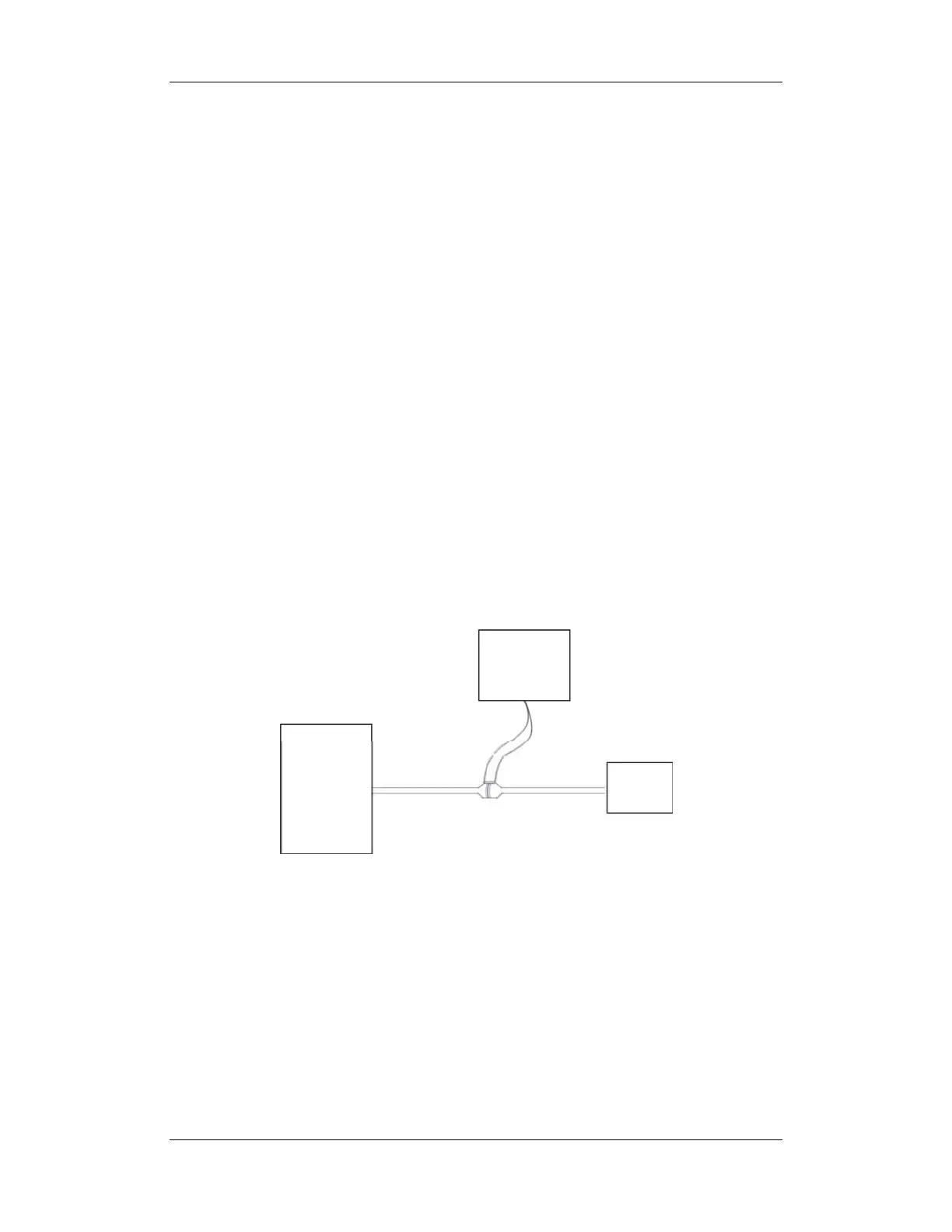3-23
3.4.9 Sidestream and Microstream CO
2
Module Tests
See section 3.2.3 Sidestream and Microstream CO
2
Module Tests.
3.4.10 AG Tests
See section 3.2.4 AG Tests.
3.4.11 ICG Test
Tool required:
ICG simulator (BZ-4575)
1. Connect the ICG simulator and the patient monitor using standard ICG cable and sensor.
2. Select [ICG setup]→ [Patient Demographics >>] and then input parameter values as
follows:
Height 180 cm CVP 6 mmHg
Weight 75 kg PAmean 8 mmHg
PAWP 10 mmHg
3. Switch on the simulator and set as follows: HR=60±1 bpm, VI=61±4/1000s,
TFC=32±2/kOhms. Then, start ICG monitoring.
4. After the measurement becomes stable and check that the measured results are as
follows: HR=60±2 bpm, VI=61±4/1000s, TFC=32±2/kOhms.
5. Set on the simulator as follows: HR=70±1 bpm, VI=48±4 /1000s, TFC=32±2 / kOhms,
and then start ICG monitoring. After the measurement becomes stable and check that the
measured results are as follows: HR=70±2 bpm, VI=48±4 /1000s, TFC=32±2 / kOhms.