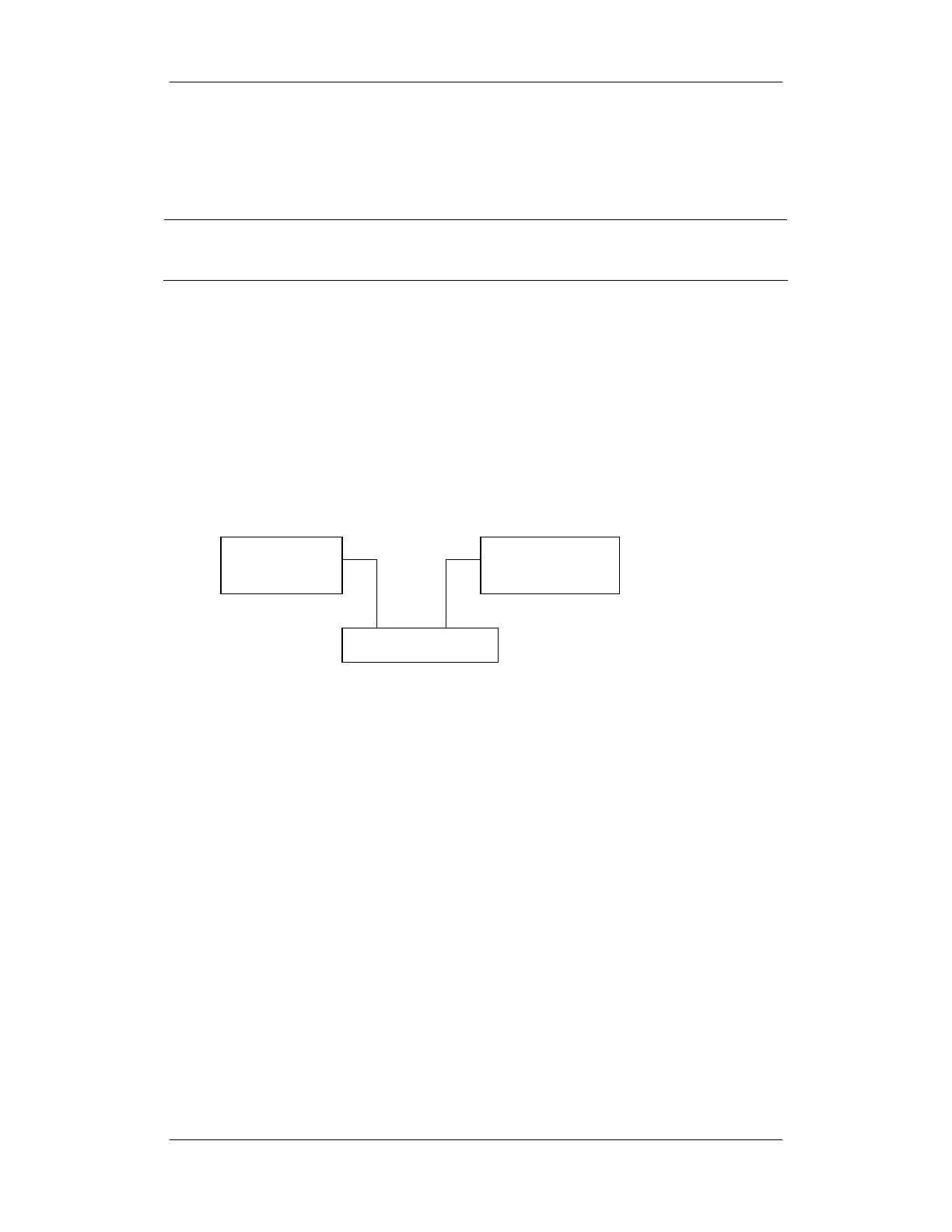3-27
3.4.15 PiCCO Tests
Performance Test
Tool required:
Medsim300B patient simulator
PiCCO IBP test cable (6800-J87)
Follow this procedure to perform the test:
1. Connect the patient simulator, the PiCCO IBP test cable and the PiCCO module.
2. Let the patient simulator outputs 0 mmHg respectively to the pArt channel and the
pCVP channel.
3. In the [pArt Setup] menu, select [pArt Zero >>]→[Zero].
4. In the [pCVP Setup] menu, select [pCVP Zero >>]→[Zero].
5. Let the patient simulator output static pressure 200 mmHg to pArt channel and 20
mmHg to pCVP channel.
6. The pArt value displayed on the monitor should be within 200 ± 4 mmHg, and pCVP
value within 20 ± 1 mmHg.
7. If the pArt error is beyond ±4 mmHg or pCVP error beyond ±1 mmHg, calibrate the
PiCCO module. If the module was calibrated with a dedicated reusable IBP sensor,
check the calibration together with this IBP sensor.
8. Let the patient simulator output ART signal to the pArt channel and pCVP signal to the
pCVP channel, verify that the pArt and pCVP waves are displayed correctly.
Pressure Calibration
Method 1
Tools required:
Medsim300B patient simulator
PiCCO IBP test cable (6800-J87)
Follow this procedure to perform the test:
1. Connect the patient simulator, the PiCCO IBP test cable and the PiCCO module.
2. Let the patient simulator outputs 0 mmHg respectively to the pArt channel and the
pCVP channel.
3. In the [pArt Setup] menu, select [pArt Zero >>]→[Zero].
4. In the [pCVP Setup] menu, select [pCVP Zero >>]→[Zero].
5. Set static pressure to 200 mmHg on the patient simulator.
