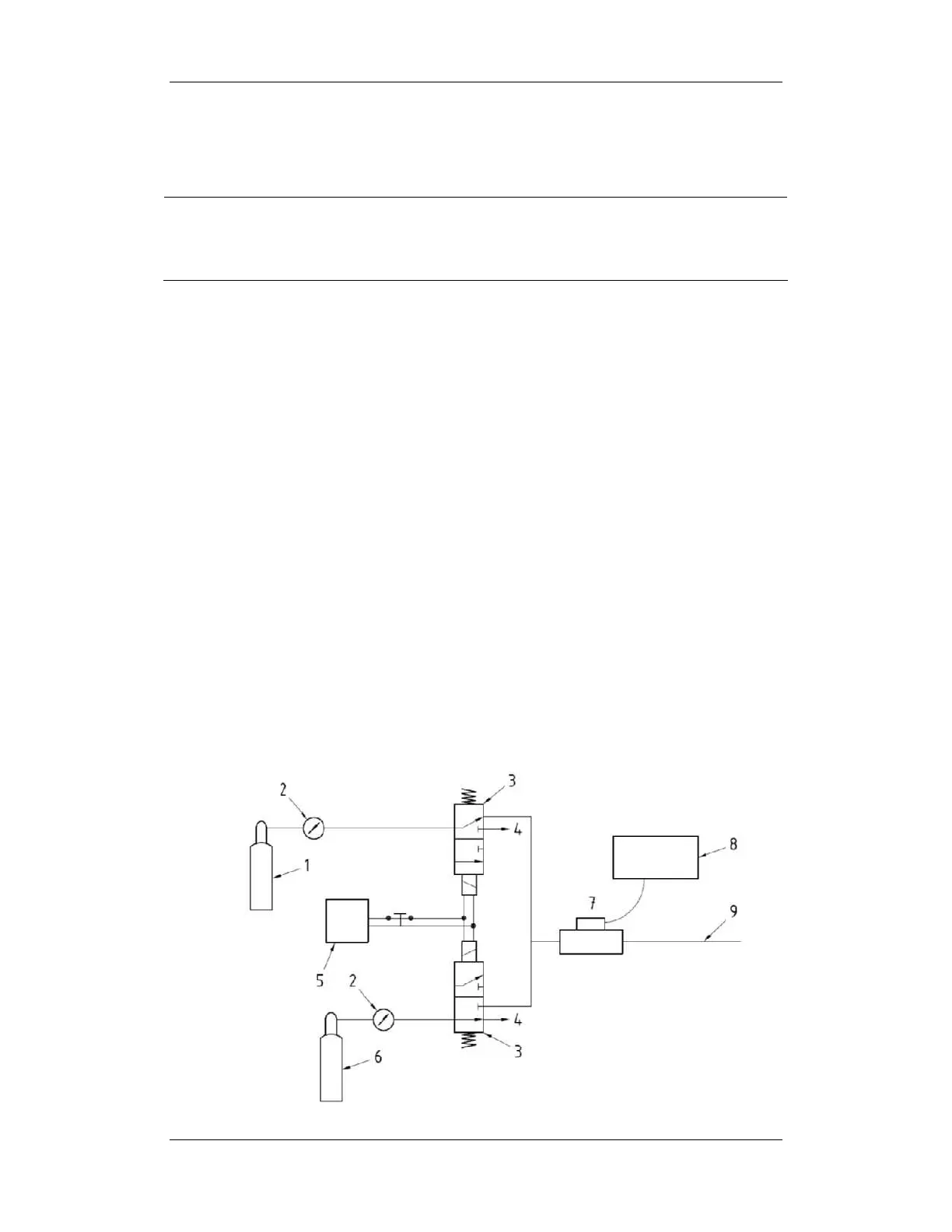3-20
6. Select the [Calibrate] button next to the desired IBP channel to start a calibration.
7. If the calibration is completed successfully, the message [Calibration Completed!] will
be displayed. Otherwise, a corresponding message will be displayed.
Method 2:
Tools required:
Standard sphygmomanometer
Balloon pump
Tubing
T-shape connector
To perform a calibration:
1. Connect the 3-way stopcock, the sphygmomanometer and the balloon pump through a
T-shape connector, as shown below.
2. Zero the transducer. Then open the stopcock to the sphygmomanometer.
3. Press the Main menu button on the equipment’s front panel. Select [Maintenance>>]→
[User Maintenance >>]→ enter the required password→[Cal. IBP Press. >>]. Then
configure IBP calibration value.
4. Inflate using the balloon pump until the reading of sphygmomanometer approximates
the preset calibration value.
5. Adjust the calibration value in the [Cal. IBP Press.] menu until it is equal to the reading
of sphygmomanometer
6. Select the [Calibrate] button to start a calibration
7. The message [Calibration Completed!] is displayed after a successful calibration. If
the calibration failed, the prompt [Calibration Failed!] will be displayed.
Sphygmomanometer
T-shape connector
3-way stopcoc
Pressure transducer
Pressure adapter cable
IBP Module