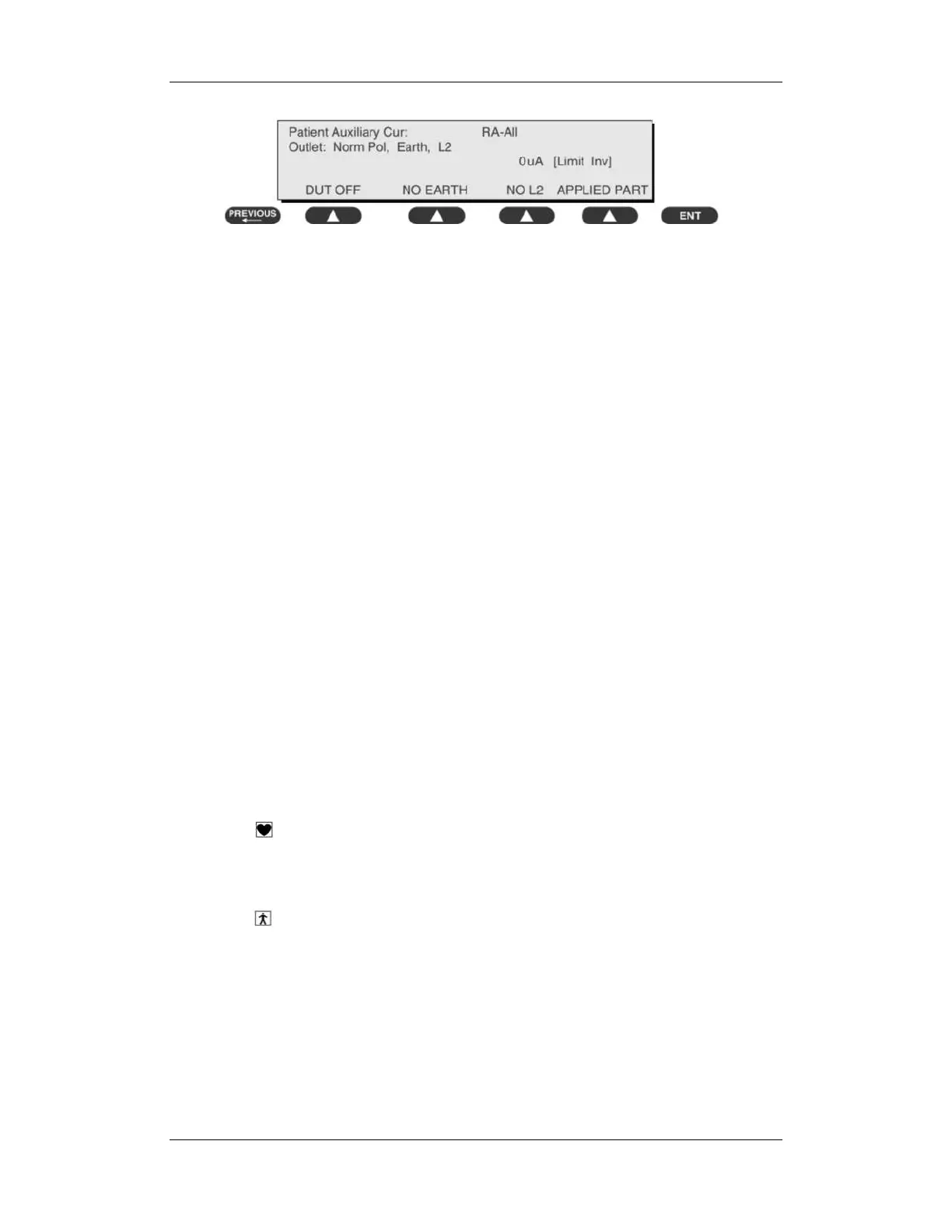A-8
Preparation
To perform a calibration from the Mains on Applied Part test, press CAL (SOFT KEY 2).
1. Disconnect ALL patient leads, test leads, and DUT outlet connections.
2. Press CAL to begin calibration, as shown:
If the calibration fails, the previously stored readings will be used until a passing
calibration has occurred. Also, the esc/stop key has no effect during calibration.
3. When the calibration is finished, the Mains on Applied Part test will reappear.
WARNING
z A 2-beep-per-second signal indicates high voltage present at the applied part
terminals while a calibration is being performed.
z High voltage is present at applied part terminals while measurements are being
taken.
To Perform the Test
1. From the MAIN MENU, or with the outlet unpowered, plug the DUT into the 601
2. Attach the applied parts to the 601PRO applied part terminals.
3. Attach the red terminal lead to a conductive part on the DUT enclosure.
4. Press shortcut key 7. The Mains on Applied Part test is displayed.
5. Select the desired outlet configuration and applied part to test using the appropriate
SOFT KEYS:
6. Press START TEST (SOFT KEY 1) to begin the test.
7. Press the print data key to generate a printout of the latest measurement.