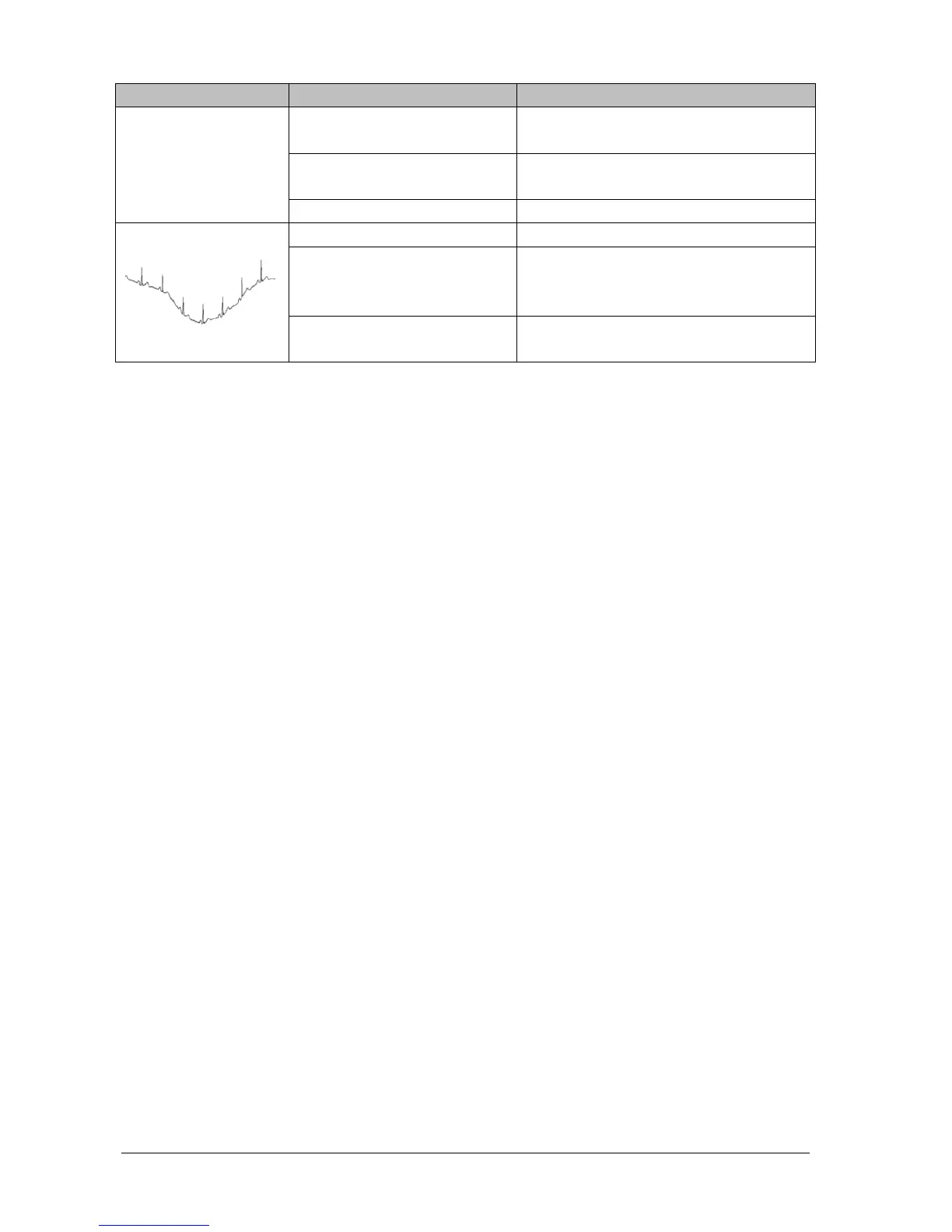8-24 Passport 12/Passport 8 Operator’s Manual
Symptoms Possible Cause Correction Action
No ECG Waveform Gain set too low Set the gain as required. For details, refer to section
8.5.4 Changing ECG Wave Settings.
Lead wires and patient cable not fully
or properly inserted
Check that the leadwires and patient cables are
properly connected.
Cable or lead wires damaged Change cable and lead wires.
Base Line Wander
Patient moving excessively Secure leadwires and cable to patient.
Electrodes dry or loose Repeat skin preparation as described in section
8.3.1 Preparing the Patient and Placing the
Electrodes and apply fresh and moist electrodes.
ECG Filter set to ST or Diagnostic
mode
Set ECG Filter to “Monitor” mode.
.
