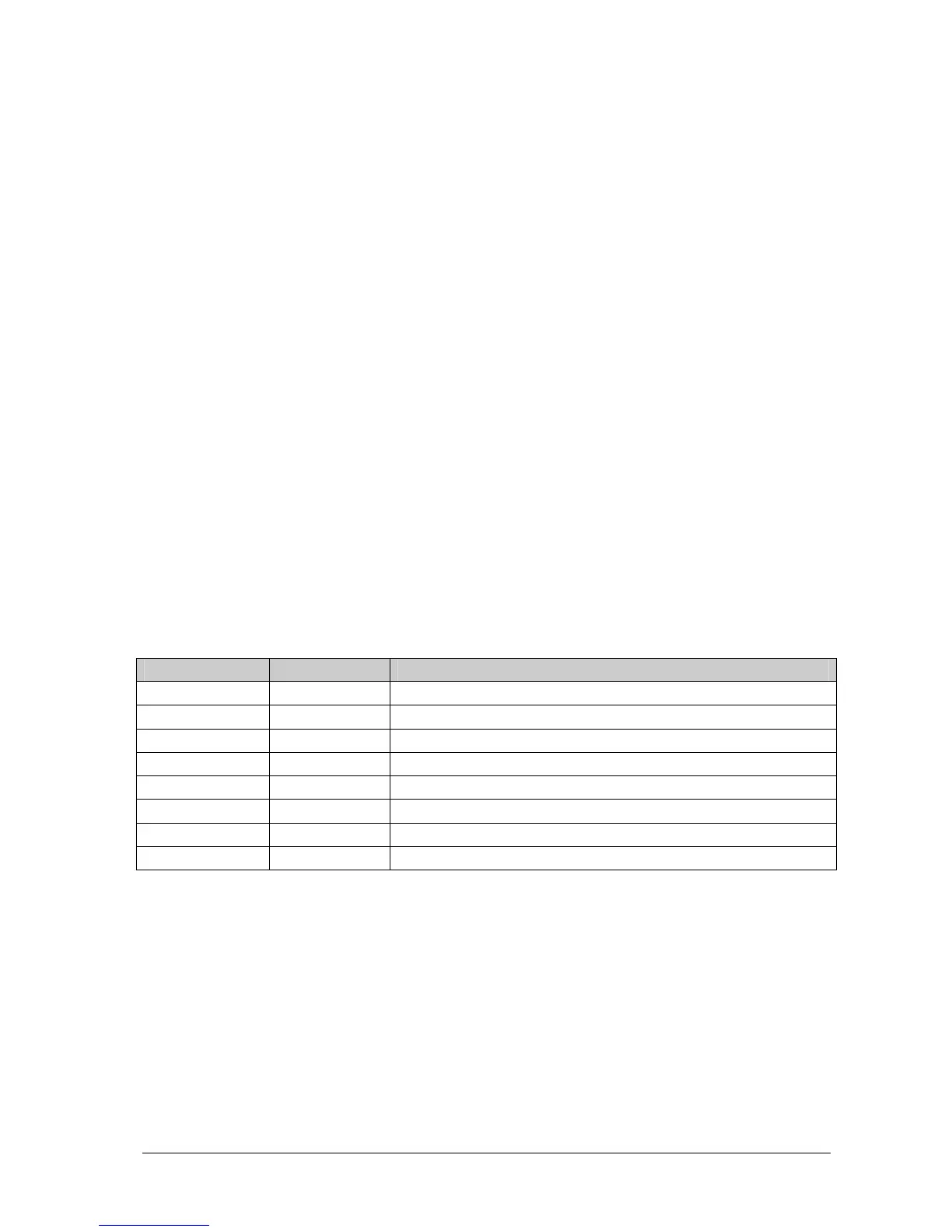Passport 12/Passport 8 Operator’s Manual 20-5
20.4 Ventilation Calculations
20.4.1 Performing Calculations
To perform a ventilation calculation:
1. Select [Main Menu]→[Calc >>]→[Ventilation >>], or select [Calculations] QuickKey→[Ventilation >>].
2. Enter values for calculation. If the monitor is connected to an anesthesia machine or a ventilator, the system
automatically loads the supported parameter values to the [Ventilation Calculation] window.
3. Select the [Calculate] button. The system performs a calculation per the current settings and displays the
calculated values.
If a calculated value is outside the range, its background will highlight in yellow. You can select [Range] to
view its normal range in the unit field.
Invalid values are displayed as [---].
In the [Ventilation Calculation] window, you can:
Change the pressure unit by selecting [Press. Unit] and then selecting the appropriate setting. Corresponding
pressure values shall convert and update automatically.
Trigger a recording by selecting the [Record] button. The displayed ventilation calculations are printed out by
the recorder.
Review the previously performed calculations by selecting [Review].
20.4.2 Entered Parameters
Abbreviation Unit Full spelling
FiO
2
% percentage fraction of inspired oxygen
RR rpm respiration rate
PeCO
2
mmHg partial pressure of mixed expiratory CO
2
PaCO
2
mmHg partial pressure of carbon dioxide in the arteries
PaO
2
mmHg partial pressure of oxygen in the arteries
TV ml tidal volume
RQ None respiratory quotient
ATMP mmHg atmospheric pressure
