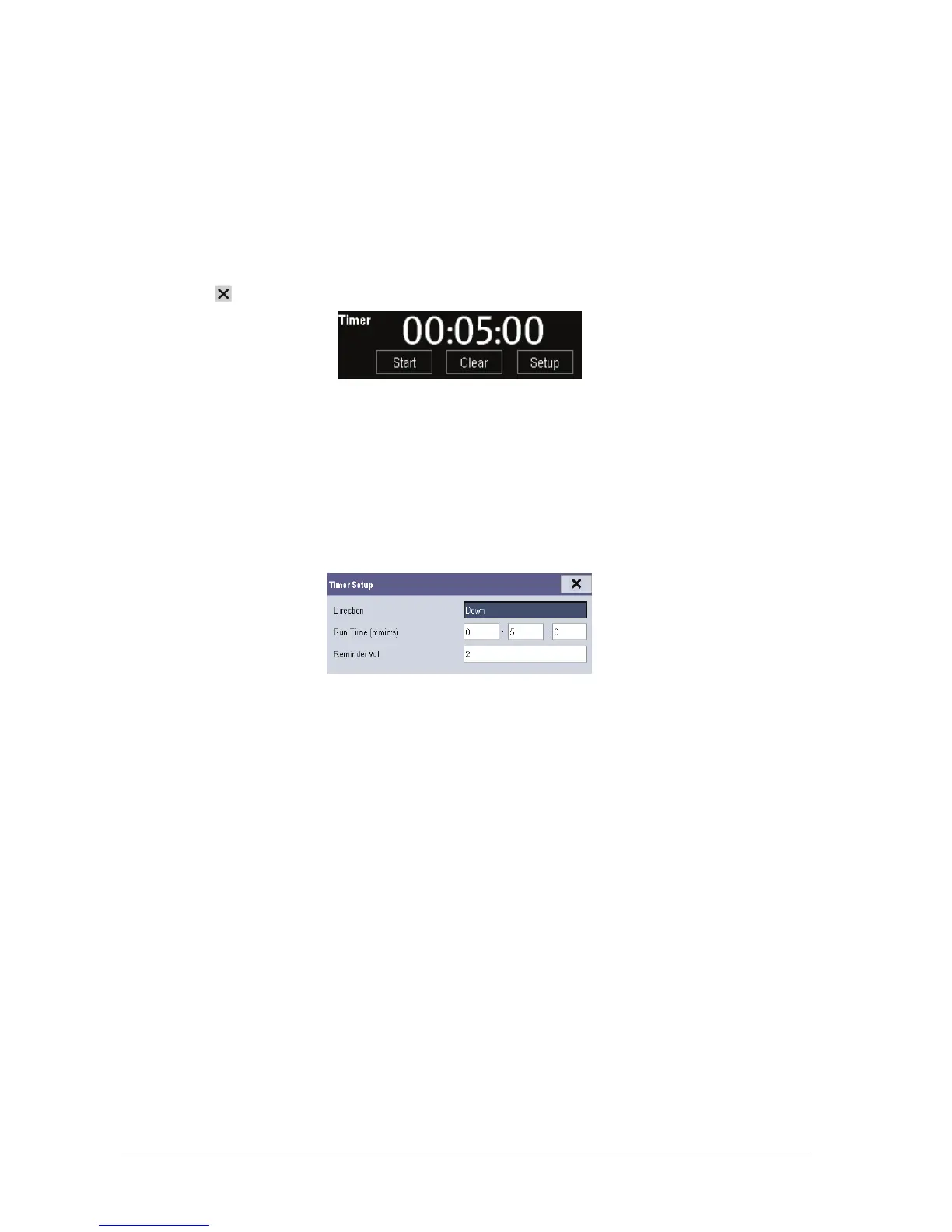3-8 Passport 12/Passport 8 Operator’s Manual
3.10 Displaying the Timer
To display the timer in the main screen:
1. Select [Main Menu]→[Screen Setup>>]→[Screen Layout >>] to access the [Screens] window.
2. Select [Screen Setup] tab.
3. In Area C, select [Timer] from the drop-down list of the desired parameter area. Refer to section 3.9 Setting the
Screen.
4. Select
to exit the window. The main screen will display the timer.
Select [Start] or [Pause] to start or pause timing.
Select [Clear] to clear current timing result.
Select [Setup] to access the [Timer Setup] window, in which you can set the [Direction] to [Up] or [Down]. If you
select [Down], you should set:
[Run Time(h:min:s)]: The available time range is 0 to 100 hours, and the default time is 5 minutes.
[Reminder Vol]: During the last 10 seconds of the countdown, the system issues reminder tone. The
available volume range is 0 to 10. 0 means off, and 10 the maximum volume.
3.11 Changing General Settings
This chapter covers only general settings such as language, brightness, date and time, etc. Refer to measurement and
other settings in their respective sections.
3.11.1 Setting up a Monitor
To install a monitor or change its location:
1. Select [Main Menu]→[Maintenance >>]→[User Maintenance >>]→enter the required password.
2. In the [User Maintenance] menu, set [Monitor Name], [Department] and [Bed No.], or edit their settings.
3.11.2 Changing Language
To change the language:
1. Select [Main Menu]→[Maintenance >>]→[User Maintenance >>]→enter the required password.
2. In the [User Maintenance] menu, select [Language] and then select the desired language.
3. Restart the monitor.
