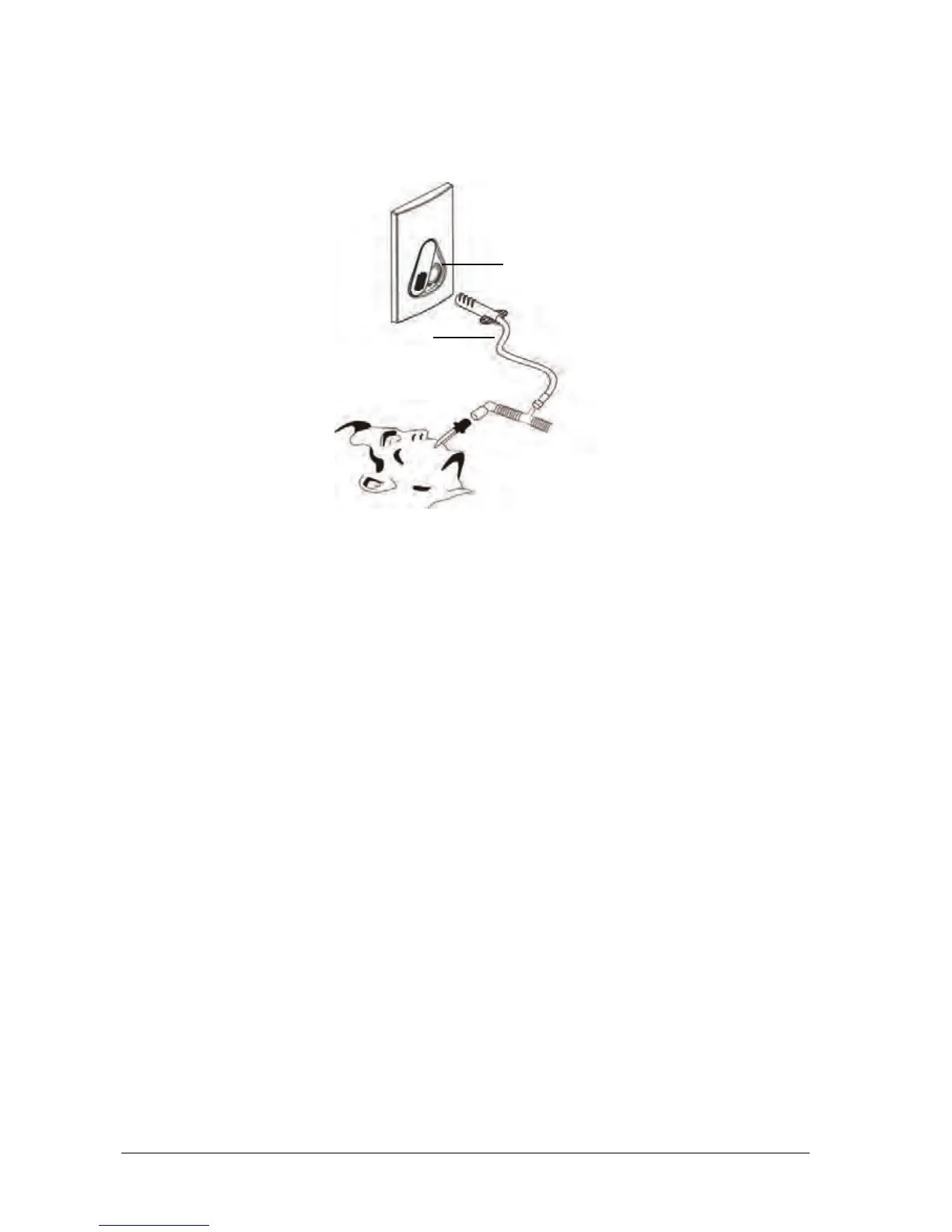16-4 Passport 12/Passport 8 Operator’s Manual
16.3.2 Making a Microstream CO
2
Measurement
Connect the sampling line to the module and then connect the CO
2
components as shown below. After warm-up is
finished, you can perform CO
2
measurements.
16.4 Changing CO
2
Settings
16.4.1 Accessing CO
2
Menus
By selecting the CO
2
parameter window, you can access the [CO2 Setup] menu.
16.4.2 Entering the Standby Mode
The Standby mode of the CO
2
module relates to the Standby mode of the monitor as follows:
If the monitor enters the Standby mode, the CO
2
module will also enter the Standby mode.
If the monitor exits the Standby mode, the CO
2
module will also exit the Standby mode.
If the CO
2
module enters or exits the Standby mode, it will not affect the monitor.
To enter or exit the Standby mode manually:
1. Select [Operating Mode] in the [CO2 Setup] menu
2. Select [Standby] or [Measure].
When you set the sidestream CO
2
module to the Standby mode, the CO
2
gas sample intake pump automatically sets the
sample flow rate to zero. When exiting the Standby mode, the CO
2
module continues to work at the previously set
sample flow rate.
For the sidestream CO
2
module, you can set a delay time after which, the CO
2
module will enter the Standby mode if no
breath is detected.
Sampling line
Connector for sampling line
