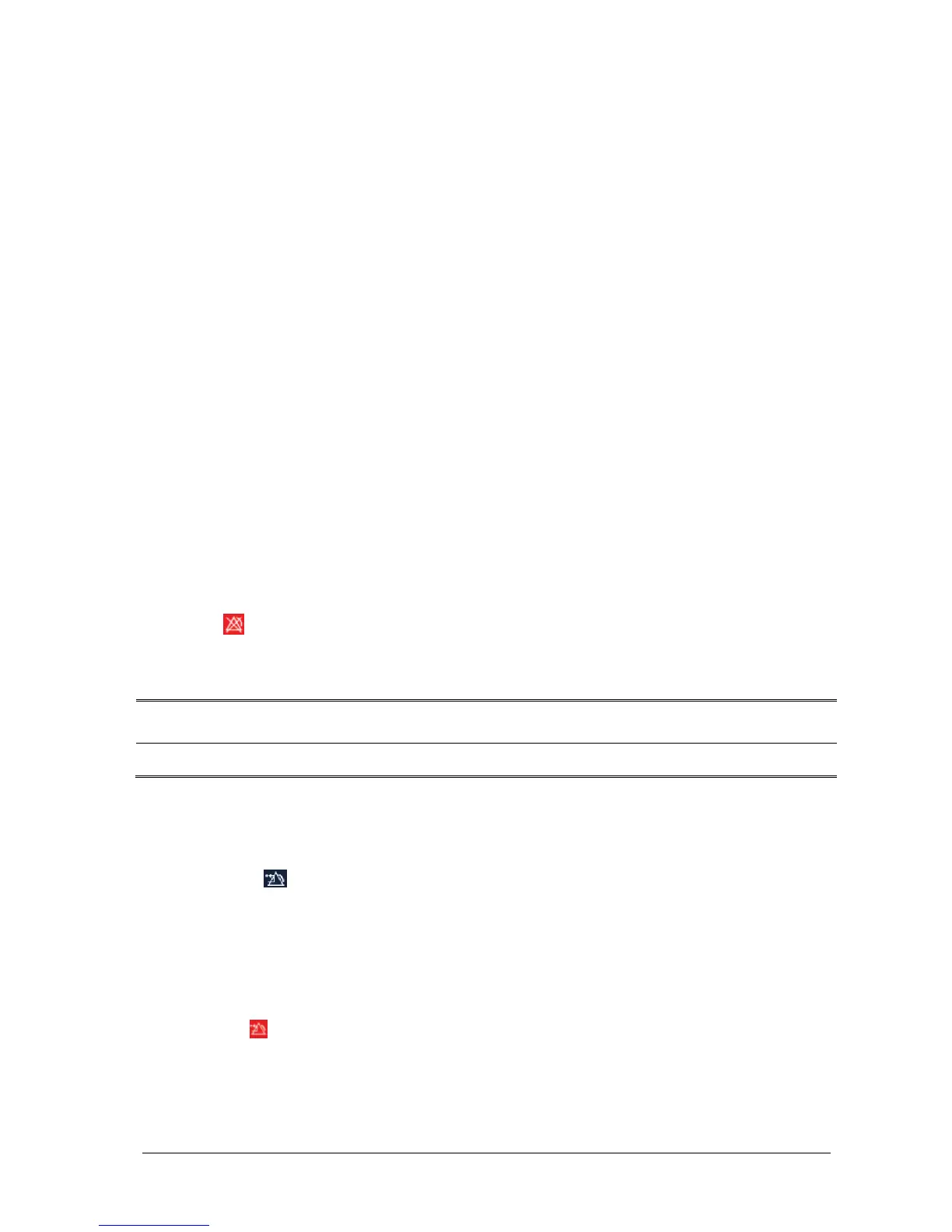Passport 12/Passport 8 Operator’s Manual 7-11
If the time interval of the monitor’s last shutdown from this start-up is greater than 2 minutes, the monitor enters into
the alarm paused status as soon as it is turned on. The alarm pause time is fixed to be 2 minutes.
When the alarm pause time expires, the alarm paused status is automatically cancelled and the alarm tone will sound.
You can also cancel the alarm paused status by pressing the [Alarm Pause] hardkey.
You can set the alarm pause time to [1 min], [2 min], [3 min], [5 min], [10 min], [15 min], or [Permanent]. The default
alarm pause time is 2 minutes.
1. Select [Main Menu]→[Maintenance >>]→[User Maintenance >>]→enter the required password.
2. Select [Alarm Setup >>]→[Alarm Pause Time] and then select the appropriate setting from the pop-up list.
7.7 Switching Off All Alarms
If [Alarm Pause Time] is set to [Permanent], the monitor enters into the alarm off status after the [Alarm Pause]
hardkey is pressed. During the alarm off status:
For physiological alarms, no alarm lamps flash and no alarms are sounded.
For physiological alarms, no numerics or alarm limits flash.
No physiological alarm messages are shown.
[Alarm Off] is displayed in the physiological alarm area with a red background.
For technical alarms, no alarms are sounded.
The
alarm off symbol is displayed in the alarm symbol area.
You can cancel the alarm off status by pressing the [Alarm Pause] hardkey.
WARNING
Pausing or switching off alarms may result in a hazard to the patient.
7.8 Resetting Alarms
By selecting the QuickKey, you can reset the alarm system to acknowledge the on-going alarms and enable the
alarm system to respond to a subsequent alarm condition.
For physiological alarms, except the NIBP-related alarms, when the alarm system is reset:
The alarm sound is silenced.
A √ appears before the alarm message, indicating that the alarm is acknowledged.
The icon
appears in the alarm symbol area.
The parameter numeric and alarm limits still flash.
