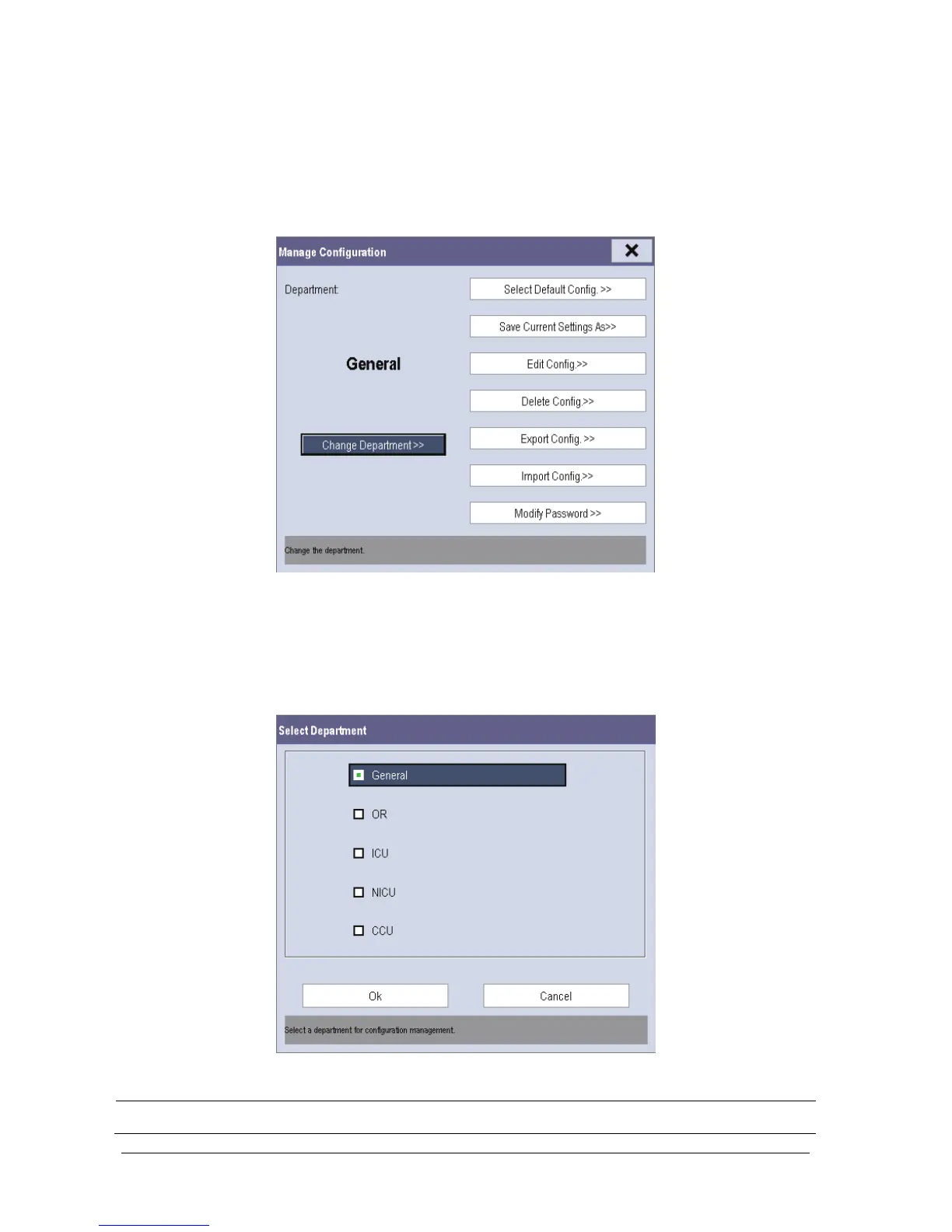5-2 Passport 12/Passport 8 Operator’s Manual
5.2 Entering the [Manage Configuration] Menu
To access the [Manage Configuraion] menu:
1. Press the [Menu] hardkey on the monitor’s front panel to enter the [Main Menu].
2. Select [Maintenance >>]→[Manage Configuration >>]. Enter the required password and then select [Ok].
5.3 Changing Department
If the current department configuration is not the one you want to view, you can select [Change Department >>] in the
[Manage Configuration] menu and then choose the one you want for viewing as shown below.
NOTE
Changing the department will delete all current user configurations.
