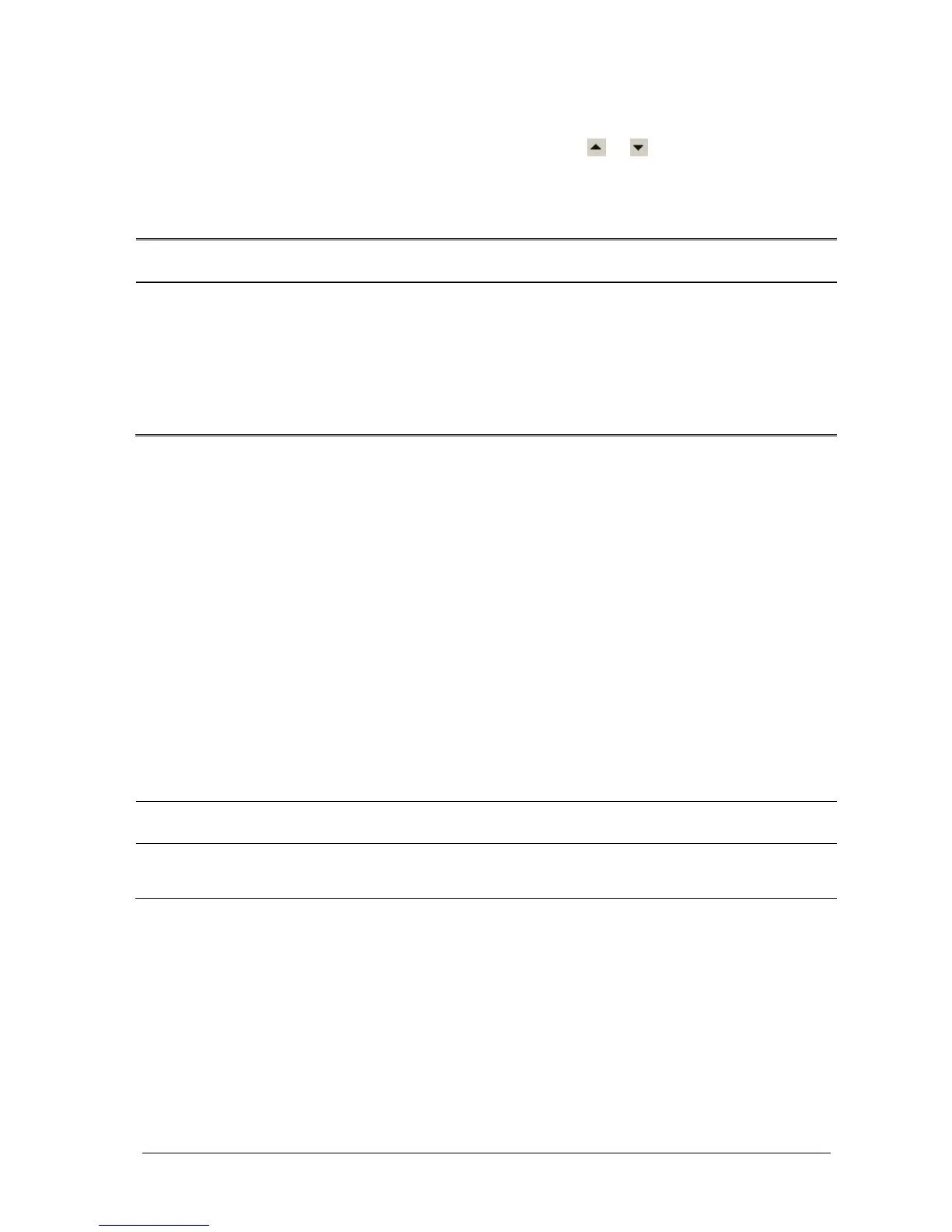Passport 12/Passport 8 Operator’s Manual 14-9
2. After obtaining a stable PAWP waveform, press the [Freeze] key to freeze the waveform and deflate the balloon.
3. You can adjust the PAWP scale to an appropriate position by adjusting or beside the [Adjust] button.
Press the [Confirm] key to save one PAWP measurement.
4. If you need to start a new measurement, select [Next Measure].
WARNING
Prolonged inflation can cause pulmonary hemorrhage, infarction or both. Inflate the balloon for the
minimum time necessary to get an accurate measurement.
If the PAWP is greater than the PA (systolic), deflate the balloon and report the incident in accordance with
hospital policy. Because the pulmonary artery could be accidentally ruptured, and the PAWP value derived
will not reflect the patient’s hemodynamic state, but will merely reflect the pressure in the catheter or
balloon.
14.8.3 Understanding the PAWP Setup Menu
Select [Setup] to enter the [PAWP Setup] menu. In this menu, you can:
Select an ECG lead wave as the first reference wave.
Select a respiration wave as the second reference wave.
Select a sweep speed for the displayed waveform.
Change the size of the PA waveform by adjusting the scale height.
14.9 Troubleshooting
This section lists the problems that might occur. If you encounter the problems when using the equipment or
accessories, check the table below before requesting for services. If the problem persists, contact your service personnel.
CAUTION
Never try to disassemble the equipment or supplied accessories. There are no internal user-serviceable
parts.
