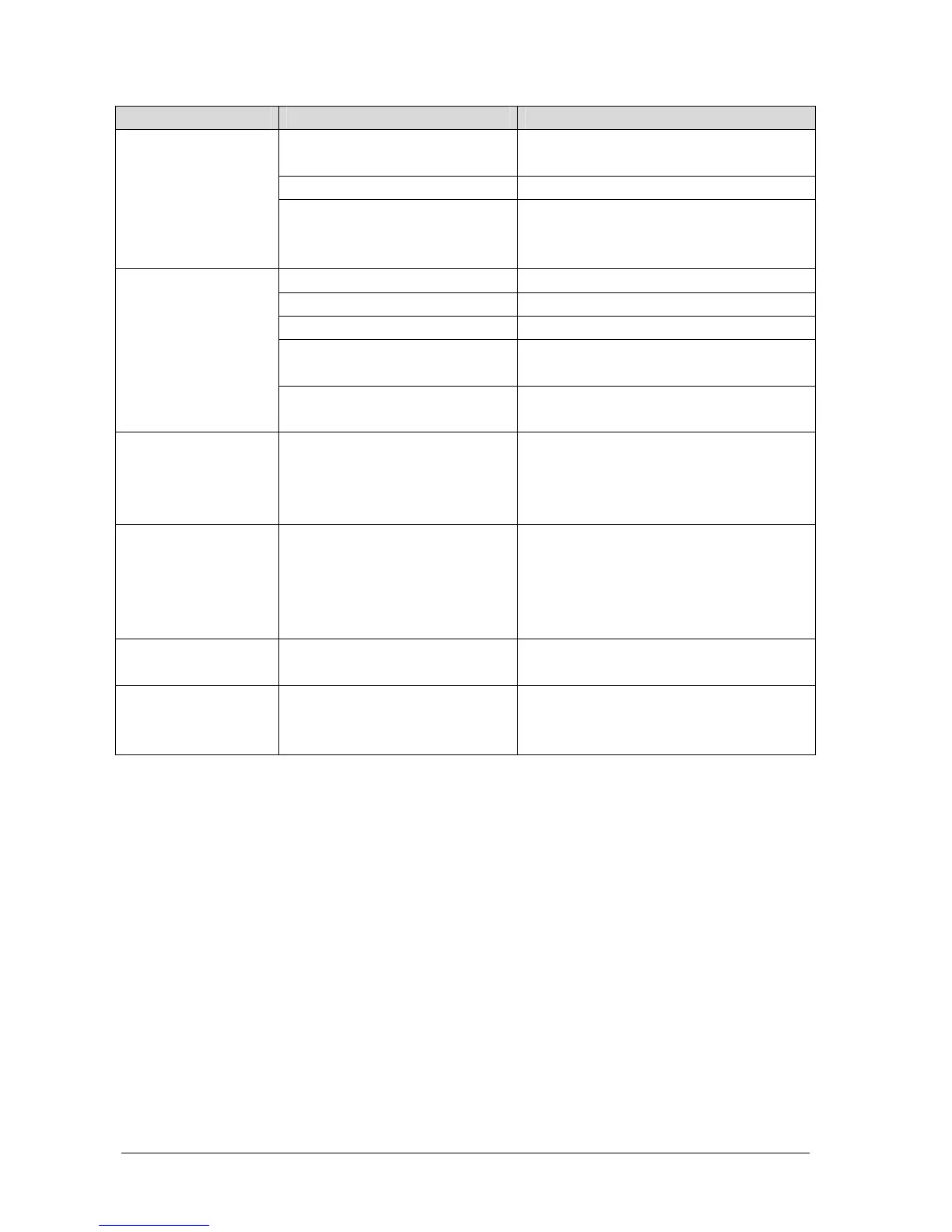14-10 Passport 12/Passport 8 Operator’s Manual
Symptoms Possible Cause Correction Action
Damped invasive
waveform
Air bubbles in tubing Eliminate air from tubing as described in section
14.4 Setting Up the Pressure Measurement.
Kinked catheter Change the position of catheter.
Blood in tubing Pressurize the solution bag to 300 mmHg. For
details, refer to the instructions for use of the
solution bag.
IBP not displayed/no IBP
waveform
Improper setup Check display setup in monitor setup.
Cable not plugged in Check that the cables are properly connected.
Transducer not connected. Check that the transducer is properly connected.
Stopcock turned improperly. Check that the stopcock is turned to the correct
position.
Transducer not zeroed Check and zero the transducer as described in
section 14.3 Zeroing the Transducer.
Dashes “- -” display in place
of numerics.
The measured result is invalid or out of
range.
IBP might be set to non-pulsatile labels
like CVP, LA, RA, and ICP.
Change to a pulsatile label.
Abnormally high or low
readings
Transducer too High or too Low. Adjust the position of the transducer and make
sure that it is level with the heart, approximately at
the level of the midaxillary line.
Zero the transducer as described in 14.3 Zeroing
the Transducer.
Unable to Zero Stopcock not open to atmosphere. Check the transducer and make sure the stopcock
is turned to the air.
PAWP button disabled One IBP channel must be labeled PA Label an IBP channel as PA. (Also Label an IBP
channel as P1/P2/P3/P4, it will automatically
change to PA)
