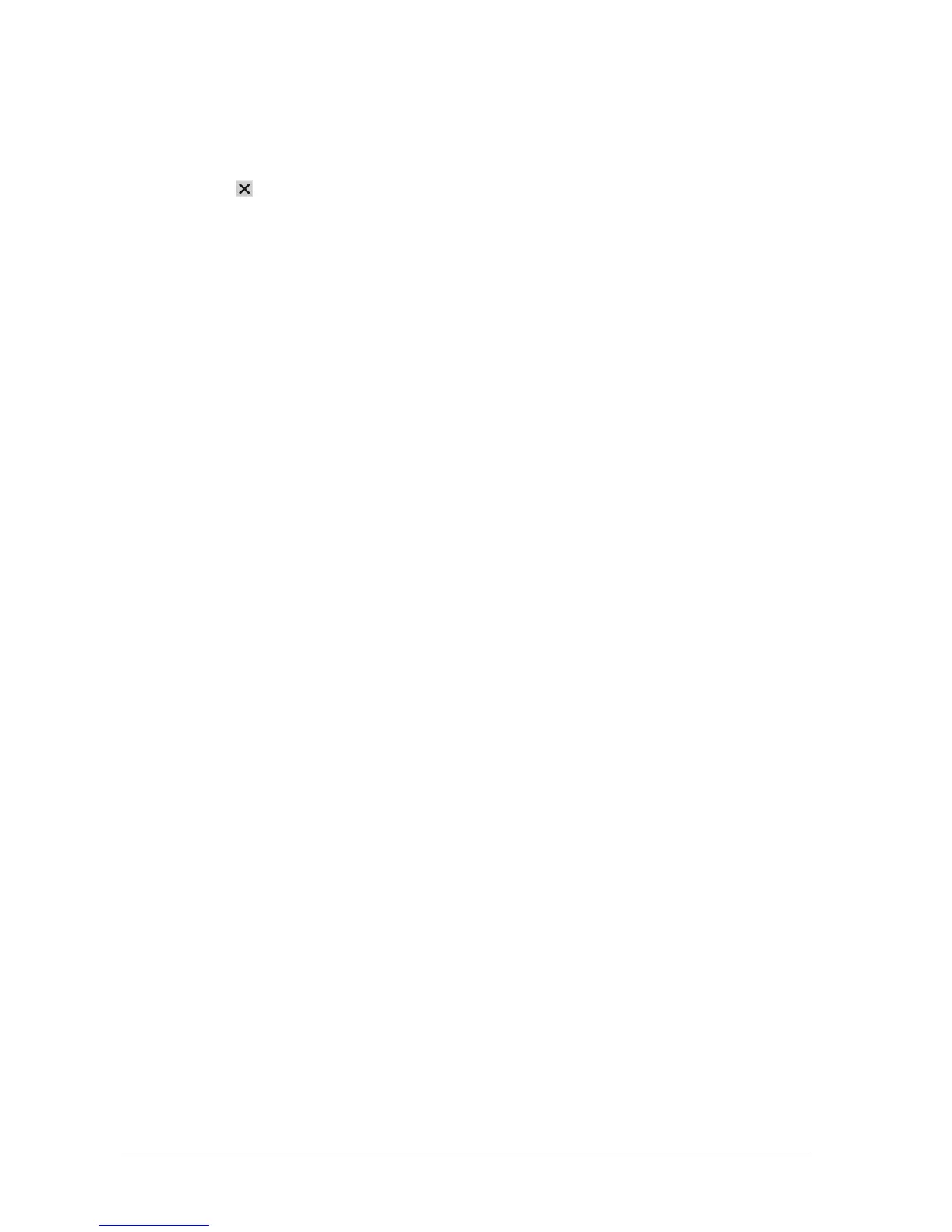18-2 Passport 12/Passport 8 Operator’s Manual
18.3 Unfreezing Waveforms
To unfreeze the frozen waveforms, you can either:
Select the
button at the upper right corner of the [Freeze] menu,
Select the [Freeze] hardkey on the monitor’s front panel, or
Perform any other action that causes the screen to be readjusted or opens a menu, such as inserting or removing a
module, pressing the [Menu] hardkey, etc.
18.4 Recording Frozen Waveforms
To record the frozen waveforms:
1. In the [Freeze] menu, select, in order, [Wave 1], [Wave 2] and [Wave 3] and then select your desired waveforms.
2. Select the [Record] button. The selected waveforms and all numerics at the frozen time are printed out by the
recorder.
