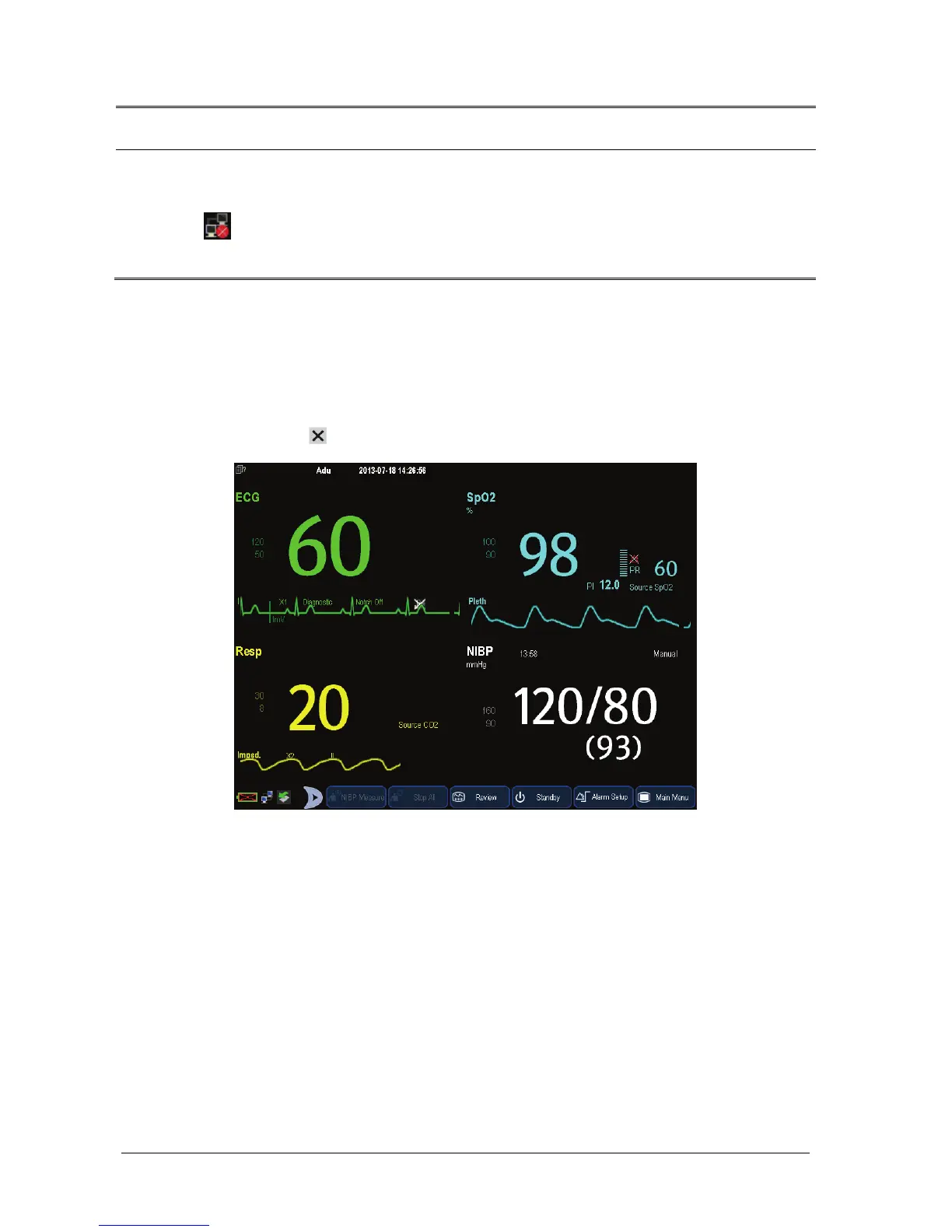6-6 Passport 12/Passport 8 Operator’s Manual
WARNING
The data presented in the [View Other Patient] window has a delay. Do not rely on this window for realtime
data.
The icon indicates network disconnection. You cannot view other monitors when this icon is
displayed.
6.5 Understanding the Big Numerics Screen
To enter the big numerics screen:
1. Select the [Screens] QuickKey, or [Main Menu]→[Screen Setup >>]→[Screen Layout >>].
2. Select [Big Numerics]→
.
You can select your desired parameters to display in this screen: select the [Screens] QuickKey→[Big Numerics Screen
Setup] and then select the parameters you want to view. For parameters having a waveform, the waveform will also be
displayed.
