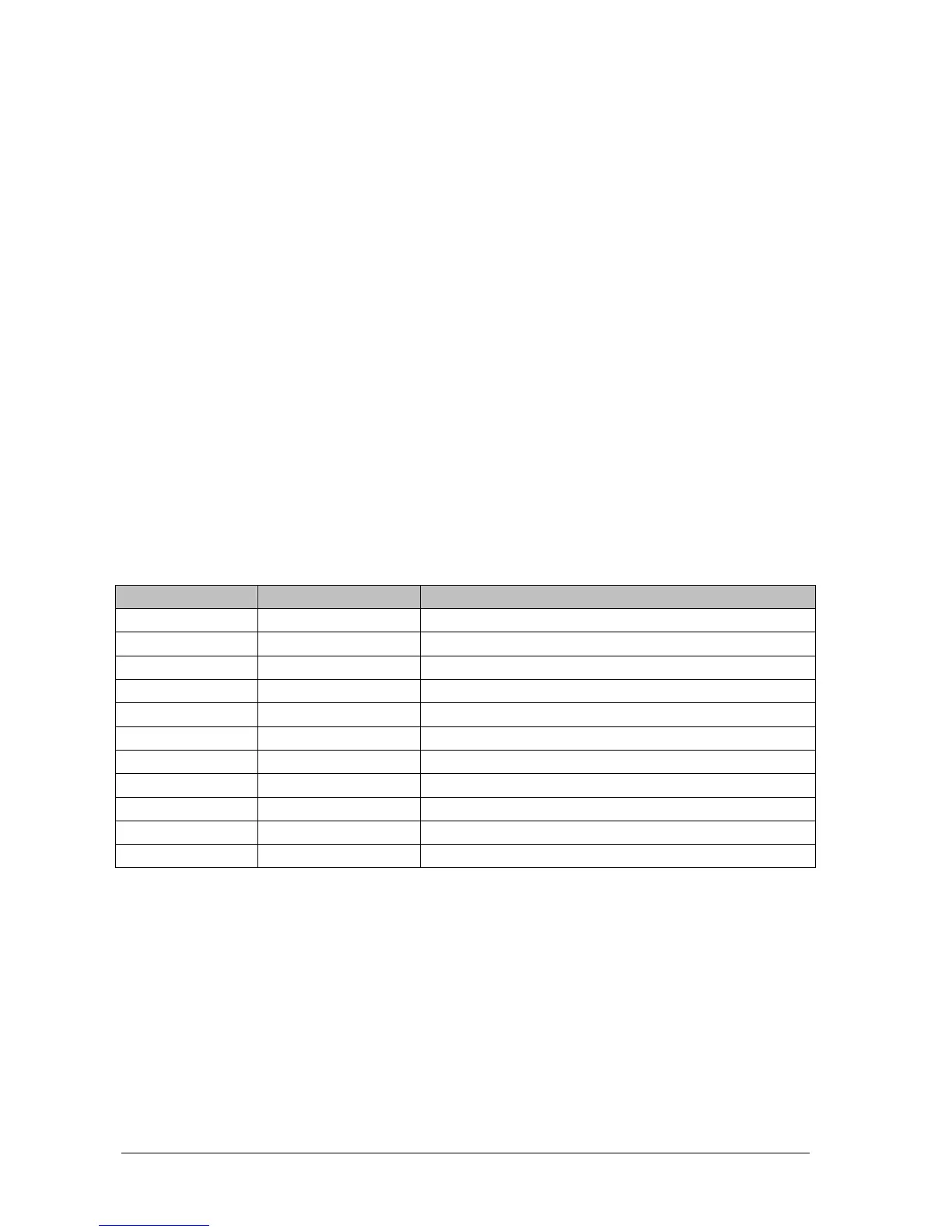20-8 Passport 12/Passport 8 Operator’s Manual
20.6 Renal Calculations
20.6.1 Performing Calculations
To perform a renal calculation:
1. Select [Main Menu]→[Calc >>]→[Renal >>], or select [Calculations] QuickKey→[Renal >>].
2. Enter values for calculation.
3. Select the [Calculate] button. The system performs a calculation per the current settings and displays the
calculated values.
If a calculated value is outside the range, its background will highlight in yellow. You can select [Range] to
view its normal range in the unit field.
Invalid values are displayed as [---].
In the [Renal Calculation] window, you can:
Trigger a recording by selecting the [Record] button. The displayed renal calculations are printed by the
recorder.
Review the previously performed calculations by selecting [Review].
20.6.2 Entered Parameters
Abbreviation Unit Full spelling
URK mmol/L urine pstassium
URNa mmol/L urinary sodium
Urine ml/24h urine
Posm mOsm/ kgH
2
O plasm osmolality
Uosm mOsm/ kgH
2
O urine osmolality
SerNa mmol/L serum sodium
Cr
μmol/L
creatinine
UCr
μmol/L
urine creatinine
BUN mmol/L blood urea nitrogen
Height cm height
Weight kg weight
