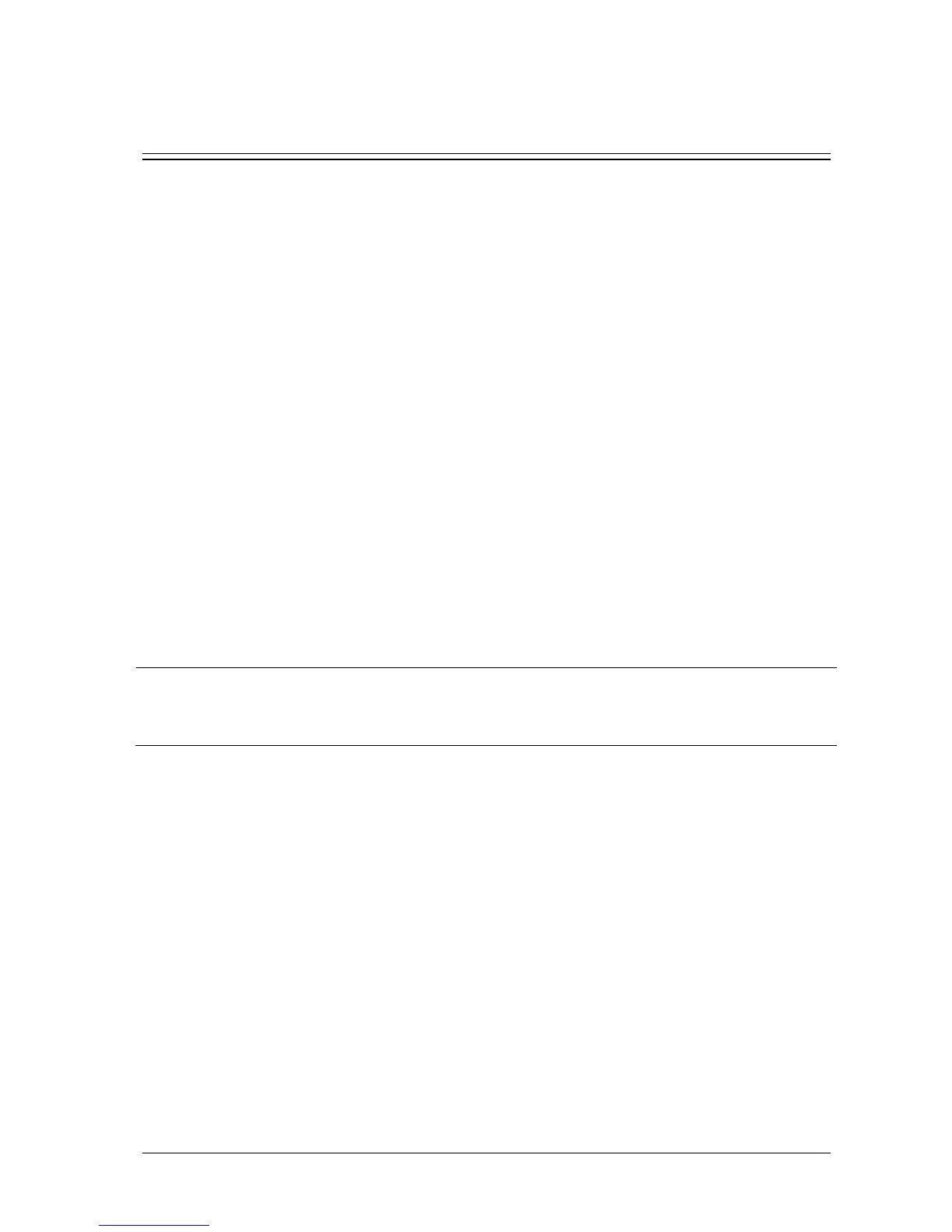Passport 12/Passport 8 Operator’s Manual 5-1
5 Managing Configurations
5.1 Introduction
When performing continuous patient monitoring, the clinical professional often needs to adjust the monitor’s settings
according to the patient’s condition. The collection of all these settings is called a configuration. Allowing you to
configure the monitor more efficiently, the monitor provides different sets of configurations to accommodate the
varying patient categories and departments. You can change the settings from a default configuration and then save it
as a user configuration.
The default configurations provided for your monitor are department-oriented. You can choose either from:
General
OR
ICU
NICU
CCU
Each department has three different sets of configurations: one for each patient category [Neo], [Ped], and [Adu]. For
the important configuration items and their default values and user maintenance items, see Appendix C Default
Configurations.
NOTE
The configuration management function is password protected. The configuration management tasks must
be performed by authorized personnel. Please contact your department manager or biomedical
engineering department for the password used at your facility.
