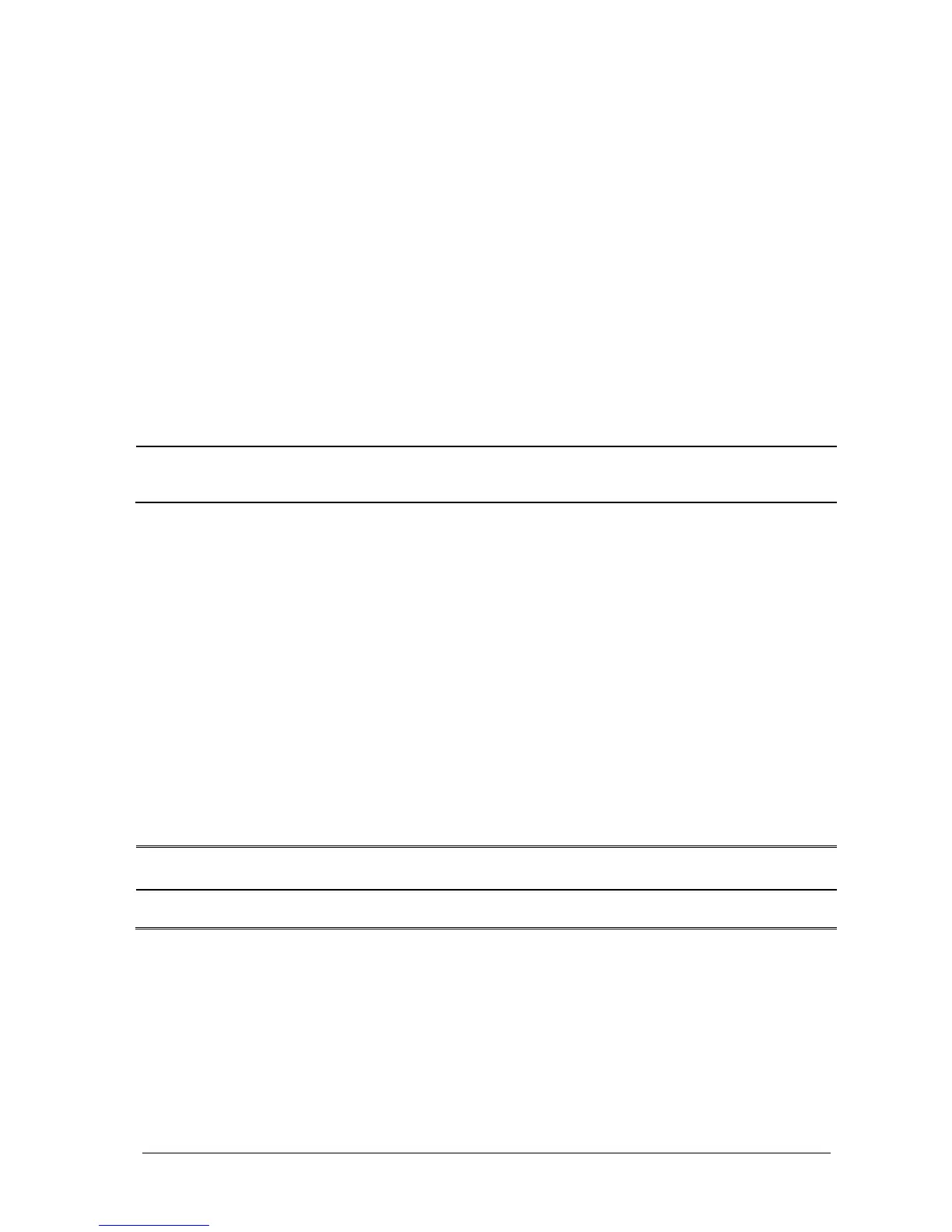Passport 12/Passport 8 Operator’s Manual 14-7
Selecting the overlapped IBP waveforms on the main screen opens the [Overlapping Waveform Setup] menu, where
you can:
Set [Left Scale] and [Right Scale] and then set the scales for the overlapped waveforms. The left scale is for Art, LV,
Ao, FAP, BAP, UAP, and the arterial waveforms of P1~P4; the right scale is for CVP, ICP, LAP, RAP, UVP, and the
venous waveforms of P1~P4.
Set [CVP Scale] individually if the CVP waveform is combined and CVP unit is different from IBP unit.
Set [PA Scale] individually if PA waveform is combined.
Set [Gridlines] to [On] or [Off] to show gridlines or not in the overlapped waveform area.
Select [Sweep] and then set the sweep speed for the overlapped waveforms.
Select [Filter] and then set the filter for the overlapped waveforms.
You can also change above settings from corresponding IBP setup menu.
Note
The CVP scale changes simultaneously with right scale. The unit of CVP scale is consistent with CVP
parameter unit.
14.8 Measuring PAWP
Pulmonary Artery Wedge Pressure (PAWP) values, used to assess cardiac function, are affected by fluid status, myocardial
contractility, and valve and pulmonary circulation integrity.
Obtain the measurement by introducing a balloon-tipped pulmonary artery flotation catheter into the pulmonary artery.
When the catheter is in one of the smaller pulmonary arteries, the inflated balloon occludes the artery allowing the
monitor to record changes in the intrathoracic pressures that occur throughout the respiration cycle.
The pulmonary wedge pressure is the left ventricular end diastolic pressure when the airway pressure and valve function
are normal. The most accurate PAWP values are obtained at the end of the respiration cycle when the intrathoracic
pressure is fairly constant and the artifact caused by respiration is minimal.
WARNING
PAWP monitoring is not intended for neonatal patients.
