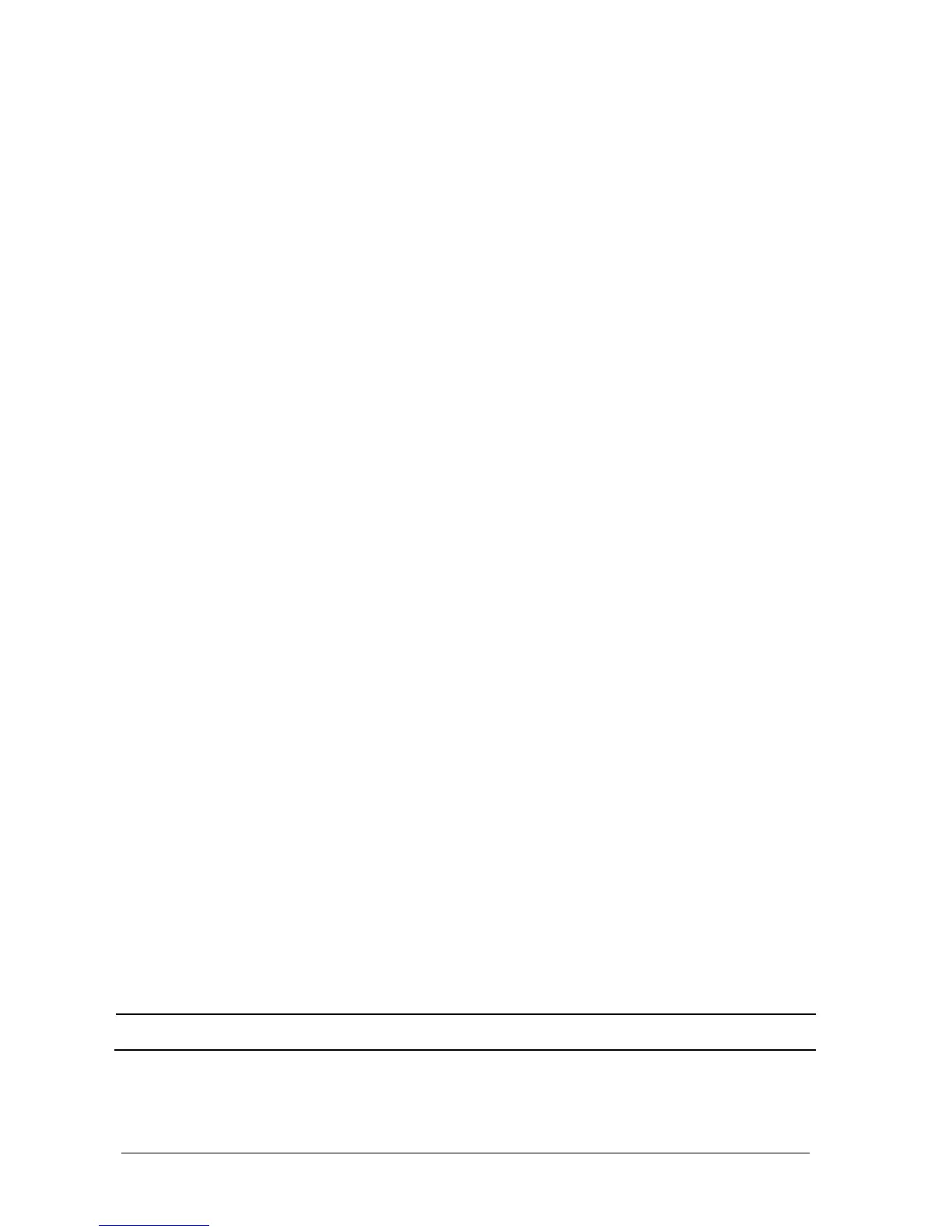3-10 Passport 12/Passport 8 Operator’s Manual
3.11.6 Adjusting Volume
Alarm Volume
To adjust the alarm volume:
1. Select the [Volume Setup] QuickKey, or [Main Menu]→[Alarm Setup >>]→ [Others].
2. Select [Alm Volume] and then select the appropriate volume: X-10, in which X is the minimum volume,
depending on the set minimum alarm volume (refer to the chapter Alarm), and 10 is the maximum volume.
Key Volume
When you press the navigation knob, the touchscreen, or the hardkeys on the panel, the monitor prompts you by
making a sound of the key volume you have set.
To adjust the key volume:
1. Select the [Volume Setup] QuickKey, or [Main Menu]→[Screen Setup >>].
2. Select [Key Volume] and then select the appropriate volume. 0 means off, and 10 is the maximum volume.
QRS Volume
The QRS tone is derived from either the HR or PR, depending on which is currently selected as the alarm source in
[ECG Setup] or [SpO2 Setup]. When monitoring SpO
2
, there is a variable pitch tone which changes as the patient’s
saturation level changes. The tone pitch rises as the saturation level increases and falls as the saturation level
decreases. The tone volume is user adjustable.
To adjust the QRS volume
1. Select the [Volume Setup] QuickKey, or the ECG parameter window→[Others >>], or the SpO
2
parameter
window.
2. Select [QRS Volume] or [Beat Vol] and then select the appropriate volume. 0 means off, and 10 is the maximum
volume.
3.12 Setting Parameters
3.12.1 Switching the Parameters On/Off
To switch the parameters on or off, select [Main Menu]→[Screen Setup >>]→[Screen Layout >>]→[Parameters
Switch]. When a parameter is switched off, its corresponding parameter module stops working, and its parameter
value and waveform are not shown on the monitor display.
NOTE
ECG is always selected, and you can not switch it off.
