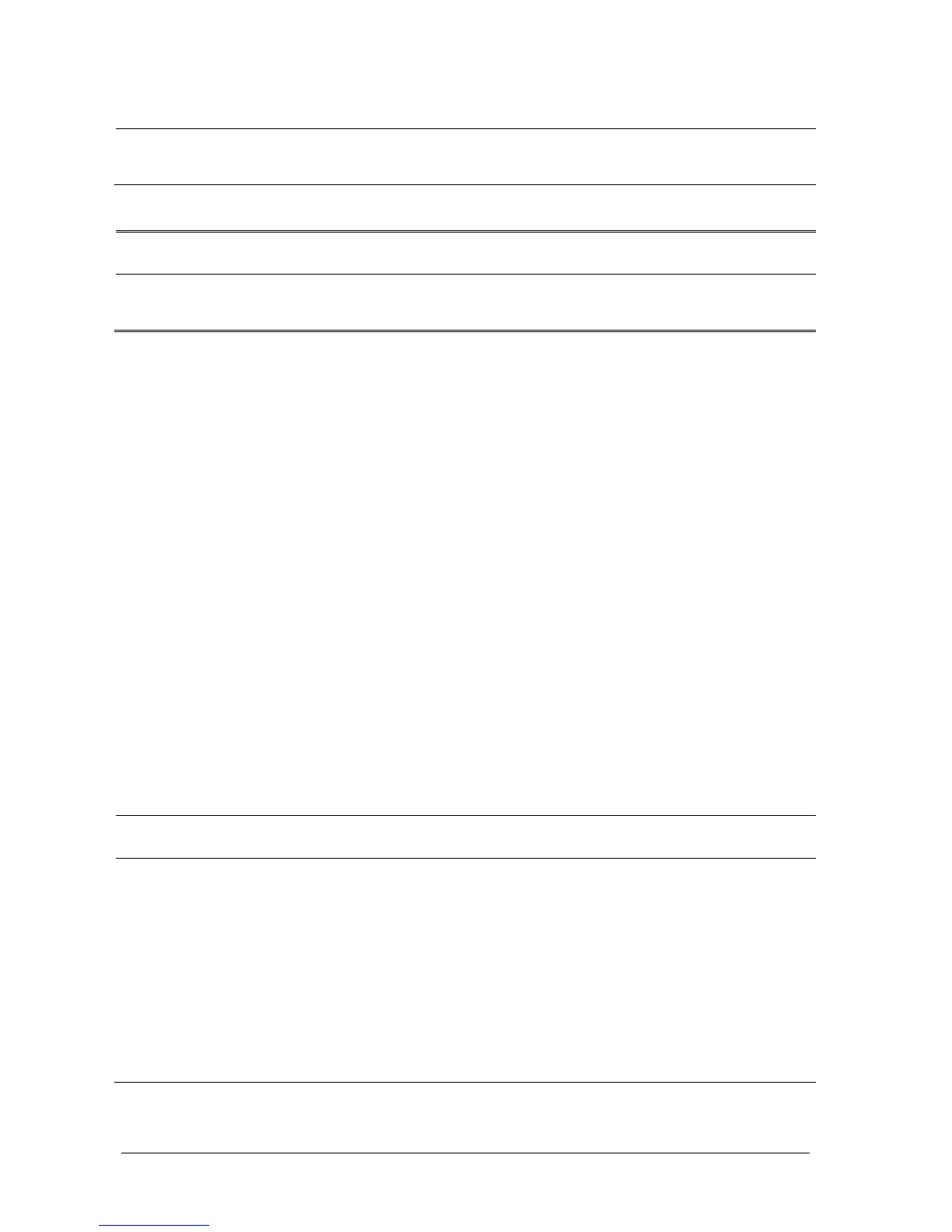3-4 Passport 12/Passport 8 Operator’s Manual
NOTE
Carefully check if the system performs the self-test as described above. Contact your service personnel or
Mindray if the self-test is abnormal.
WARNING
Do not use the monitor on a patient if you suspect it is not working properly, or if it is mechanically
damaged. Contact your service personnel or Mindray.
3.2.3 Starting Monitoring
1. Decide which measurements you want to take.
2. Connect the required modules, patient cables and sensors.
3. Make sure that the patient cables and sensors are correctly connected.
4. Make sure that the patient settings, such as [Patient Cat.], [Paced], etc, are appropriate for your patient.
5. Refer to the appropriate measurement section for details of how to perform the measurements you require.
3.3 Turning Off the Monitor
Before turning off the monitor,:
1. Ensure that the monitoring of the patient has been completed. .
2. Disconnect the cables and sensors from the patient.
3. Make sure to save or clear the patient monitoring data as required.
4. Press and hold the power on/off switch for more than 2seconds to turn off the monitor. “System is shutting
down…” is displayed on the screen and then the monitor shuts down.
CAUTION
Press and hold the power on/off switch for 10 seconds to forcibly shut down the monitor if it could not be
shut down normally. This may cause loss of patient data.
The monitor restores the latest configuration if it restarts within 60 seconds after a power failure. The
monitor restores the default configuration, rather than the latest configuration, if it restarts 120 seconds
after a power failure. The monitor may load either the latest configuration or the default configuration if it
restarts from 60-120 seconds after a power failure.
Power failure may cause data corruption on the SD card. It is recommended to turn off the monitor
according to the normal procedures. Do not directly unplug the power cord, unless a charged battery is
installed, or remove the battery before shutting down the monitor.
