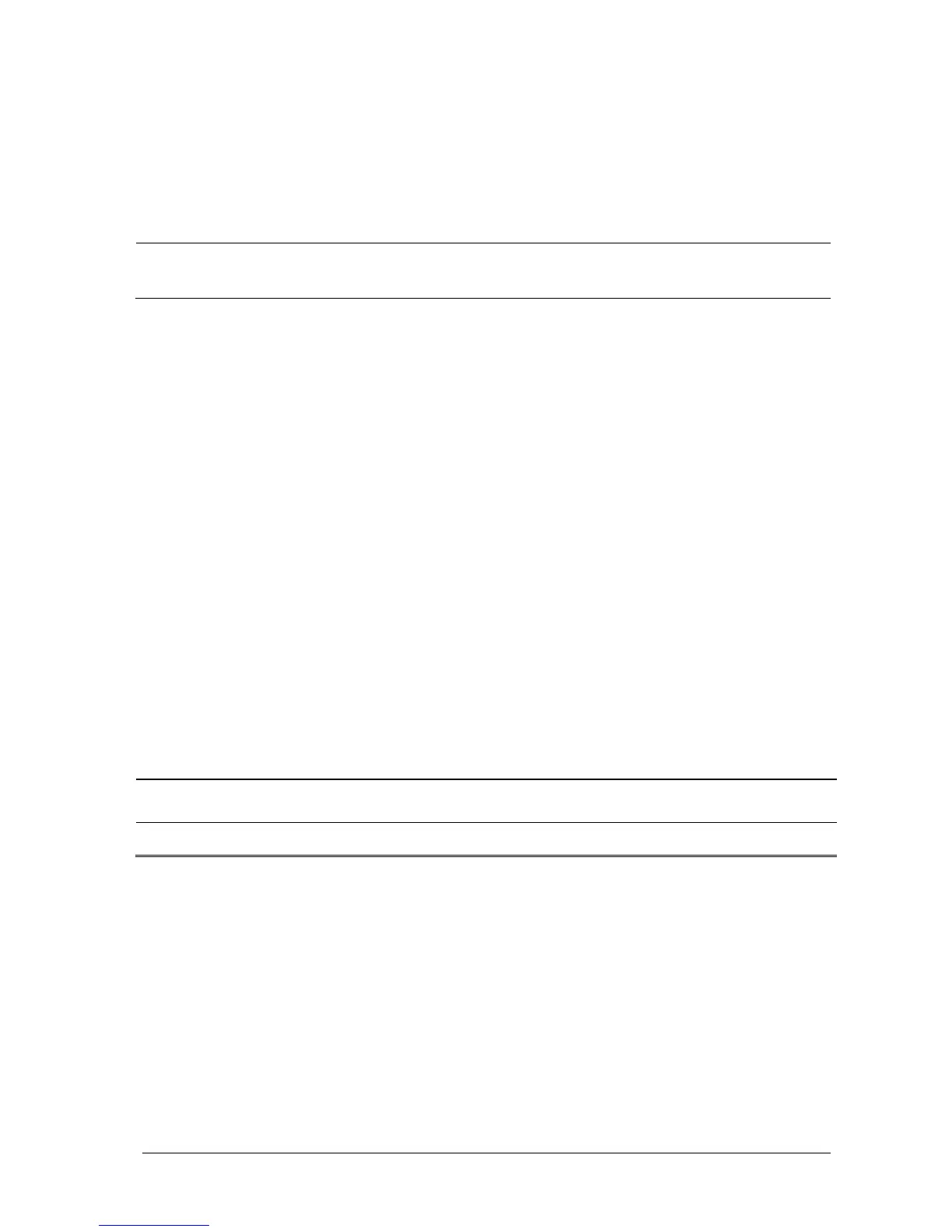Passport 12/Passport 8 Operator’s Manual 11-5
Saturation levels may fluctuate rather than remaining steady for a period of several seconds. Often, the patient % SpO
2
may fluctuate above and below an alarm limit, re-entering the non-alarm range several times. During such fluctuation,
the monitor integrates the number of %SpO
2
points, both positive and negative, until either the Sat-Seconds limit is
reached, or the patient %SpO
2
re-enters the non-alarm range and remains there.
NOTE
The “SpO2 Too Low” or “SpO2 Too High” alarm is presented in the case that SpO
2
value violates the alarm
limits for 3 times within one minute even if the setting of Sat-Seconds is not reached.
11.5.7 Changing the Speed of the Pleth Wave
In the [SpO2 Setup] menu, select [Sweep] and then select the appropriate setting. The faster the waveform sweeps, the
wider the waveform is.
11.5.8 Zooming PI Value
For Masimo SpO
2
module, you can display PI value in larger characters for better view. To zoom in the display of PI value,
set [PI Zoom] to [Ye s ] from the [SpO2 Setup] menu.
11.5.9 Setting the Alarm Level for SpO
2
Sensor Off Alarm
Select [Alarm Setup >>] from the [User Maintenance] menu. You can set the [SpO2SensorOff Lev.] in the pop-up
menu.
11.5.10 Setting the SpO
2
Tone Mode
Select [Others >>] from the [User Maintenance] menu. In the pop-up menu, you can set [SpO2 Tone] as [Mode 1] or
[Mode 2].
WARNING
The same SpO
2
tone mode shall be used for the same monitors in a single area.
