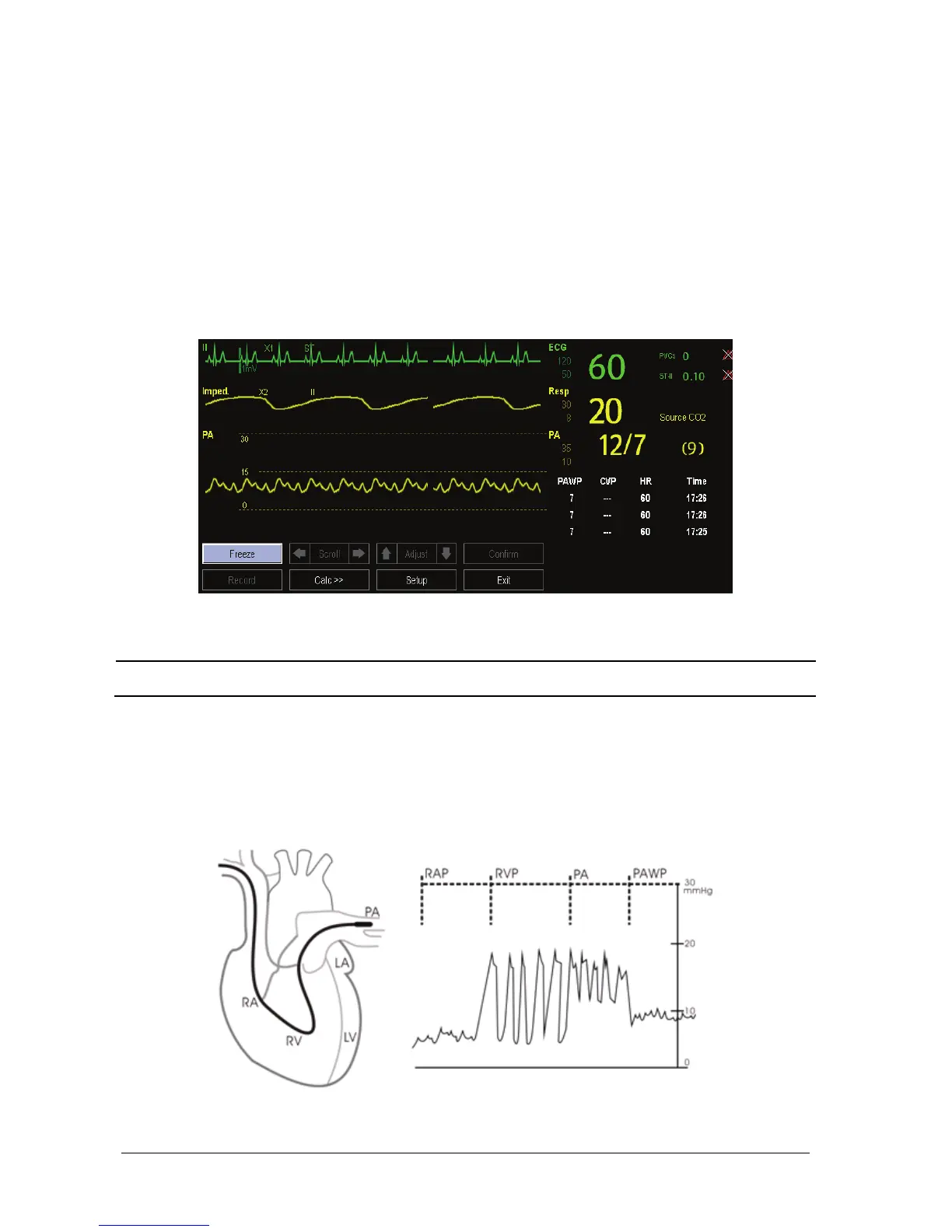14-8 Passport 12/Passport 8 Operator’s Manual
14.8.1 Preparing to Measure PAWP
To prepare for the PAWP measurement:
1. Prepare the same accessories as in the C.O. measurement. Connect the parts such as catheter, syringe, etc.
following the C.O. measurement steps and use the balloon inflation port. Refer to section 15.4 Setting Up the C.O.
Measurement for more information.
2. Connect the PAWP cable into the IBP connector on the monitor. Since PAWP is measured on PA, selecting [PA] as
the IBP label is recommended.
3. Select the PA parameter window or waveform area to enter its setup menu. Then, select [PAWP] to enter the PAWP
measurement window. You can also enter the PAWP measurement window from the P1-P4 parameter window.
NOTE
After entering the PAWP measurement window, the monitor will turn off the PA alarm automatically.
14.8.2 Setting Up the PAWP Measurement
To setup the PAWP measurement:
1. Wedge the flotation catheter into the pulmonary artery. Then inflate the balloon and pay attention to the PA
waveform changes on the screen.
