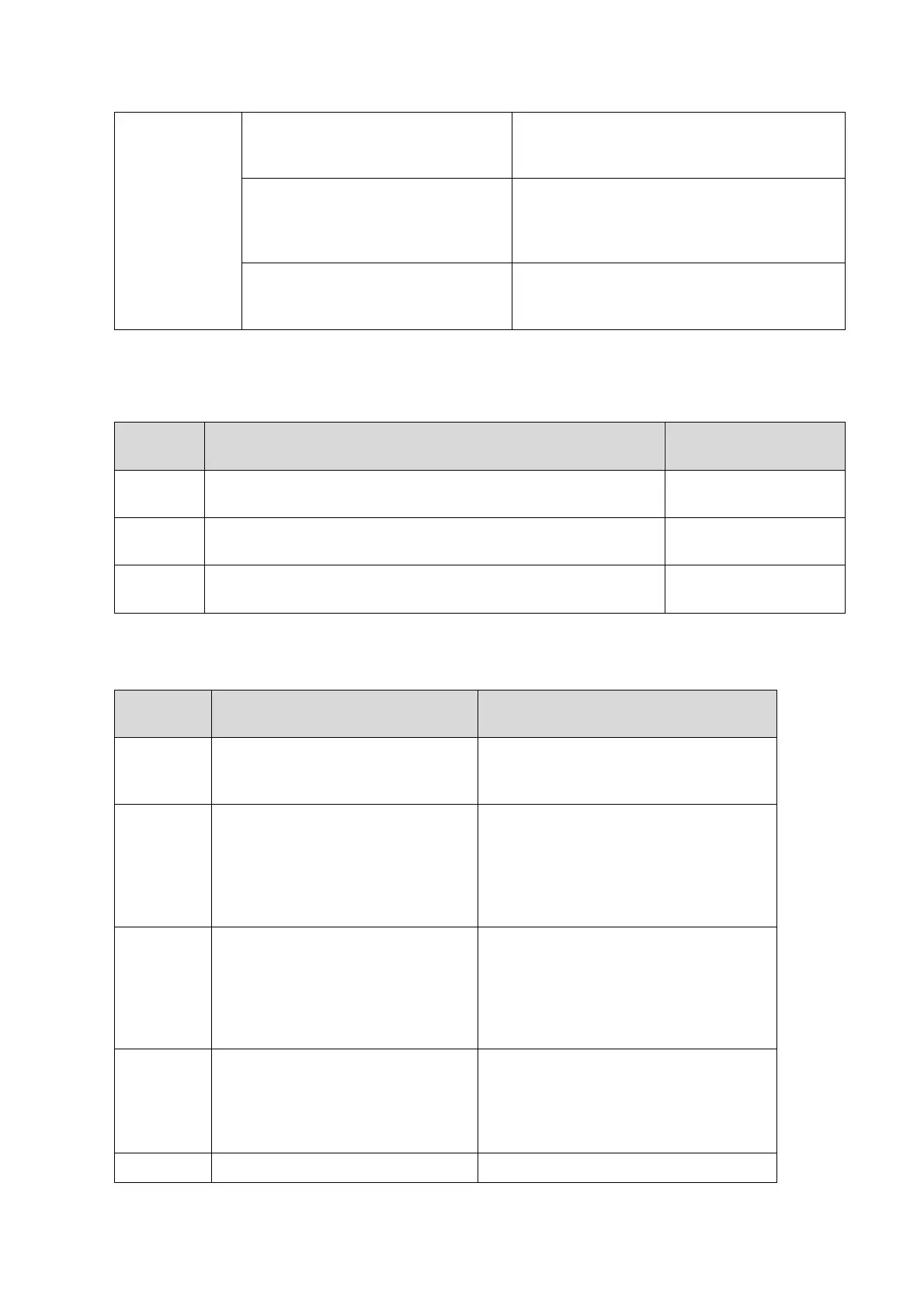System Diagnosis and Support 11-7
11.3.6 4D Board Error
11.3.7 Other Errors
Alarming
tips
Log records Suggestion
N/A
"Date" "Time" "Errocode": System
Monitor: [XXX] initialization error!
Reinstall the system software, If the
problem still exists, replace FRU, refer
to the list of error code.
E001 lift
panel is
blocked,
please
check.
"Date" "Time" E001: System
Monitor: Lift blocked alert!
software protect!
Clear the stuff that blocks the lift
mechanism. Check whether there is a
hard protection log below, follow up the
next method if there exists the log.
Replace the electrical lift assembly
(difficult to replace in the field).
N/A
"Date" "Time" E002: System
Monitor: Lift blocked alert!
hardware protect!
Clear the stuff that blocks the lift. If it
shakes at the highest or lowest
position, replace the position sensor. If
it shakes in the middle, replace the
electrical lift mechanism (difficult to
replace in the field).
"Errocode"
[XXX]
button; it
may be
blocked.
"Date" "Time" "Errocode": System
Monitor: Key stuck alert! [XXX] is
stuck!
Press for many times. Replace the
button FRU if the problem still exists.
N/A
"Date" "Time" "Errocode": System Replace the electric motor or lift control
"Date" "Time" "Errocode": System
Monitor:HV supply alert! [XXX]
Voltage protect.
Restart the device to recheck the problem.
If the problem still exists, replace the PHV
box or TR board.
"Date" "Time" "Errocode": System
Monitor:[XXX] over temperature
protect.
Exclude the situation of the temperature
and the air condition. Replace the device
fan if there is abnormality to the device fan.
If the problem still exists, replace PHV box.
"Date" "Time" "Errocode": System
Monitor:[XXX] over current or over
power protect.
Restart the device to recheck the problem.
If the problem still exists, replace the PHV
box or TR board.
Alarming
tips
N/A
"Date" "Time" "Errocode": System Monitor:4D driver board
over temperature protection.
Replace 4D assembly
N/A
"Date" "Time" "Errocode": System Monitor:4D driver board
over current protection.
Replace 4D assembly
or 4D probe
N/A
"Date" "Time" "Errocode": System Monitor:4D power supply
over voltage protection.
Replace 4D assembly
