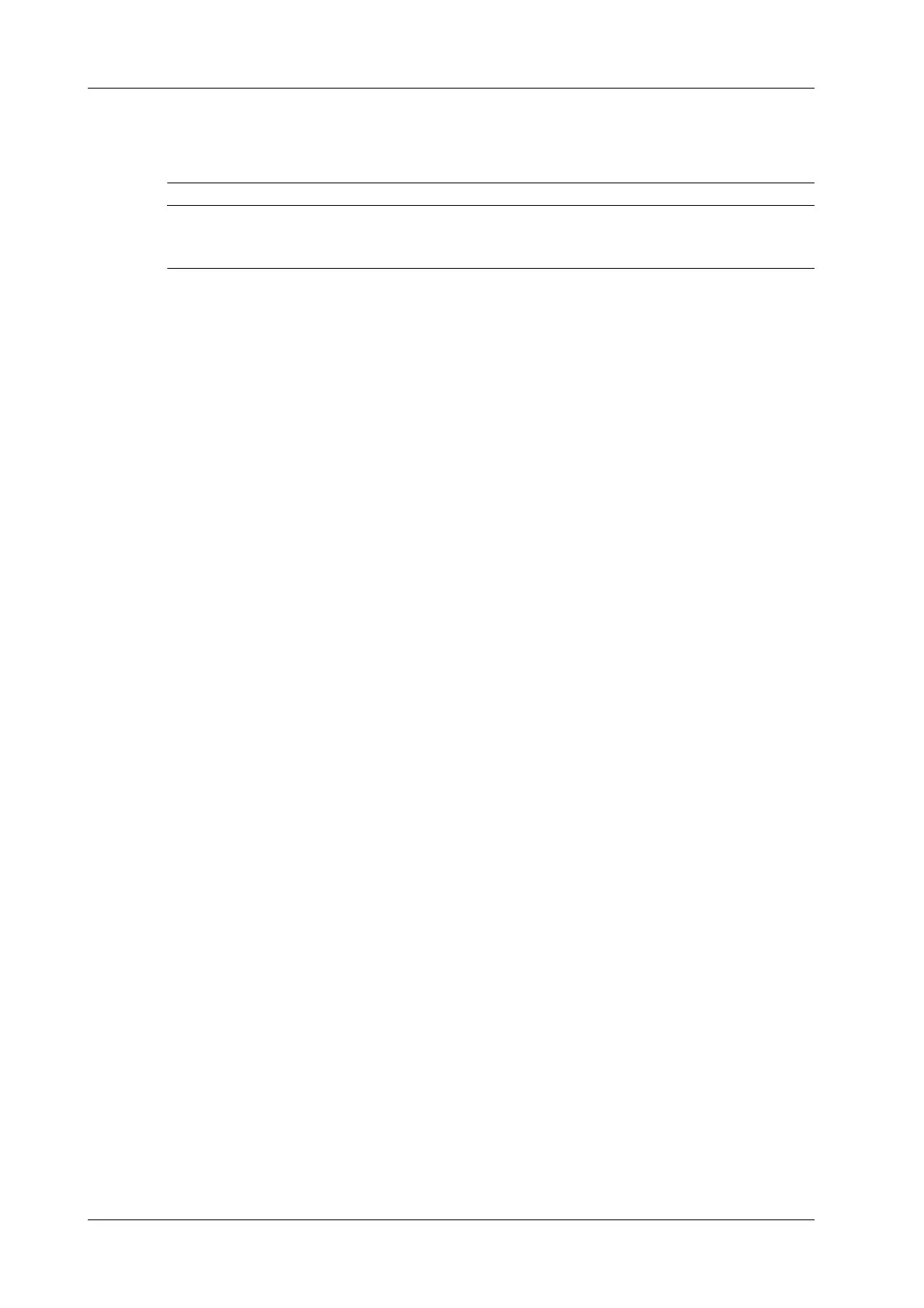6 - 26 Operator’s Manual
6 Image Acquisition
• RIMT inside ROI is highlighted in red, yellow and green. There is no gap between the filling
area and the vascular wall. The green color indicates the normal acceptable value. The red
color or yellow color indicates the abnormal unacceptable value.
RIMT should not be used on diseased vessels.
Perform the following procedure:
1. Select the probe first. Perform B mode in carotid exam mode. Detect the patient’s carotid in B
mode. Keep the acoustic beam vertical with the anterior and the posterior of the vascular and
make the anterior and the posterior of the intima visible at the carotid stenosis to obtain a
premium image.
2. Select [RIMT] to activate the function. Select [Right] or [Left] in Vessel area to select left or
right carotid.
3. Drag the ROI box to locate it in the target area. The dotted line in the ROI box is in the middle
of the vessel.
– Tap and drag the ROI to adjust the ROI position.
– Tap the corner of the ROI and drag the ROI to adjust the ROI size.
4. Select [Start Calc] to measure the RIMT values of the left and right common carotid arteries.
The screen displays six RIMT values (each RIMT value represents the maximum IMT value in
a cardiac cycle), RIMT mean (arithmetic mean of six RIMT values), standard deviation (SD),
and ROI length of the ROI box.
To recalculate the RIMT value, select [ReCalc].
5. Select [Accept Result] to freeze the image, save the single-frame image and save the result
window data.
To modify ROI and recalculate the RIMT value, select [Cancel Result] and repeat step 3~5.
6. Select [Report] to view the report. Only the data of the last acceptance result is retained in the
data table, which is the RIMT result on the left and right sides of the common carotid artery
respectively. Perform the following operations on the report screen:
– Delete data: Select the RIMT data in the data table, and click [Delete Rows] to delete the
RIMT data on both sides of the common carotid artery in the report.
– Viewing graphic trends: Select [Trend] to view RIMT graphic trends.
The data of the marking points on the graphic trends is consistent with that in the data
table. The RIMT average value, standard variance (SD), and ROI length of all previous
exams (including current exam) of the patient are displayed below the graphic trends.
– Preview report: Select [Preview] to preview the report. The RIMT mean value, standard
variance and ROI length of the patient's previous exams (including the current exam) are
displayed.
For details about the report, refer to the Operator’s Manual Advanced Volume.
7. Select [RIMT] again to exit.
6.14 Contrast Imaging
The contrast imaging is used in conjunction with ultrasound contrast agents to enhance imaging of
blood flow and microcirculation. Injected contrast agents re-emit incident acoustic energy at a
