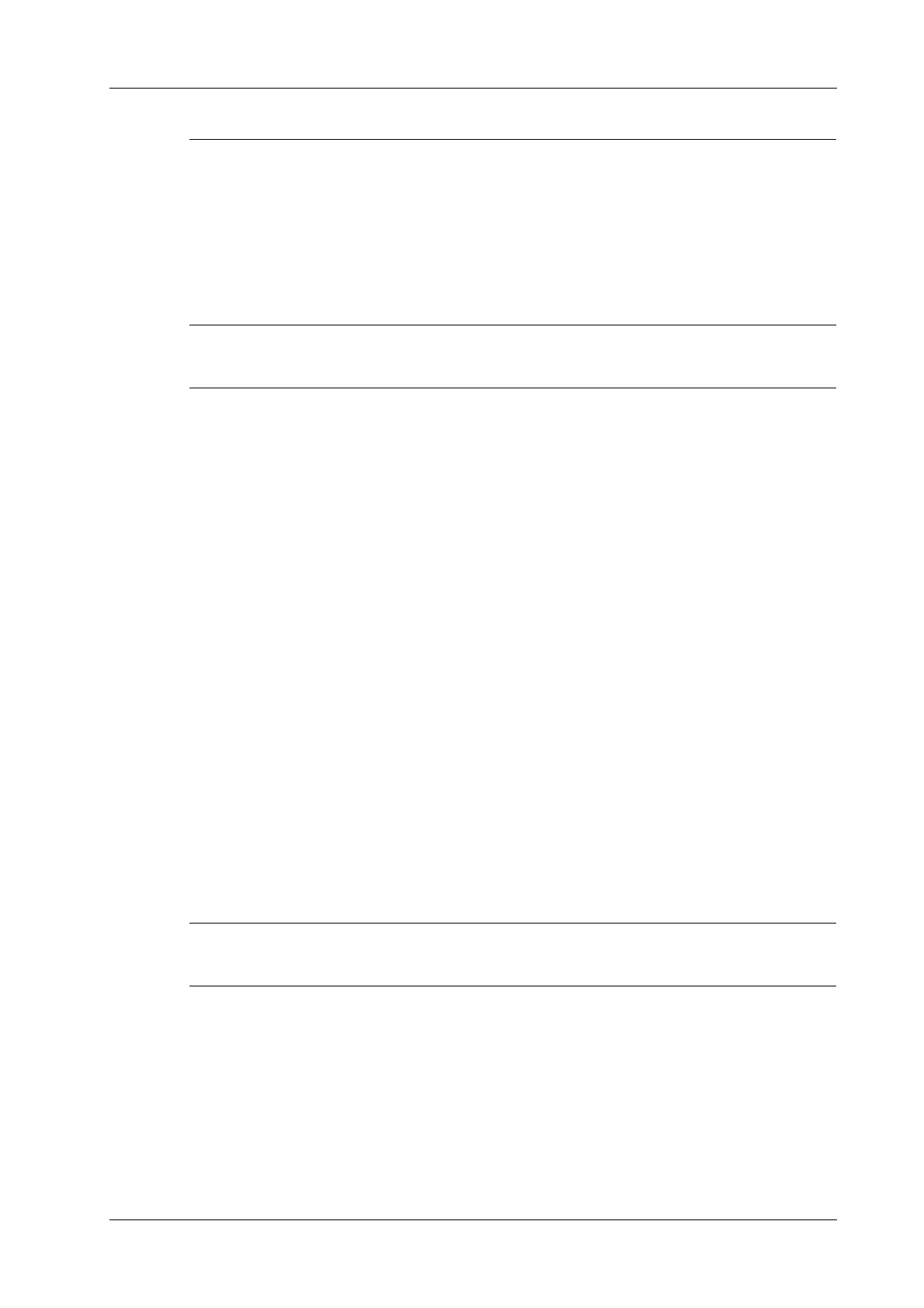2 System Overview
Operator’s Manual 2 - 27
• When a saving is completed, a thumbnail is showed in the Thumbnail area.
2.14.2 Frozen image storage
In frozen mode, Select [Pro Capture] / [Retro Capture] on the touch screen.
After the cine is successfully saved, there is a thumbnail displayed on the screen.
2.15 Setting Cine Length
The system ends up saving if the cine length goes beyond the maximum value.
2.15.1 Live capture
Prospective Cine Length
Prospective cine duration: set the time that the user Selects [Prospective] as the start time. The
system proceeds saving the cine.
• With the ECG disabled: Select [Cine] tab, and use [Time (Pro)] to adjust it.
• With the ECG enabled: Select [Cine] tab. Select [Saving type (Post)] to choose the type of the
saving time and the cardiac cycles. Use [Time (Post)] or [Cycle (Post)] to adjust it.
Retrospective Cine Length
Retrospective cine duration: set the time that user Selects [Retro] when playing the first frame of
the image. It also refers to saving the cine or cycles retrospectively.
• With the ECG disabled: Select [Cine] tab, and use [Time (Retro)] to adjust it.
• With the ECG enabled: Select [Cine] tab. Select [Saving type (Retro)] to choose the type of the
saving time and the cardiac cycles. Use [Time (Retro)] or [Cycle (Retro)] to adjust it.
2.15.2 Freeze storage setting
The first frame of the image starts when the user Selects [Freeze] at the first time. The system saves
the cine in the auto review scope retrospectively.
Select [Freeze] to freeze the image. Use [Time (Retro)] to set the cine time of retrospective saving
in frozen status under Cine page, or mark the start frame in the auto review scope to set the cine
time of retrospective saving in frozen status.
It is only available to save the cine retrospectively in the frozen status.
2.16 Symbols and Warning Labels
This system uses the symbols and warning labels listed in the following table to describe the
important information and potential hazards.
The warning labels use the same signal words as those used in the operator’s manual. Read
operator’s manual carefully before using the system.
