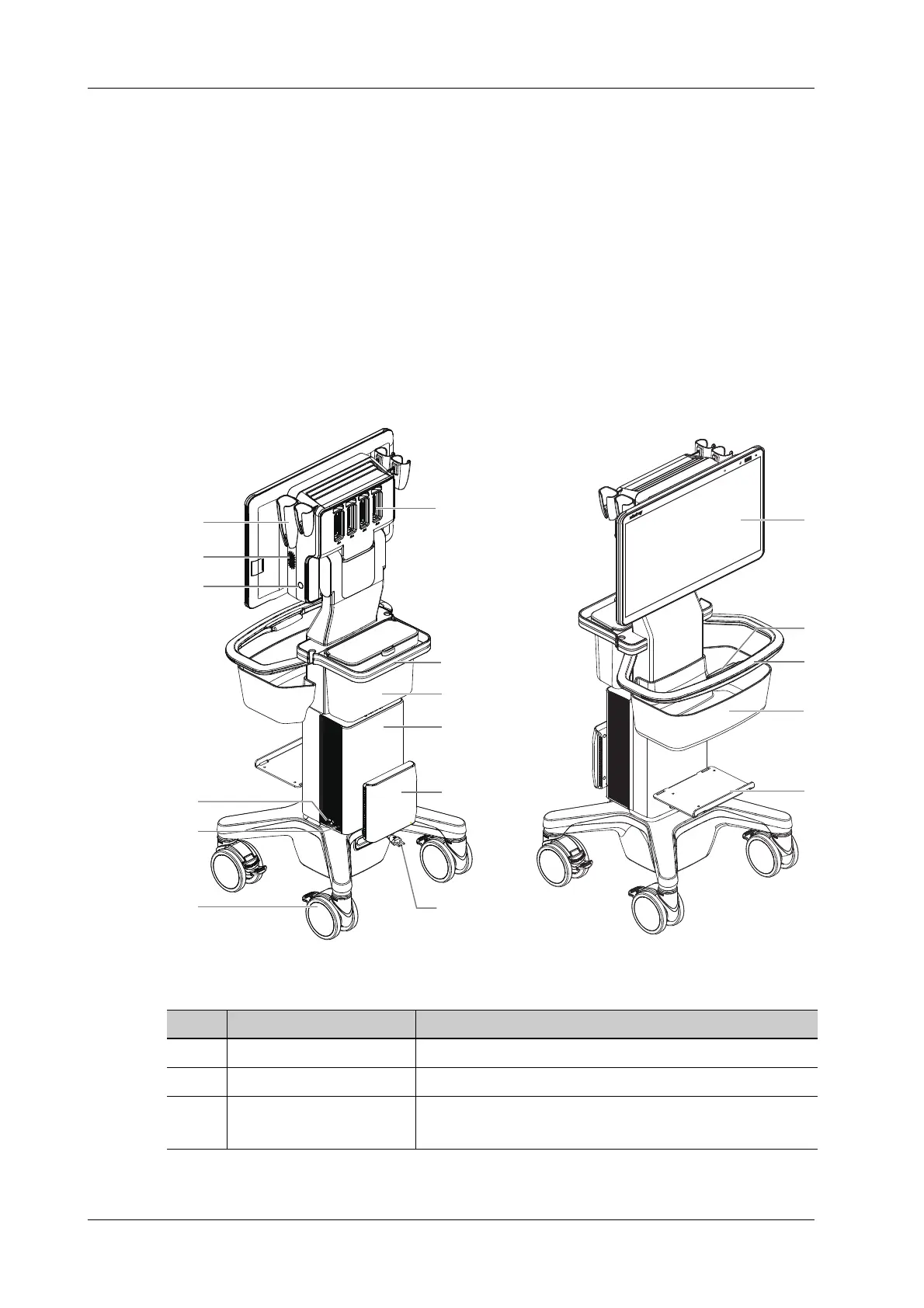2 - 8 Operator’s Manual
2 System Overview
To order CIVCO brackets or probe sheaths, contact:
Multi-Modality Imaging and Corporate Office:
Toll-free within the U.S. & Canada: 800.445.6741,
Toll-free Fax: 877.329.2482
Direct Dial: 319.248.6757 (International)
Fax: 319.248.6660
E-mail: order@civco.com
Internet: www.civco.com
2.8 Introduction of Each Unit
Figure 2-1 Overview of main unit
No. Name Function
1. Probe holder Used for placing the probe.
2. Speaker Outputs the audio.
3. Power button/Power
indicator
Used for turning on/ off the power.
The indicator lights up when the system is powered on.
1
2
3
4
5
6
8
7
9
10
12
13
14
15
17
11
16
