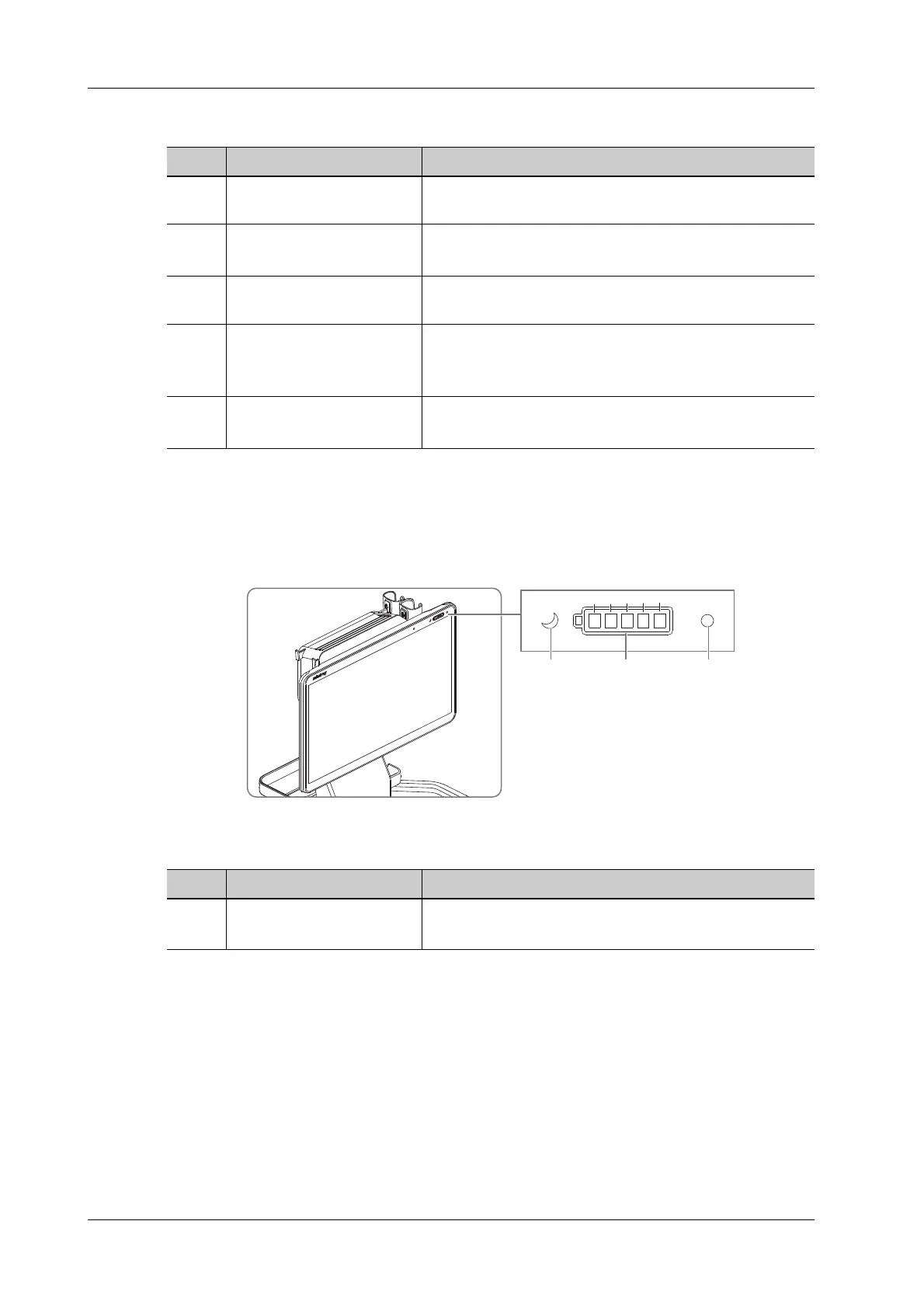2 - 10 Operator’s Manual
2 System Overview
2.8.2 Indicators
Monitor Indicators
Figure 2-3 Monitor indicators
No. Name Description
1. USB port (Type-C) Used for connecting storage device such as USB disk, bar
code reader, printer, footswitch, DVD recorder, etc.
2. Serial connector
Connects to the serial port for connecting to ECG of the
system.
3. USB port (Type-A) Used for connecting storage device such as USB disk, bar
code reader, printer, footswitch, DVD recorder, etc.
4. HDMI
High definition multimedia interface. Used for connecting
TV, projector, ultrasound workstation video capture card,
etc.
5. Network port
Used for connecting router, ultrasound workstation, server,
etc.
No. Name Description
1. Standby indicator Standby status: the indicator blinks in orange.
Other status: the indicator is off.
L1L2L3L4L5
12 3