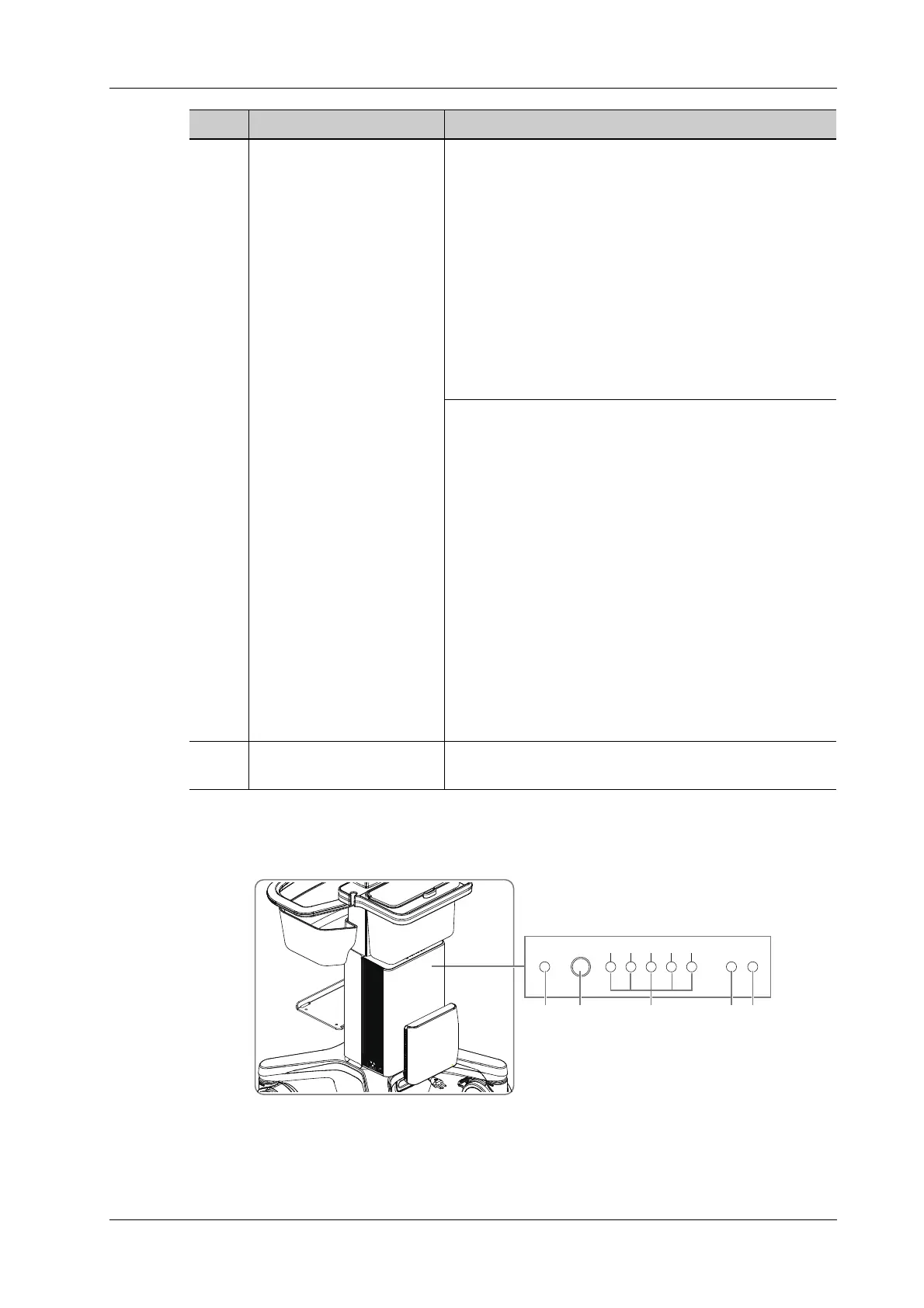2 System Overview
Operator’s Manual 2 - 11
Battery Pack Indicators
Figure 2-4 Battery pack indicators
2. Battery capacity indicator When the battery is in charge, the battery symbol border is
in green and the battery capacity indicators are as follows:
• 95%~100%: the L1~L5 indicators are all in white.
• 80%~95%: the L1~L4 indicators are in white and the
L5 indicator blinks in white.
• 60%~80%: the L1~L3 indicators are in white and the
L4 indicator blinks in white.
• 40%~60%: the L1~L2 indicators are in white and the
L3 indicator blinks in white.
• 20%~40%: the L1 indicator is in white and the L2
indicator blinks in white.
• 0~20%: the L1 indicator blinks in white.
When the battery is in discharge, the battery capacity
indicators are as follows:
• 80%~100%: the L1~L5 indicators and the battery
symbol borders are all in white.
• 60%~80%: the L1~L4 indicators and the battery
symbol borders are all in white.
• 40%~60%: the L1~L3 indicators and the battery
symbol borders are all in white.
• 20%~40%: the L1~L2 indicators and the battery
symbol borders are all in white.
• 10%~20%: the L1 indicator and the battery symbol
border are all in white.
• 6%~10%: the L1 indicator and the battery symbol
border are all in orange.
• 0%~6%: the L1 indicator blinks in orange and the
battery symbol border is in orange.
3. Distance sensor Used to turn on the battery capacity indicators of the main
screen.
No. Name Description
