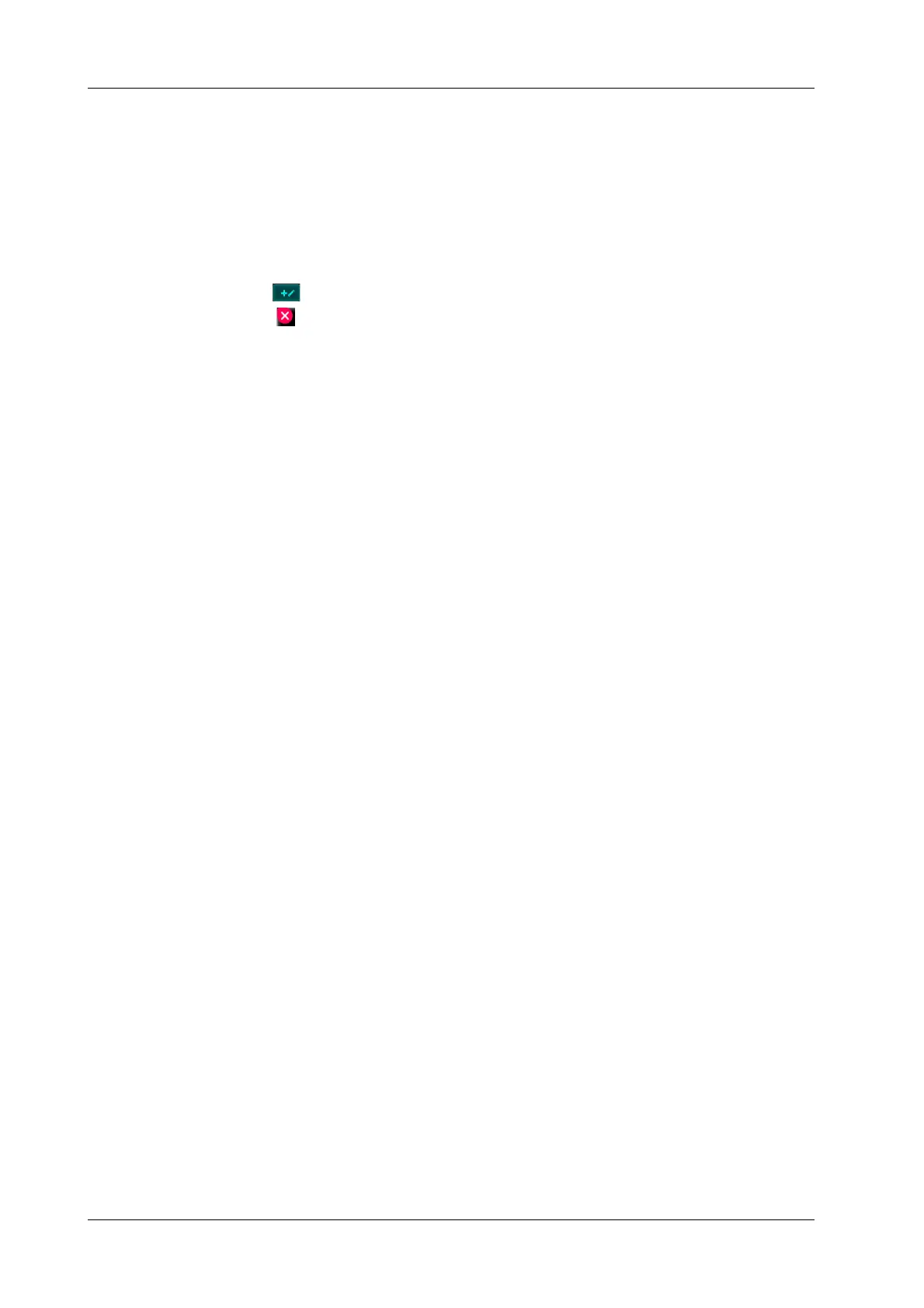10 - 6 Operator’s Manual
10 Measurement, Annotations and Body Mark
Deleting all body marks
Select [Clear Markers] button in the Menu area or [Clear All] in Image area to delete all the body
marks.
10.3.4 Setting Body Mark
Perform the following procedure:
1. Select [Edit Markers] button in the Menu area and open Edit Body Makers dialog box.
– Select button to import user defined body marks.
– Select to delete a body mark. Select [Clear All] to delete all body marks.
– Select a comment in the right part of the dialog box, drag and place in the letf part of the
dialog box. Select [OK], it can be display in the Menu area.
2. Select [OK] to save the setting.
