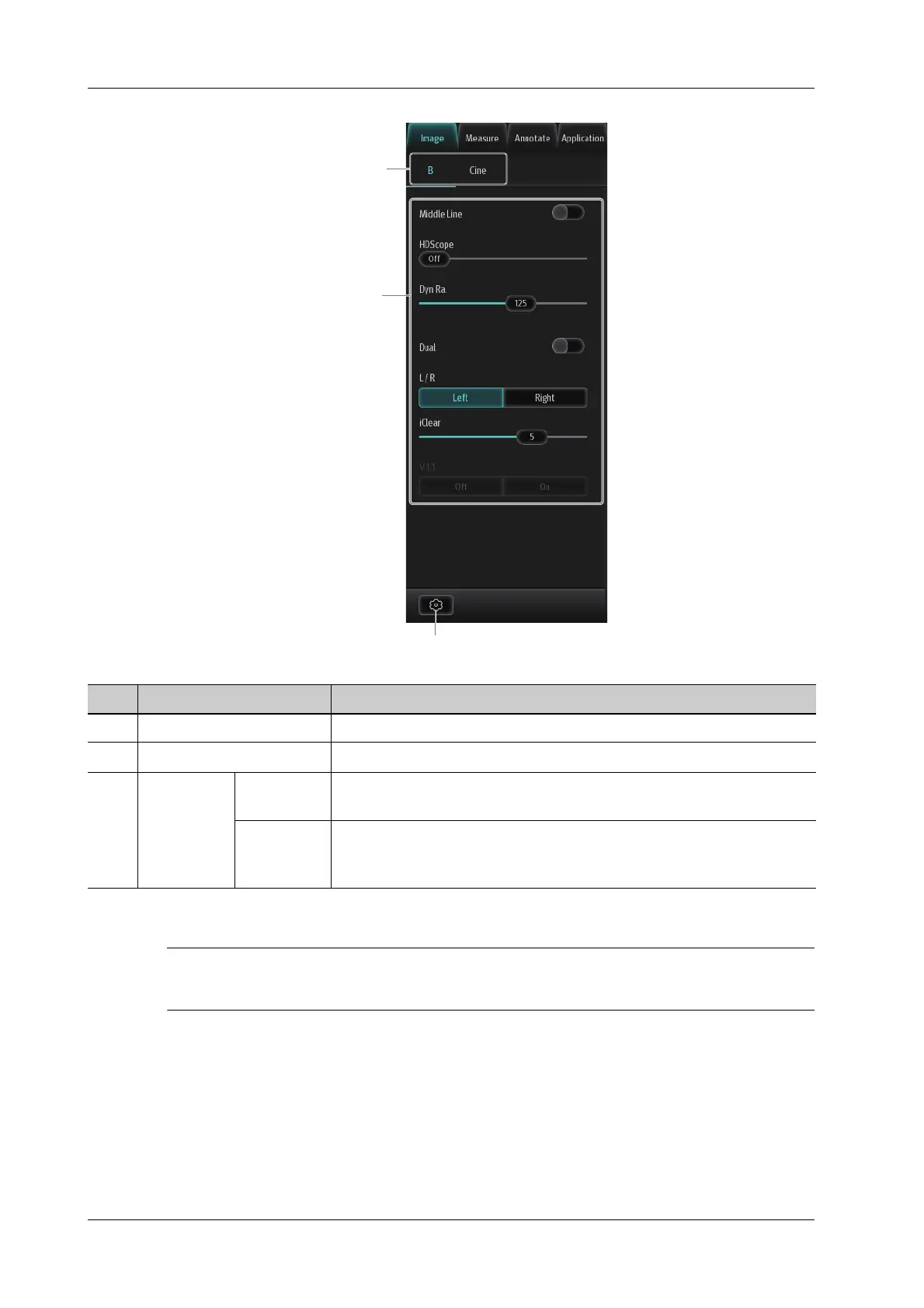2 - 18 Operator’s Manual
2 System Overview
2.11.5 Quickly Saving Image Settings
The [QSave] control is available under all image modes.
Save image parameters
Perform the following procedure:
1. Select [QSave] in the Menu area to bring out the Quick Save dialogue box.
2. Select [Save] to save the current image values for the current exam mode of the certain probe.
Create a new exam mode using current image settings (user-defined exam mode)
Perform the following procedure:
No. Name Function
1.
Imaging mode area Select imaging buttons to switch tab.
2.
Imaging parameter menu
Swipe the menu downwards/upwards to see parameter controls.
3. Setup Edit button Select to view/edit the image parameter menu under the current exam
mode and probe.
QSave Select [QSave], and input the name of the exam mode in the pop-up
dialog box. The parameter settings of the current exam mode will be
saved to the new exam mode.
