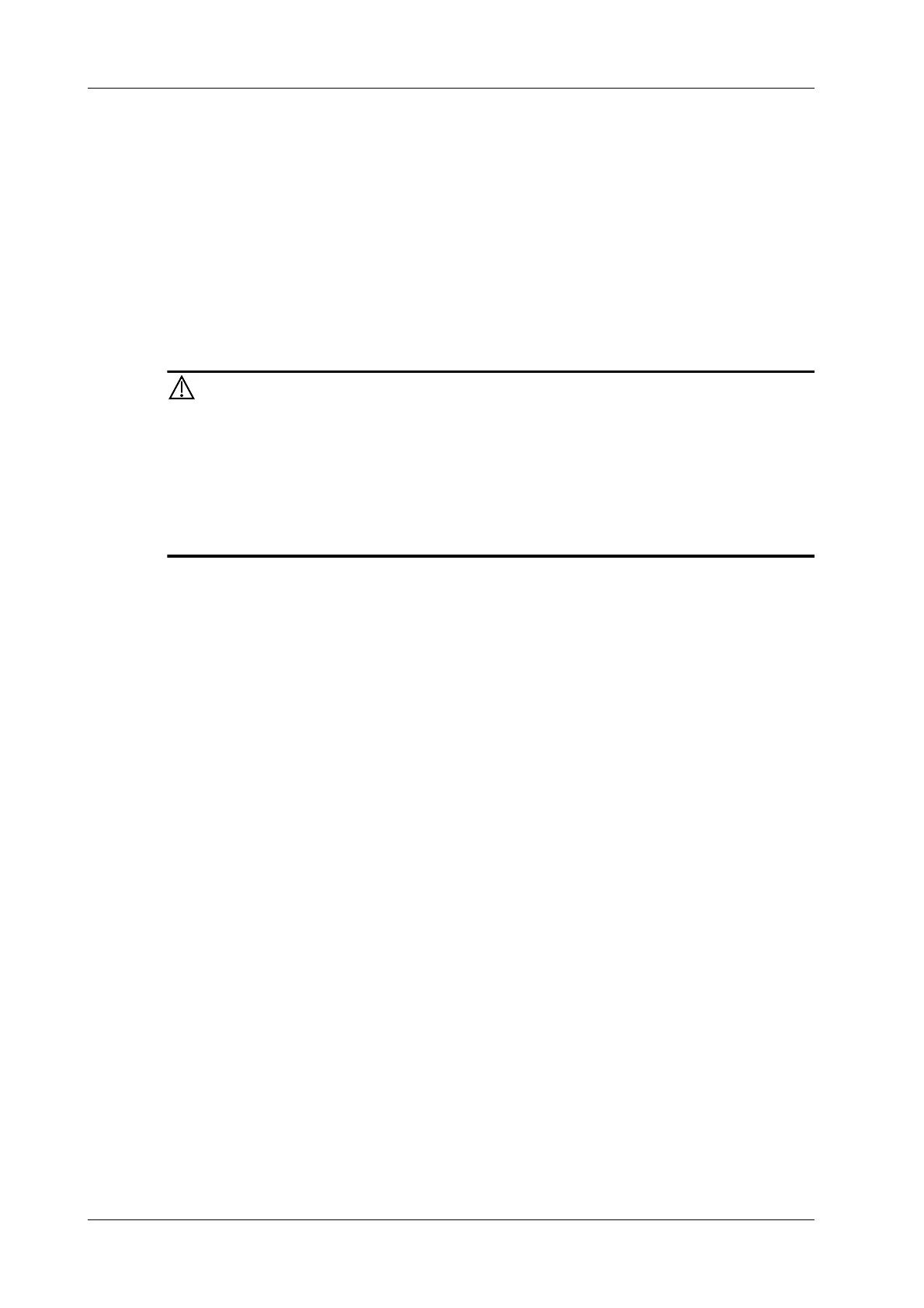3 - 4 Operator’s Manual
3 System Preparation
• Purple indicator flashes: Device alignment is abnormal. Please check the device status and re-
align.
• Yellow indicator flashes: The device stops charging. The device may be overheated or the Air
Station is overheated. Please try to charge later.
• Red indicator flashes: The device stops charging. Foreign matters are detected. Please check
the Air Station and confirm that there is no foreign matter. Please try to charge again;
• Alignment abnormality: When the Air Station stays in the alignment state for a long time, it
will make intermittent sounds like "zizi". Push the device to the correct position for charging.
3.3 Power ON/OFF
To ensure safe and effective system operation, you must perform daily
maintenance and checks. If the system begins to function improperly,
immediately stop scanning. If the system continues to function improperly, fully
shut down the system and contact the Mindray Customer Service Department
or a sales representative. If you use the system in a persistent improperly
functioning state, you may harm the patient or damage the equipment.
3.3.1 Check before Powering ON
Check before the system is powered on:
• The temperature, relative humidity and atmospheric pressure meet the requirements of the
operating conditions. For details about the operating conditions, see the System Overview
chapter.
• There is no condensation.
• There is no distortion, damage or dirt on the system and peripheral devices.
If any dirt is found, cleaning shall be performed, see the Probe and Biopsy chapter.
• There are no loose screws on the display or the trolley.
• There is no cable damage (e.g., power cord). Maintain secure connections to the system at all
times.
• The probes and probe cables are free from damage or stains.
For details of probe cleaning and disinfection, see the Probe and Biopsy chapter.
• No miscellaneous odds and ends are attached or affixed to the display.
• Ensure that all connections are free from damage and remain clear of foreign object blockages.
There are no obstacles around the system and its air vent.
• Probe cleaning and disinfection.
• The entire scanning environment and field must be clean.
• The locking mechanism of the casters (if there is a trolley) works normally.
3.3.2 Power the System ON
Press the power button to power the system on.
If access control has been set by the system administrator, you can access data in the system only
after logging onto the system. For details, see “4.1.9 Access Control”.
You must log in again after system restart or dormancy.
