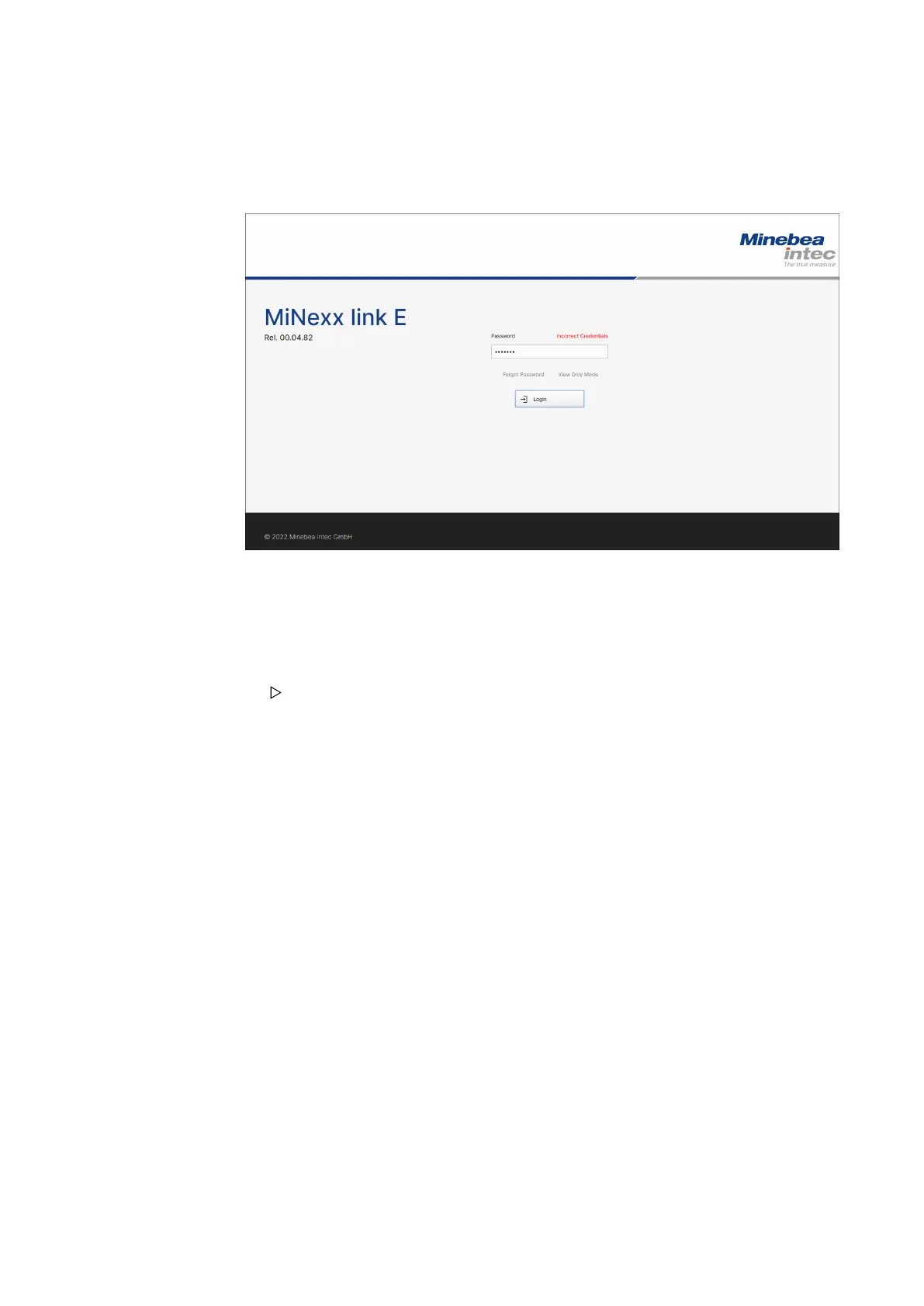6. Operating | 6.6 - Error logging in | 87
6.6 Error logging in
If an incorrect password is entered when logging in, the following window
will appear.
If the password has been lost, it must be unlocked.
The following steps are necessary to unlock the password.
1.
Click [Forgot Password].
An information window appears.
2. Paste this information into an e-mail message and send to
"help@minebea-intec.com".
3. Take the unlock answer from the e-mail and enter it under [unlock
answer].
4. Enter the new password.
5. Enter the new password again and click [Reset].