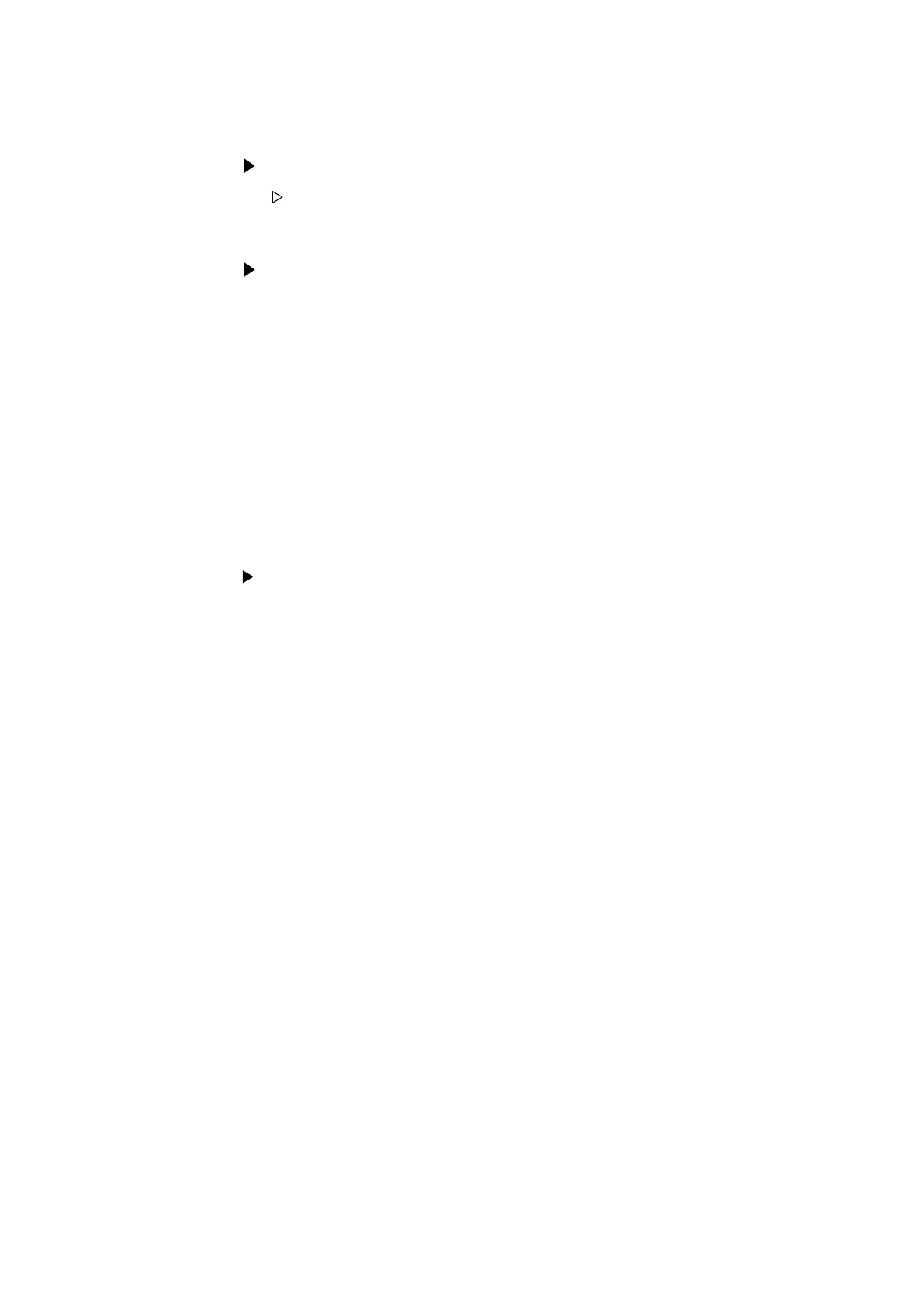4. Device installation | 4.2 - Mechanical preparation | 31
4.2.3 Unpacking
Unpack the device and check it for visible external damage.
If there is damage, follow the instructions in ChapterSafety
inspection.
Keep the original packaging in case the device needs to be returned.
Remove all cables before sending.
4.2.4 Checking the equipment supplied
– Transmitter
– Safety instructions
4.2.5 Acclimatizing the device
If a cold device is brought into a warm environment, condensation may form.
Keep the device disconnected from the mains and allow it to acclimatize
at room temperature for approx.twohours.
4.2.6 cable connection
Have all required parts, technical documents and tools at hand for control
cabinet installation.
Other procedure:
– Install the mounting rail (35mm) in the switch cabinet with rail connector,
screen clamping rail and screen clamp.
– Install the device.
– Secure the cable at the place of installation, e.g. using cable ties.
– Remove the insulation from the cable ends and keep the strands short.
– Connect the screens to the screen clamping rail using screen terminals;
see ChapterEMC-compliant installation.
4.2.7 EMC-compliant installation
4.2.7.1 Connecting the screens and the equipotential bonding conductor
– Only use screened data cables.
– Connect screens to ground on both sides.
– Keep unscreened cable ends short.