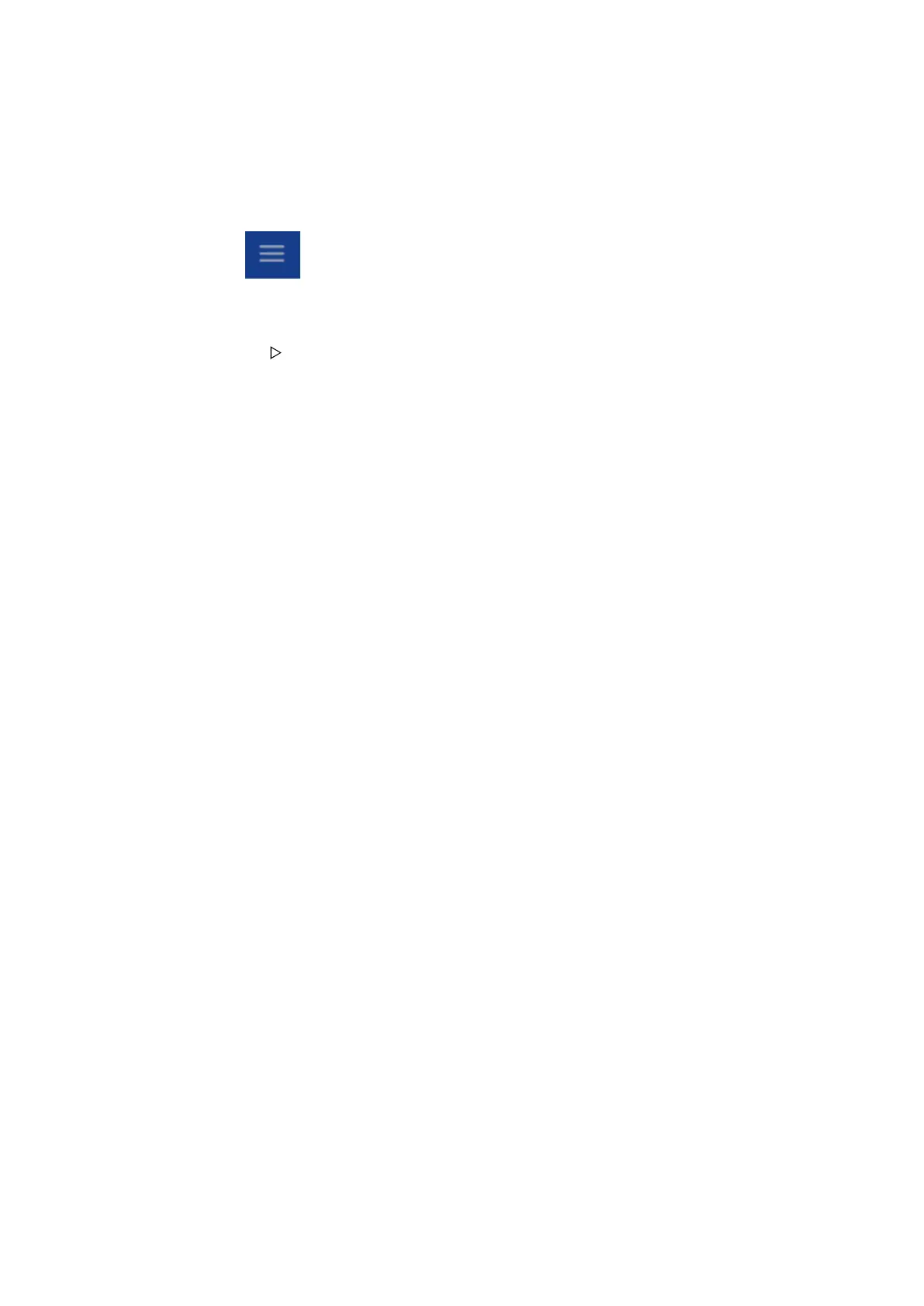6. Operating | 6.14 - Calibrating internal weighing point | 99
6.14.2 Performing a new adjustment
Requirements:
– Overwrite protection is deactivated, see ChapterCAL switch.
: [Adjustment]
1. Click [New] in the task bar.
The data is first set to factory setting (default) and then the
adjustment is started.
2. Setting max. capacity [Max. capacity], see ChapterDetermining max.
capacity (Max).
3. Determining the scale interval [Scale interval], see ChapterDetermining
the scale interval.
4. Determining the dead load [Dead load], see ChapterDetermining the
dead load.
5. Adjustment with weight [Adjusted at], see ChapterAdjustment with
weight.
or
6.
Adjustment with mV/V value [Adjusted at], see ChapterAdjusting with
calculated mV/V value.
or
7. Adjustment with load cell data (SMART calibration) [Adjusted at], see
ChapterAdjusting with load cell data (SMART calibration).
8. Activate the overwrite protection after finishing the adjustment, see
Chapter CAL switch.