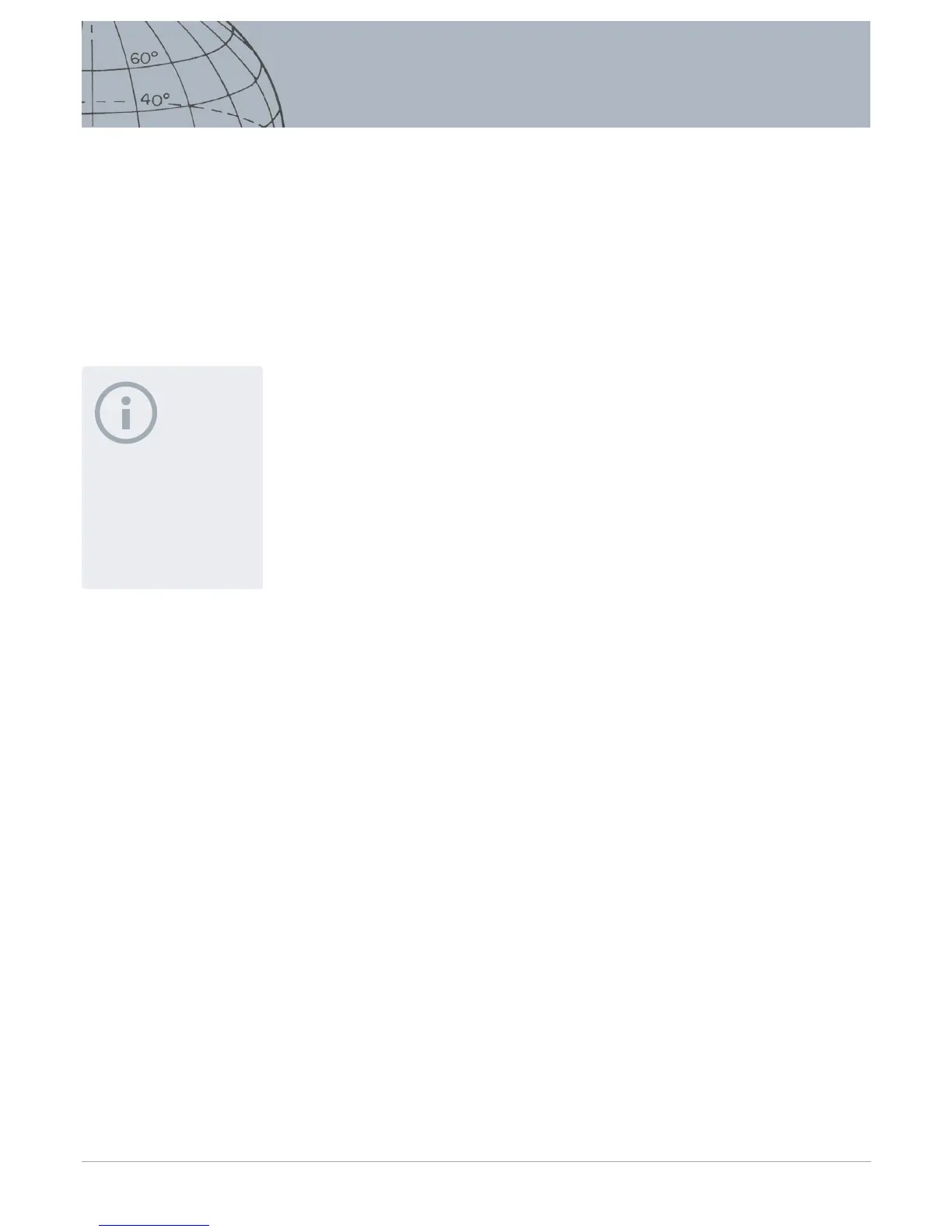Normal
Normal emits a short response to targets (almost a ‘beep’). Normal is recommended
for general detecting conditions. It allows the greatest dierentiation between the
ground and a target, but has the potential to miss small targets in areas littered
with objects producing target responses.
Long
Long emits an almost continuous audio response. This setting is ideal for
responding to several targets close together. Long can be a little confusing for the
beginner but has the potential to oer greater Tone ID accuracy and depth to the
experienced user who can pick the tonal dierences between various targets.
Smooth
The Smooth setting is similar to Long, with the addition of some ltering of
the audio tone response. Smooth reduces the variability of the pitch, oering a
smoother continuous sound.
Pitch Hold
When Pitch Hold is selected, the normal rise-and-fall target signal is replaced with
a continuous tonal response. The tone emitted is the strongest signal coming from
the target, and will continue until a new target is detected.
Change the Response
1. From the Mode Settings menu, use the down arrow button to highlight the
Response option and press Select.
The Response menu will be displayed.
2. Use the down arrow button to highlight the option of your choice (only one option
at a time can be selected) and press Select.
You will be returned to the Mode Settings menu and your new selection will be
displayed next to the Response option on the menu.
Recovery Fast and Recovery Deep
The Recovery Fast and Recovery Deep settings allow you to select the way the
discrimination process works. Recovery settings aect the detector’s audio and its
display response to target characteristics.
Recovery Fast
When Recovery Fast is active, the detector will react faster to target signals, but the
discrimination and Target ID may be slightly less accurate.
Use this setting in areas littered with objects, where a desired target could be
hiding next to unwanted objects.
If there are two targets very close together that cause a single detection, the signal
processing that is usually employed when Recovery Fast is o may cause a blending
of the Target IDs, giving a Target ID somewhere between the two actual IDs (Figure
29).
NOTE
Even though you can still select
Pitch Hold when the No. of Tones
is set to 1, it will not have any
eect on the target audio
response.