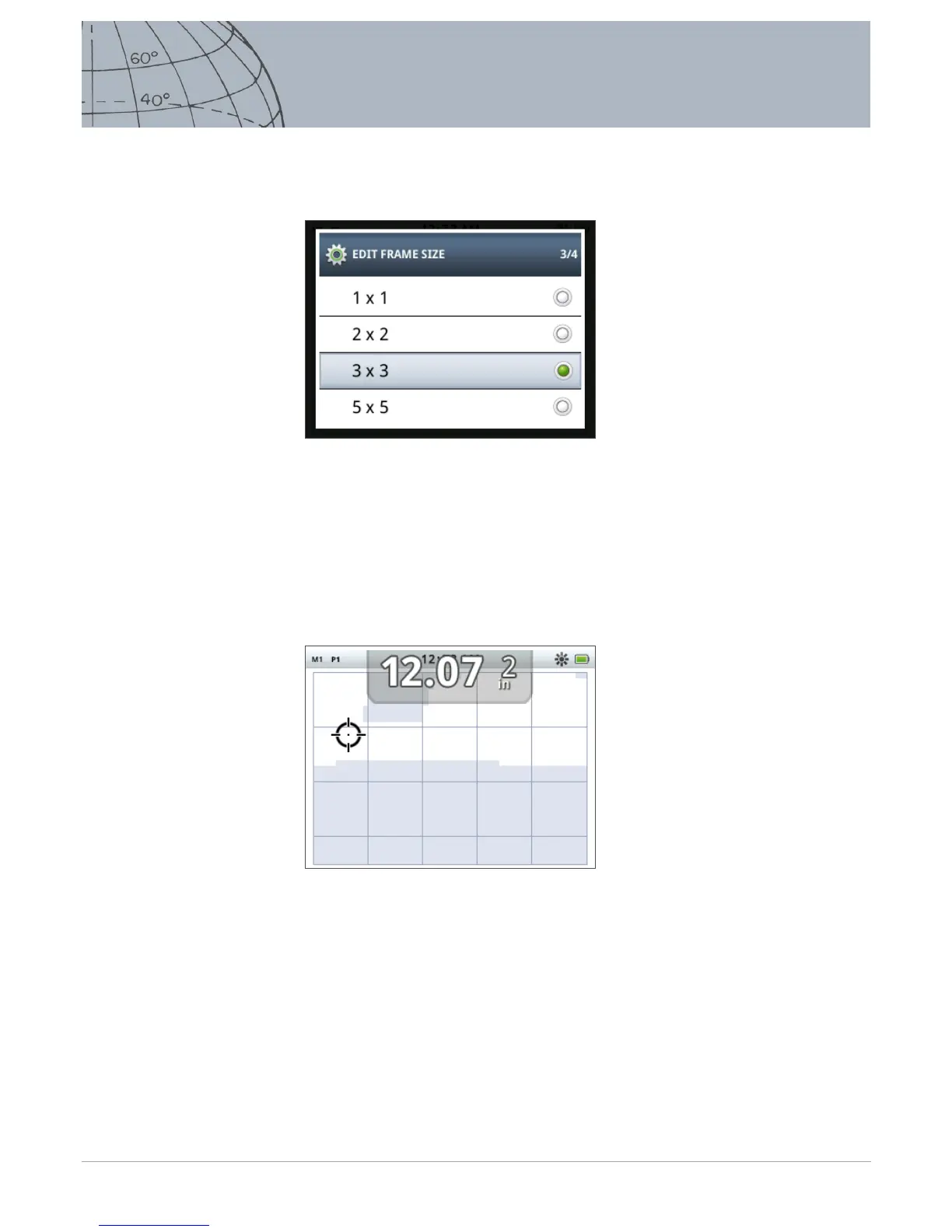Use the down arrow button to highlight your preferred Edit Frame size and press
Select. You will be returned to the Detect screen and the Edit Frame size will be
reset.
Figure 9 – Identify Quick Menu
Target ID Panel
When an object is detected the Target ID panel will appear at the top of the screen
showing the following information:
• Ferrous property – a number from 1 to 35
• Conductive property – a number from 1 to 50
• Target depth – inches or centimeters
Figure 10 – Detect screen showing Target ID Panel
Information is refreshed at the end of a detection event enabling fast, clear and
reliable interpretation of a potential target’s properties. With practice and experience
you will be better able to interpret the information displayed, leading to more
successful detecting.
A large format Target ID panel can be optionally displayed through the Display
menu (page 46).