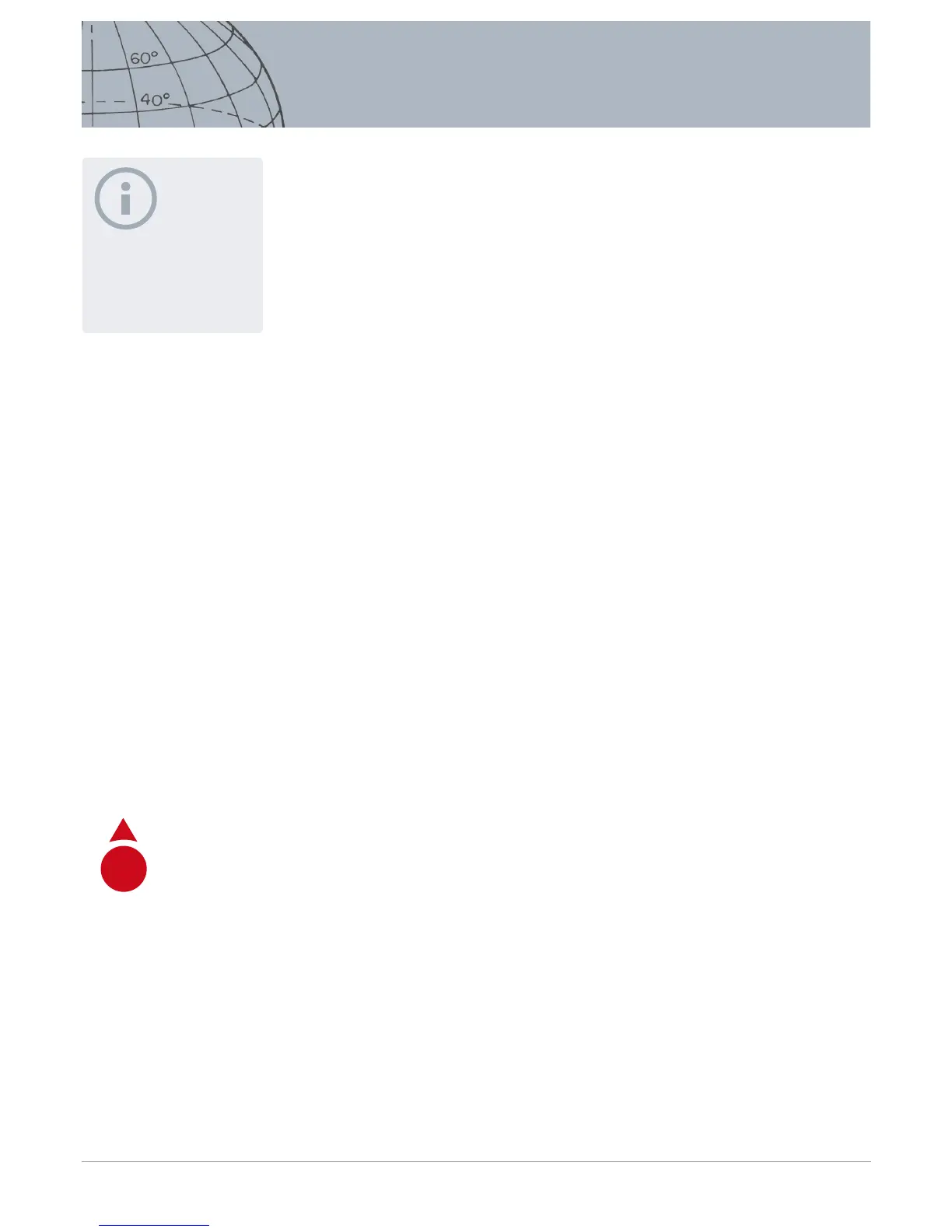Your FindPoint information can be used for future reference within the detector and
with the XChange 2 PC application (page 54).
WayPoint
A WayPoint is similar to a FindPoint with the exception that no detector related
information is stored. The WayPoint is used to record a point of interest or location
to which you may choose to return in the future. When you choose to store a
WayPoint the CTX 3030 stores the following information:
• Location
• Time and date
You can also create a WayPoint as a navigation point on Google Maps using the
XChange 2 PC application (page 54).
GeoTrail
GeoTrail position information is recorded every second and can be represented on
the screen by a series of dots that form a trail. If a GeoTrail is being recorded as part
of a GeoHunt, the trail will be maroon, otherwise it will be blue.
GeoHunts
When the GeoHunt function is active, the CTX 3030 stores your position information
while you are detecting. It allows you to see a map view of the ground you have
covered, and records the location, time and detector settings used. FindPoints
and WayPoints stored while a GeoHunt is active are displayed and stored with the
GeoHunt.
When you activate the GeoHunt function, the CTX 3030 stores the following
information:
• Periodic location (GeoTrail)
• Time
• Detector settings
• FindPoints and WayPoints
You can upload your GeoHunts to your PC and view them on Google maps using
the XChange 2 application (page 54).
North Marker
The North Marker is displayed at the top right of the screen. It indicates a northerly
direction in relation to the detecting trail.
Latitude/Longitude
Latitude/Longitude information for the target is optionally displayed at the bottom
right of the screen. The format of the display can be congured in the Options
menu (page 48).
NOTE
Target ID’s must be active (on the
screen) to be saved as part of a
FindPoint.
N
North Marker
Lat: __.__ deg.
Long: __.__ deg.
Latitude/Longitude display