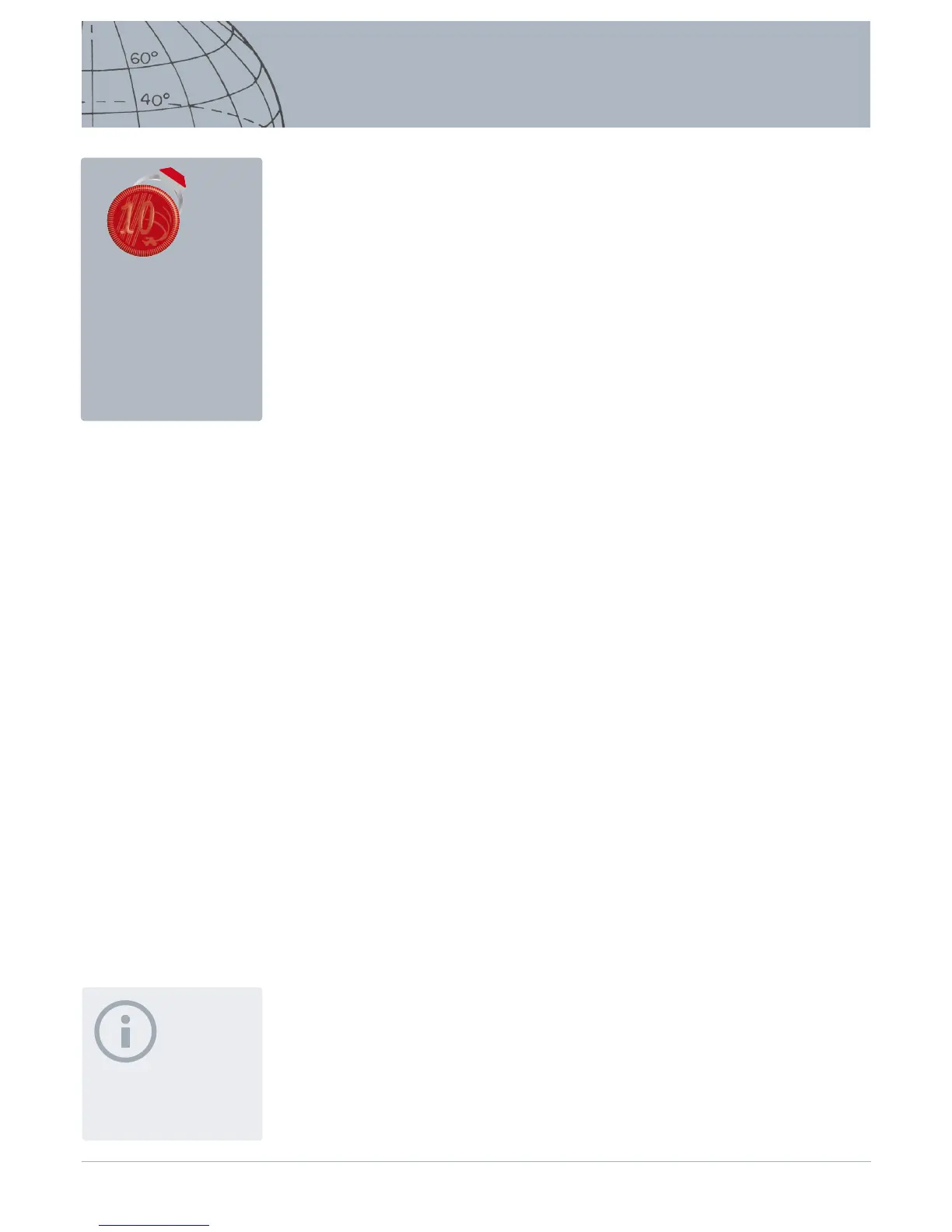Modes Menu
Search Modes
The CTX 3030 has up to ten search modes. These can be set up to suit particular
detecting conditions, eliminating the need to adjust your detector for each dierent
site you visit. Modes can be optimized for dierent target types, amounts of junk
and levels of ground mineralization. The currently selected mode can be edited.
New modes are created by copying existing modes. Search modes are selected,
saved and edited through the Modes menu, which initially contains ve preset
modes, and facilitates the creation of ve additional modes as follows:
• Mode 1 (M1) - Coins
• Mode 2 (M2) - Beach
• Mode 3 (M3) - Relics
• Mode 4 (M4) - Silver
• Mode 5 (M5) - High Trash
• Mode 6 (M6)
• Mode 7 (M7)
• Mode 8 (M8)
• Mode 9 (M9)
• Mode 10 (M10)
Each mode comprises a number of functions, which are displayed under the Mode
Settings menu. Each function can be customized to create a mode that suits
specic detecting conditions. The factory presets for each mode are shown on
page 55.
Open the Modes Menu
1. Press and hold the Menu button to display the Main Menu screen.
The Modes menu will be selected by default and your current list of search modes
will be displayed.
2. Use the arrow buttons to highlight the search mode you require and press Select.
The selected Mode Quick Menu will be displayed with the following options:
• Select
• Edit
• Delete
• Save as New
• Reset Mode
Select a Mode
1. From the Modes menu, use the down arrow button to highlight the mode of your
choice and press Select.
2. Use the arrow buttons to highlight the Select option from the pop-up and press
the Select button.
Modes Menu
ʯ Select a mode
ʯ Delete a mode
ʯ Create a new mode
ʯ Reset mode to default
ʯ Edit mode settings
NOTE
Only the currently selected search
mode can be edited.