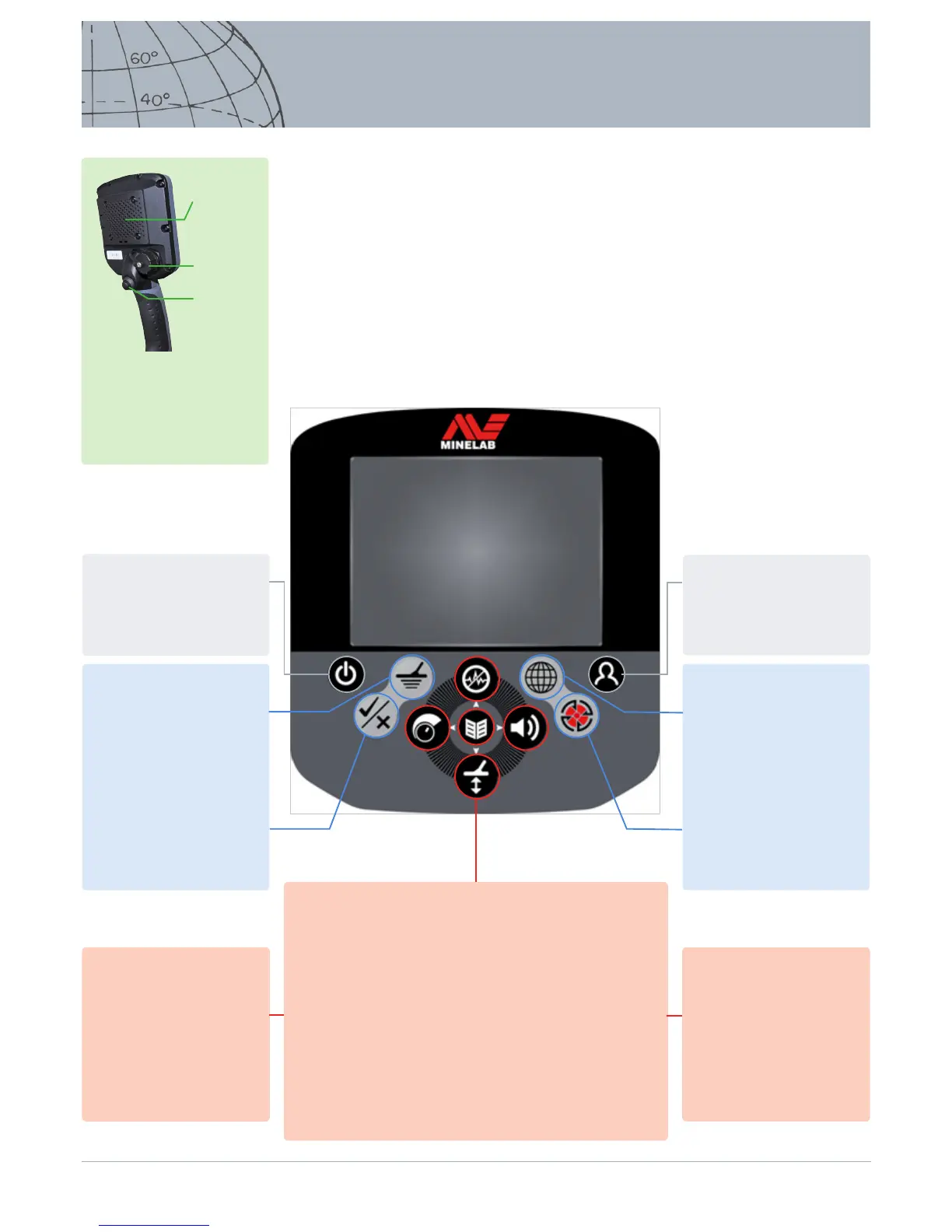Control Panel
The control panel consists of the following:
• Full color LCD screen
• Push button keypad with 11 buttons
• Handle mounted trigger
• USB connection
• Rear speaker
Power Button
Press to turn the CTX 3030 On/O
Press and hold from O to reset
the detector (page 51)
User Button
Press to activate your selected
function (default Backlight) (page
24)
Press and hold to view the User
Quick Menu (page 24)
Detect Screen Control Buttons
Detect
Press to view the Detect screen
(page 7) and toggle between
Discrimination Patterns (page 9)
Press and hold to control Detect
screen items (page 46)
Identify
Press while detecting to accept or
reject a target area (page 9)
Press and hold to change the Edit
Frame size (page 9)
Map Screen Control Buttons
Map
Press to view the Map screen (page
14) and cycle between zoom
levels (page 15)
Press and hold to control Map
screen items (page 47)
Store
Press to store a WayPoint or
FindPoint (page 17)
Press and hold to view GeoHunt
menu (page 18)
Trigger
Press from the Detect/Map screens
to activate the Pinpoint function.
Press from menu screens to cancel
the current action and move back
one level.
Sensitivity/Left Arrow
Press and hold to view the
Sensitivity Quick Menu (page 21)
Press from the Detect/Map screens
to view the last adjusted sensitivity
setting
Press from the menu screens to
move left
Noise Cancel/Up Arrow
Press and hold to view the Noise Cancel Quick Menu (page 19)
Press from the Detect/Map screens to perform Noise Cancel (page 20)
Press from the menu screens to move upwards
Menu/Select
Menu - Press from the Detect/Map screens to access the top-level menu
(page 29), or press from within the menus to access the last used menu
adjustment.
Select - Press from within the menu screens to select a menu option
Ground Balance/Down Arrow
Press and hold to view the Ground Balance Quick Menu (page 21)
Press from Detect/Map screens to perform Ground Balance (page 21)
Press from menu screens to move downwards
Audio/Right Arrow
Press and hold to display the Audio
Quick Menu (page 22)
Press from the Detect/Map screens
to view the last adjusted audio
setting
Press from the menu screens move
right
Function Buttons
Rear Speaker
USB
Connection
Trigger
