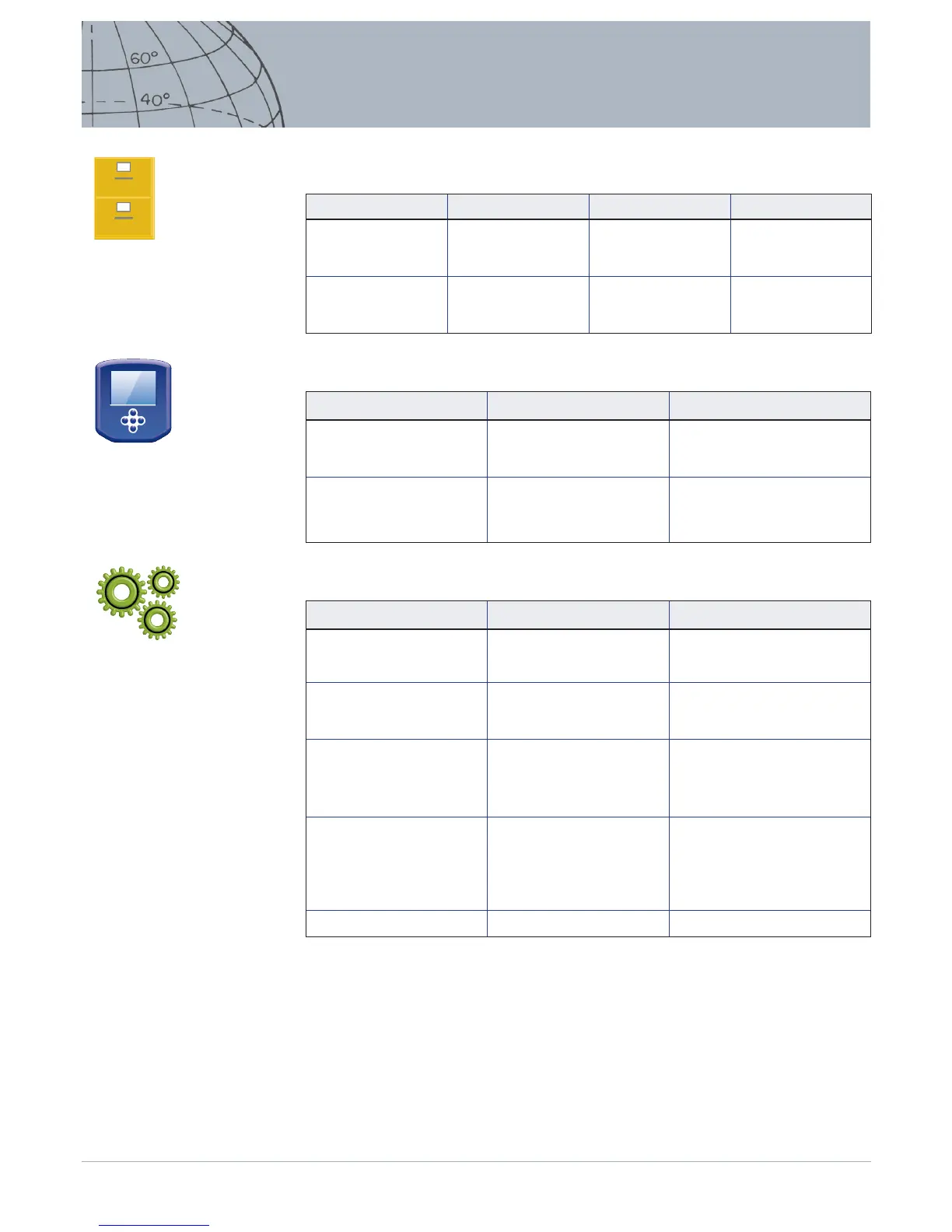GeoStore Menu Overview
Options Sort Options View Actions
FindPoints
WayPoints
Distance
Time
Name
FindPoint List
WayPoint List
Go to FindPoint/WayPoint
View
Delete
GeoHunts GeoHunt List Go to start
Go to end
Delete
Display Menu Overview
Options View Outcomes
Detect Screen Large ID Panel
Navigation Tool
Sensitivity Panel
Selected item is displayed on the
Detect screen
Map Screen Coordinate View
Navigation Tool
Target ID Panel
Selected item is displayed on the Map
screen
Options Menu Overview
Options Actions Outcomes
Wireless Wireless Enable
Connect
On/O
Channel Selection/Conrmation
Message
GPS GPS
Location Format
GPS Time Sync
O/On/Enhanced
D.MS or D.M
On/O
Locality Set Time
Time Zone
Time Format
Units
Edit hours and minutes
UTC -01:30 to UTC +12:00
12/24 hour
Yards/Meters
Backlight Brightness
Backlight
1 to 10
O
10 seconds
30 seconds
On
Pinpoint Lock On/O
GeoStore Menu
Display Menu
Options Menu