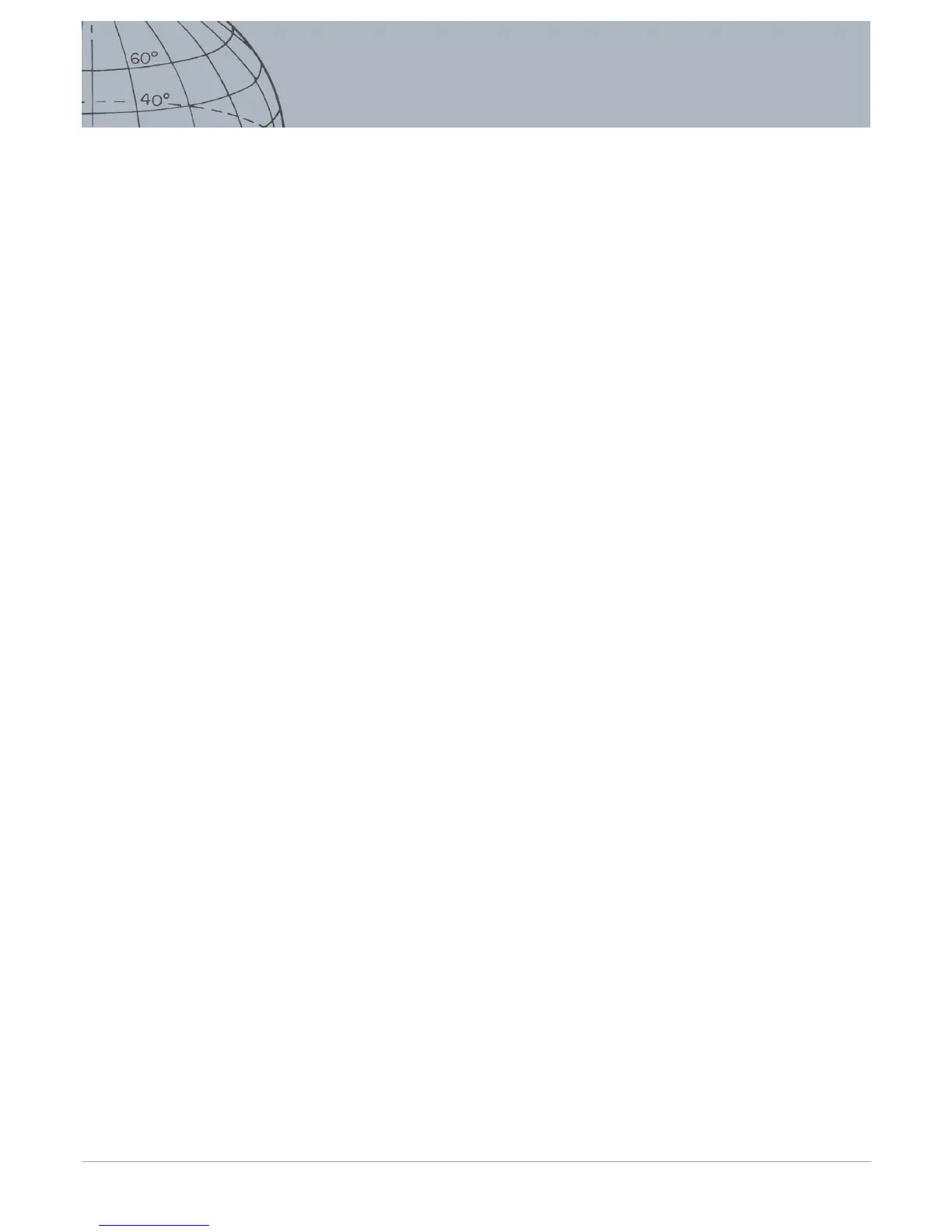Sensitivity Panel
Press to toggle the Sensitivity Panel on and o.
Coordinate View
Press to toggle the Latitude/Longitude coordinates on and o.
Target ID Panel
Press to toggle the Target ID Panel on and o.
Assign a Function to the User Button
1. Press and hold the User button to display a list of functions that can be assigned to
the button.
2. Use the down arrow button to highlight the required function and press Select.
The selected function will be assigned to the user button. That function will be
activated each time the User button is pressed.
