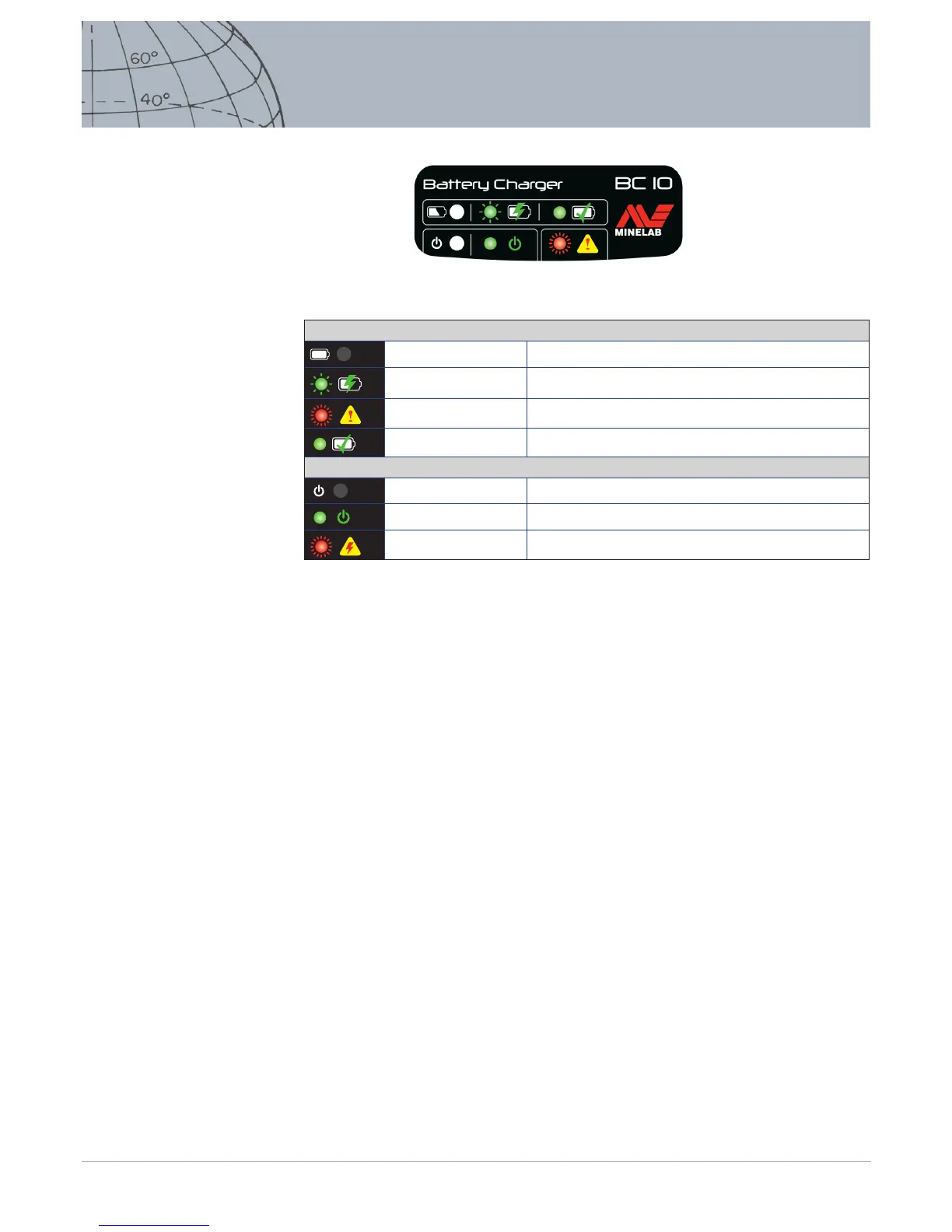Power LED Indicator
Battery LED Indicator
Figure 37 – BC 10 Front Panel
Battery LED
OFF No battery plugged into charger
Slow ashing green Battery is charging, normal operation
Fast ashing red Charger error detected
Steady on green Battery is fully charged
Power LED
OFF No input power, charger is OFF
Steady on green Correct input voltage, charger is ON, normal operation
Fast ashing red Incorrect input voltage, charger cannot operate
Table 38 – BC 10 battery charge and power status information
Recharge the Lithium-Ion Battery Pack
1. Remove the battery pack from the detector and place it into the charger unit,
ensuring that the connector pins line up.