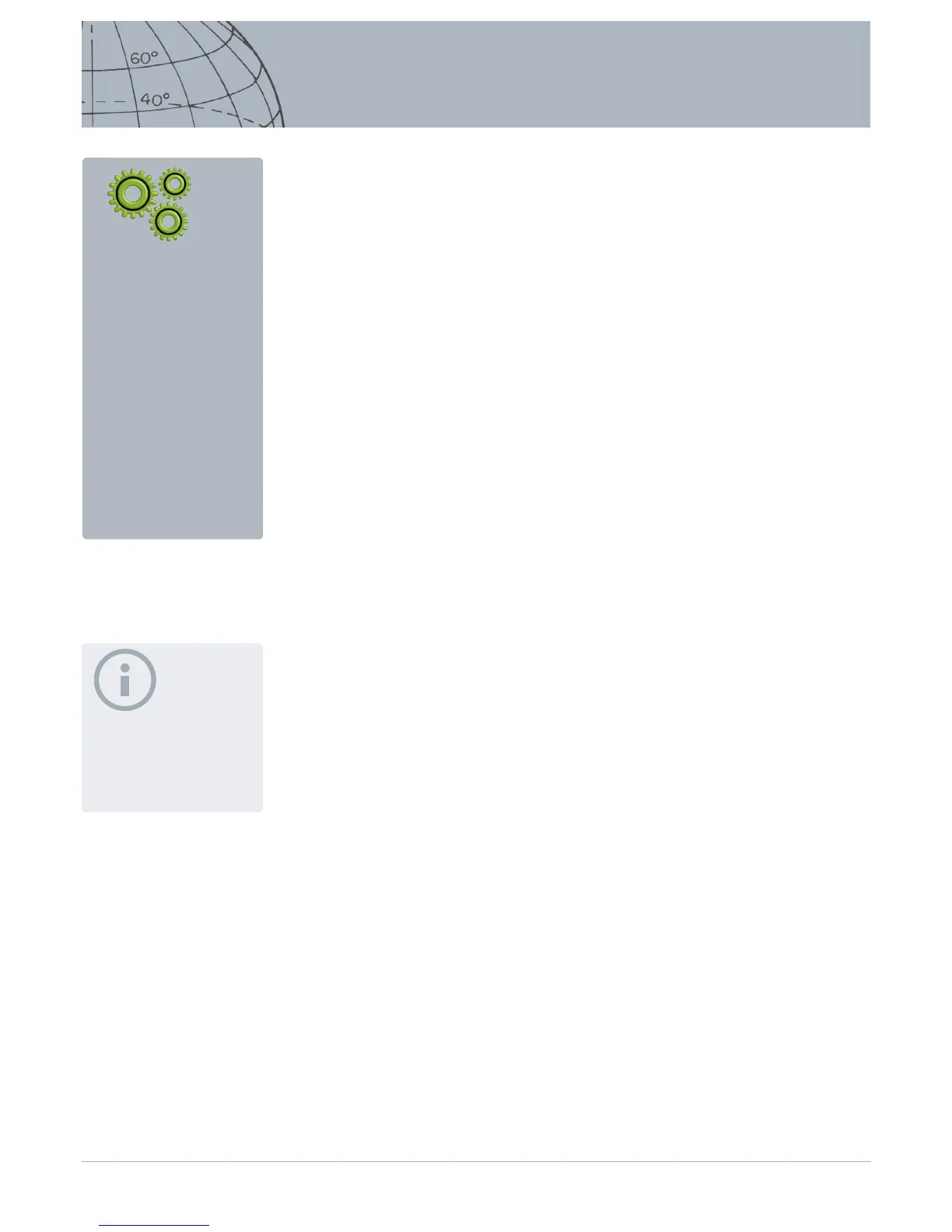Options Menu
The Options menu is where you can select and edit the following detector settings:
• Wireless
• GPS
• Locality
• Backlight
• Pinpoint Lock
Open the Options Menu
1. Press and hold the Menu button to display the main menu.
2. Use the arrow buttons to highlight Options and press Select to display the Options
menu.
3. Use the up and down arrow buttons to highlight your desired setting and press
Select.
Wireless Settings
The Wireless menu will be displayed with the following options:
• Wireless Enable - must be selected before connection can take place
• Connect - provides wireless connection to WM 10 (see page 53).
GPS Settings
The GPS menu will be displayed with the following options:
• Enable (O, On, Enhanced)
• Location Format (D.MS, D.M)
• GPS Time Sync
Enable
The Enable setting has three options:
• O
• On
• Enhanced
GPS Enable must be ‘On’ before any other settings can be selected.
The Enhanced setting turns on the Satellite Based Augmentation System (SBAS),
which improve GPS accuracy. This setting must only be selected in locations where
SBAS (or Wide Area Augmentation System) is available.
Options
ʯ Enable Wireless
ʯ Connect Wireless
ʯ Enable GPS
ʯ Select location format for
GPS
ʯ Set GPS time sync
ʯ Set time preferences
ʯ Set linear units preferences
ʯ Set backlight preferences
ʯ Set Pinpoint button
preference
NOTE
Once GPS is enabled, it may take
several minutes before good x
quality is achieved.