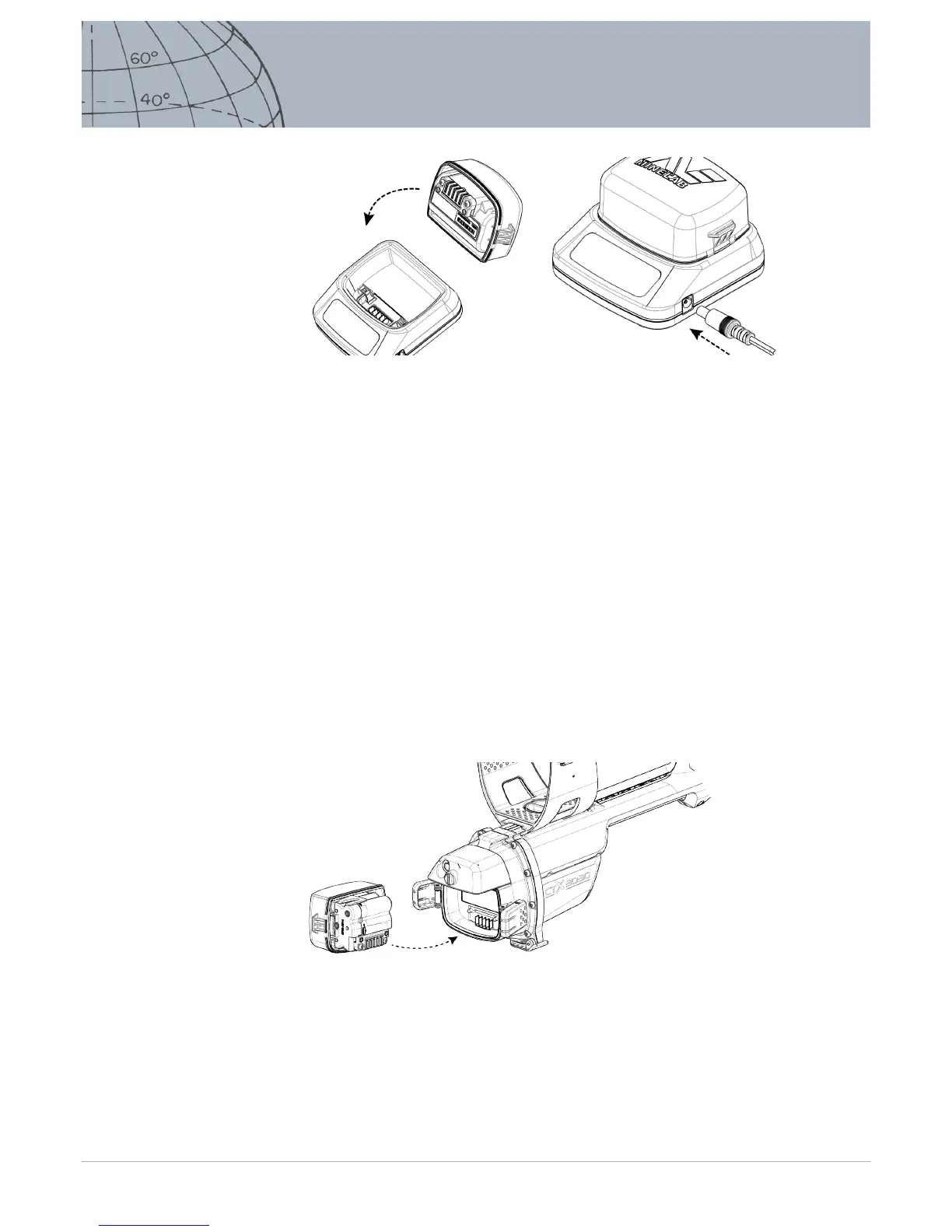Figure 39 – Recharge the Li-Ion battery
2. Insert the plug pack or car charger cable connector into the socket on the right
hand side of the charger unit.
3. Plug the other end of the cable into the wall or car socket and turn on the switch.
Leave the unit to fully recharge.
The green indicator light will stop ashing and remain static when the battery is
fully charged (up to four hours).
Replace the ‘AA’ Batteries
To replace the ‘AA’ batteries in the replaceable cell pack:
1. Open the pack by releasing the two side clips and removing the lid.
2. Place 8 x ‘AA’ cell alkaline batteries into the cell pack ensuring that the + and –
terminals are aligned as indicated.
3. Replace the lid and push down until it ‘clicks’ into place.
4. Insert the cell pack into to the battery cover and push the pack onto the control
box ensuring that the connector pins line up. Fasten the control box latches.
Figure 40 – Replace the AA batteries
High quality alkaline batteries are recommended for optimum detection time.
Rechargeable alkaline, NiMH or NiCd batteries may be used but must be removed
and recharged separately.