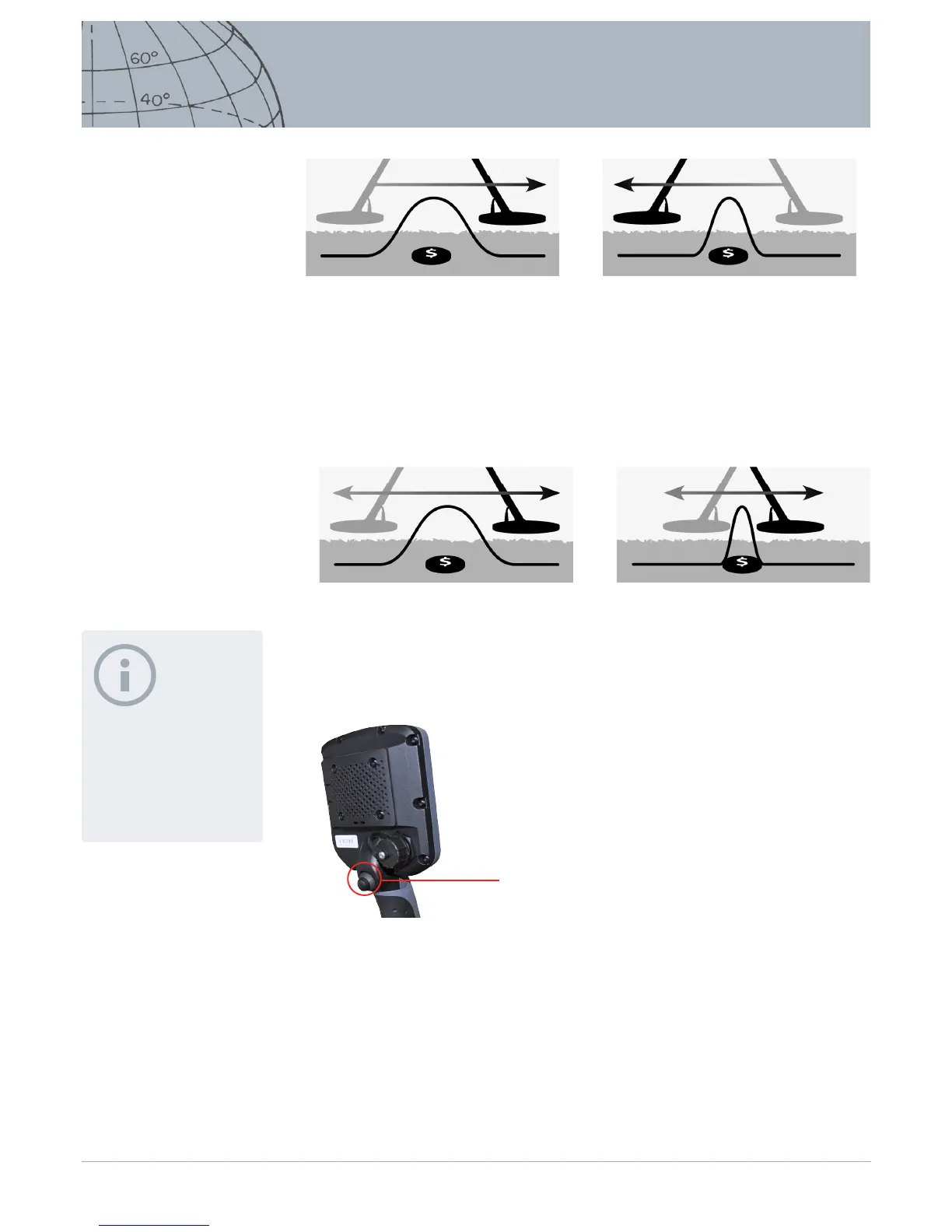Figure 31 – Wide and narrow audio responses
Sizing
After activating the Sizing Pinpoint function the width of the audio response does
not change. Activating the Sizing Pinpoint as you near the target allows you to
manually control the width of the target response. Activating the Sizing Pinpoint
whilst the coil is away from the target and then approaching the target from
dierent directions allows the extent of the target to be determined.
Figure 32 – Full and masked audio responses
Activate Pinpoint
From the Map or Detect screens, press the trigger to activate Pinpoint; deactivate
it by releasing the trigger (see page 50 for other activation options). The default
Pinpoint Type is ‘Normal’.
Trigger
Change Pinpoint Type
1. From the Mode Settings menu, use the down arrow buttons to scroll to the
Pinpoint option and press Select.
The Pinpoint menu will be displayed.
2. Use the arrow buttons to highlight your required option and press Select.
3. You will be returned to the Mode Settings menu and your selection will be
displayed next to the Pinpoint option.
NOTE
Do not activate Pinpoint with
detector positioned over the
centre of the target or the whole
target may be masked.