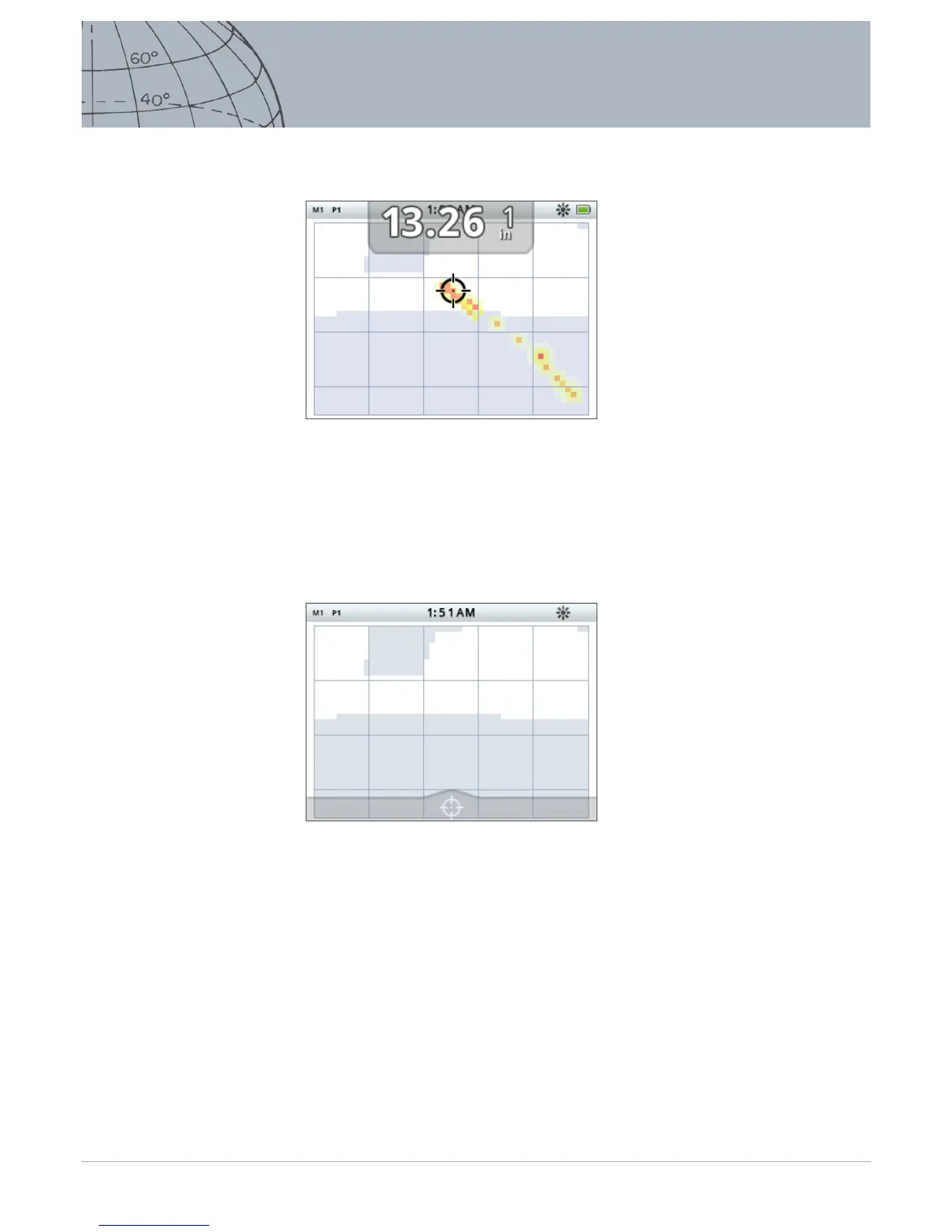Press and hold the Detect button to open the Detect Screen Quick Menu and
enable Target Trace.
Figure 12 – Target Trace showing two targets (coin and nail)
Pinpoint
The Pinpoint Gauge is optionally displayed at the bottom of the Detect screen
(Figure 13) and graphically indicates the strength of the signal received during
Pinpointing.
To display the Pinpoint Gauge, simply press and hold the trigger.
Figure 13 – Detect screen with Pinpoint activated
For more information on Pinpoint, see page 27.
Target Trace Pinpoint
Press and hold the Detect button to open the Detect Screen Quick Menu and
enable Target Trace Pinpoint.
When enabled during pinpointing, the Target Trace display diers slightly from
normal. The display shows the same Target Trace but the information stays on the
screen. This allows dicult targets to be carefully examined, using multiple sweeps
to build up a stronger Target Trace image, until the trigger is released.